Cover Image Processing
Cover Image Processing
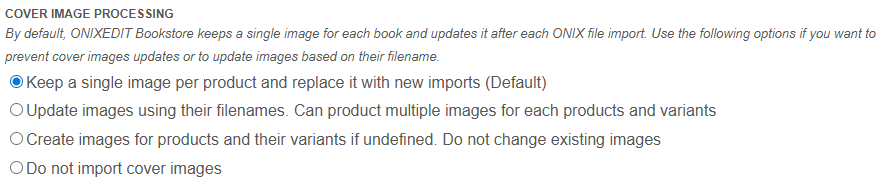
By default, ONIXEDIT Bookstore keeps a single image per book and replaces it during each ONIX file import. Depending on your needs, you can adjust this behavior using the following options:
Keep a single image per product and replace it with new imports (Default)
This option ensures that only one image is associated with each book. When a new ONIX file is imported, the existing image is replaced by the one from the file.
Update images using their filenames
Allows multiple images to be associated with a product and its variants, based on the filenames. Useful for managing different views or editions of the same book.
Create images for products and their variants if undefined
Adds images only to products or variants that do not already have one. Existing images remain unchanged.
Do not import cover images
Completely ignores cover images included in ONIX files. No images are added or updated.
Created with the Personal Edition of HelpNDoc: How to Protect Your PDFs with Encryption and Passwords