Title validation
ONIX product validation is done automatically by ONIXEDIT Cloud each time you modify a field in the ONIXEDIT Cloud Entry Form. When you create a new ONIX product, it is "de facto" invalid. You will notice that all validation issues appear in red with a short description of the validation error under each corresponding field:

If an Entry Form Tab contains an error, it will also appear in red:
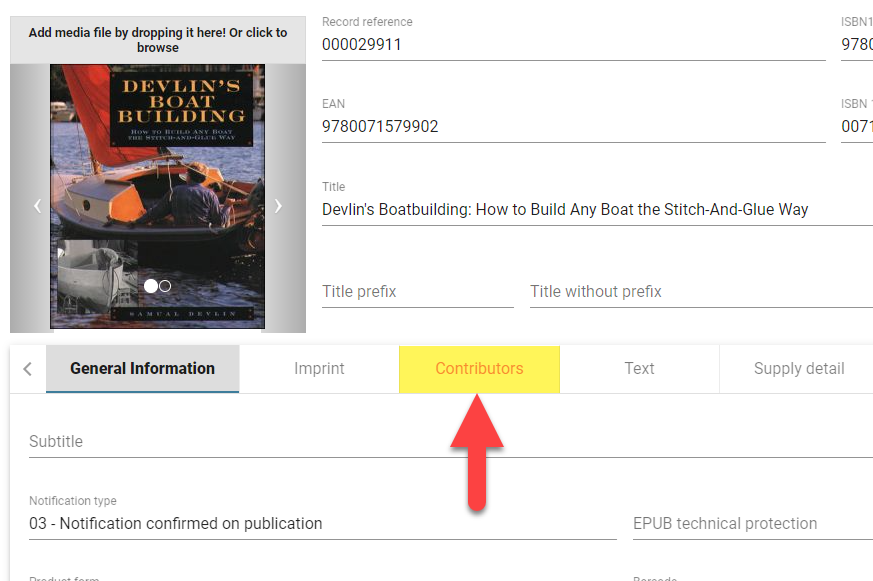
To get a complete list of all the validation errors of an ONIX product, you can click on the "View error summary" link to see it all in the error summary panel:
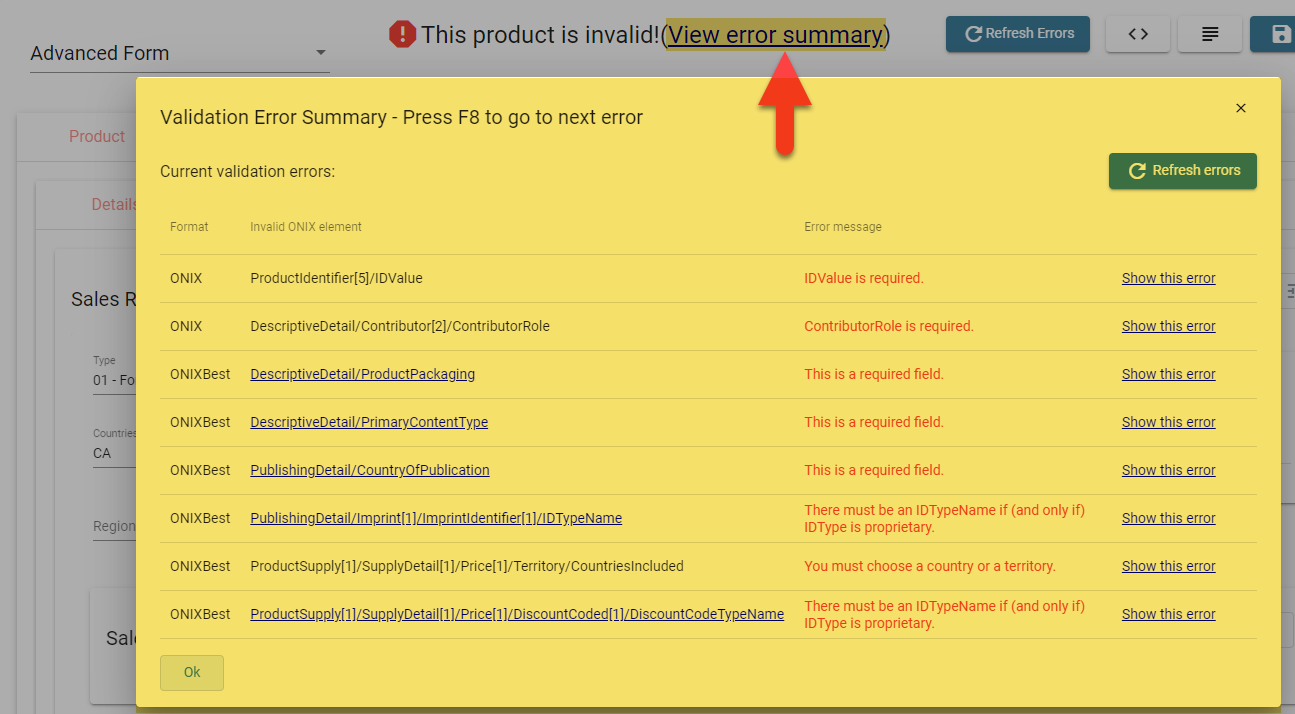
The error summary panel will show you every single validation error found in your current ONIX product. For each one, you'll see the XPATH where the error is located and some will present contextual data about that error when your cursor is placed over the XPATH link:
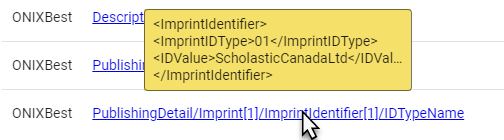
If you click on the "Show this error" link of a specific error, ONIXEDIT Cloud will move the focus on that field directly so you won't have to search for it in the interface:

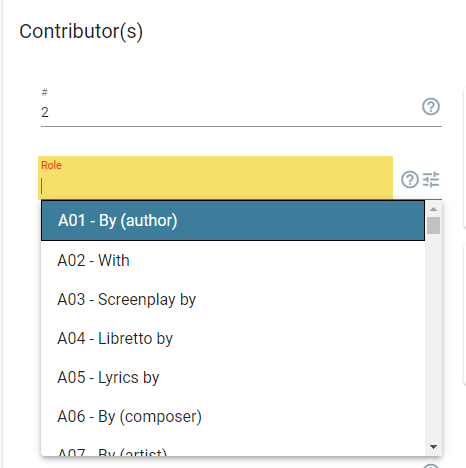
In the above case, the ContributorRole field was not defined and this is mandatory in the ONIX standard. Clicking on the "Show this error" link move the cursor directly in the erroneous field for an easy fix...
Important tips #1: If you have one thing to remember when it came time to fix validation errors, it is the magic F8 key. Pressing on it from anywhere in the ONIXEDIT Cloud Entry Form will bring the cursor directly to the next validation error until no more.
