Batches and Automated Ingestion Agent log
Using ONIXEDIT connected to ONIXEDIT Server, you can define "batches". A batch identifies a group of titles that belong to one or more ONIXEDIT Server Catalogues. You can then use batches to easily find that group of titles and send them to your trading partners.
To create a new batch, first connect to your ONIXEDIT Server and then use the Server / Batch / Manage transmission batches function:
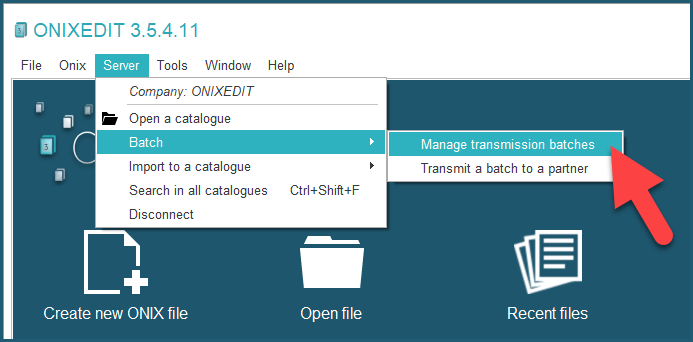
Then, proceed as follows:
1 - Give your new batch a name.
2 - Enter an optional status.
3 - Select the ONIX version for that new batch (ONIX2 for ONIX 2.1 and ONIX3 for ONIX 3.0).
4 - Click on the Create new batch button.
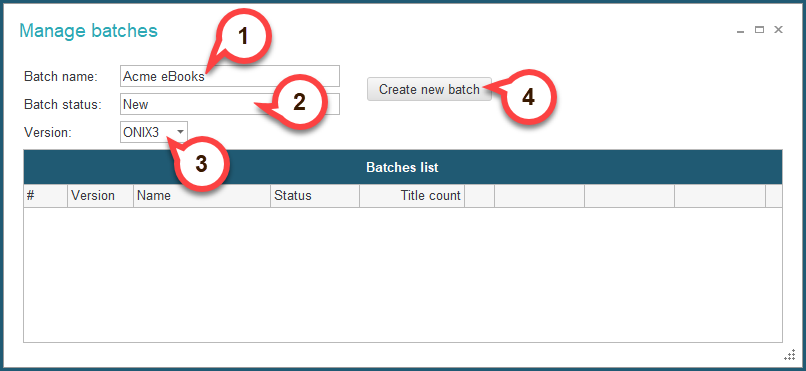
You should then see it appear in the Batches list right underneath:
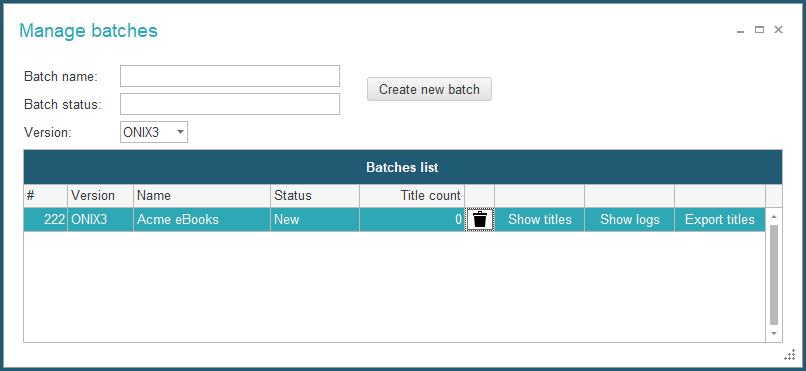
Once a batch is created, you can later edit its name or status by double-clicking it:
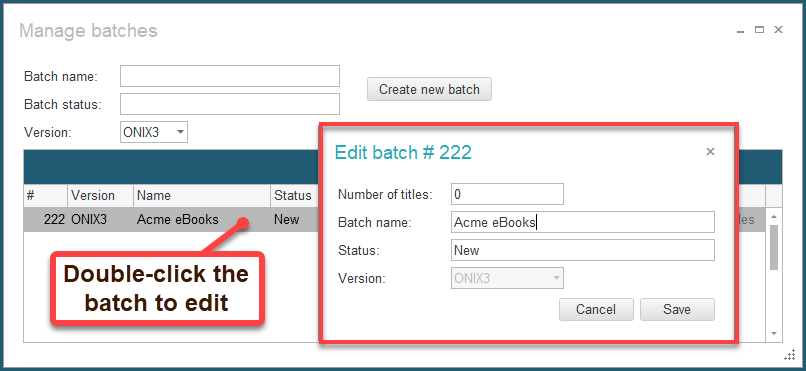
To add titles to a batch, open an ONIXEDIT Server catalogue and select the titles that you want to add. Then, right click on one of the selected titles to show the contextual menu. Select Add to existing batch:
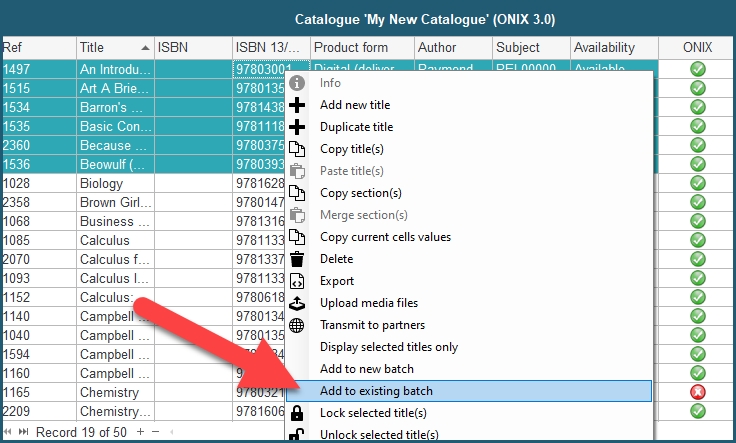
You will then have to select the batch to which you want to add the selected titles. You can also create a new batch from selected titles directly using the contextual menu Add to new batch.
Once a batch has been loaded with some titles, you can use it to transmit batch titles to your business partners:

To remove titles from a batch, go to Server / Batch / Manage transmission batches menu and click on Show titles:
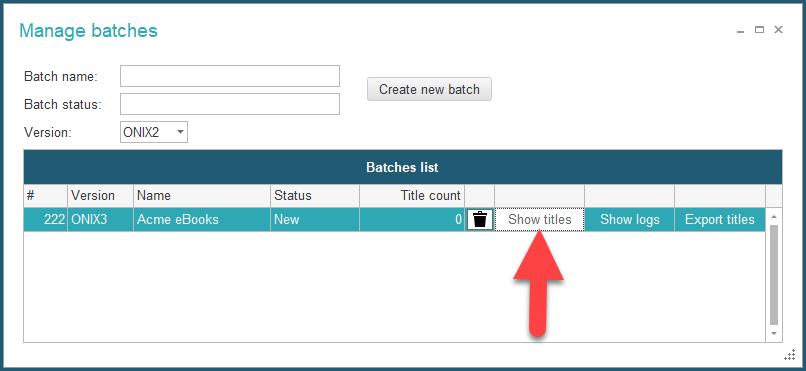
Then, select the titles you want to remove (1) and click on Remove selected titles from batch (2):
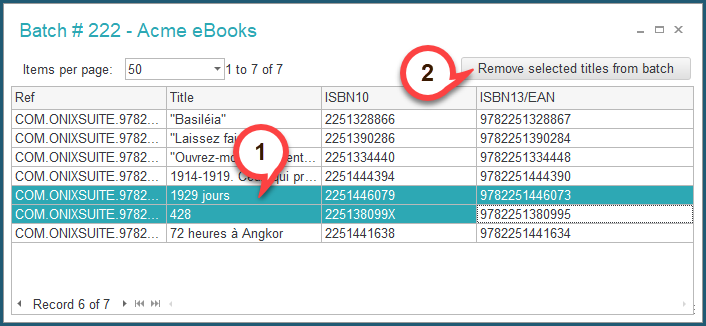
Titles will not be deleted from your ONIXEDIT Server catalogue. They will only be removed from your batch.