Configure ONIXEDIT Bookstore for Shopify
ONIXEDIT Bookstore is a free Shopify App designed to help anyone having ONIXEDIT Regular, Pro or Cloud to automate creation/update of a complete Shopify store directly from an ONIX metadata source. All you need is any edition of ONIXEDIT (starting from version 3.4.3), a Shopify store and our Shopify app (install it from here) and you'll be ready to sell your books online in a snap.
To configure ONIXEDIT Bookstore with your Shopify store and ONIXEDIT, follow these steps:
1- Install ONIXEDIT Bookstore at your Shopify store from this installation page.
2- Once installed at your Shopify Store, click on your Shopify Apps menu, then on ONIXEDIT Bookstore:
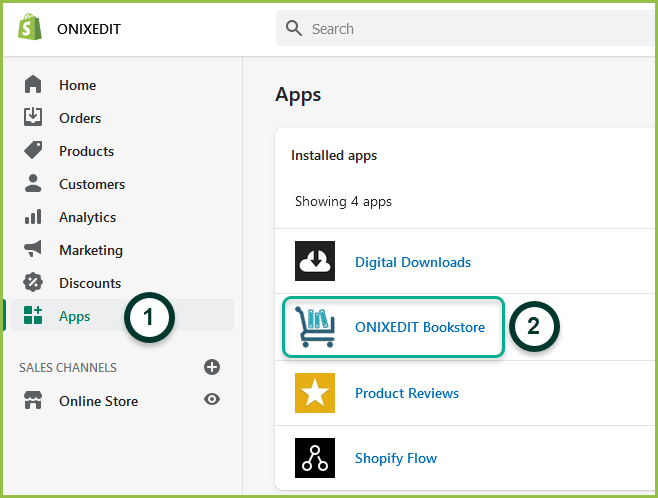
3- On top of the ONIXEDIT Bookstore configuration page, you will see your Shopify Store URL (1) and your ONIXEDIT Bookstore Access Token (2). You will have to copy each item to paste it in your ONIXEDIT software:
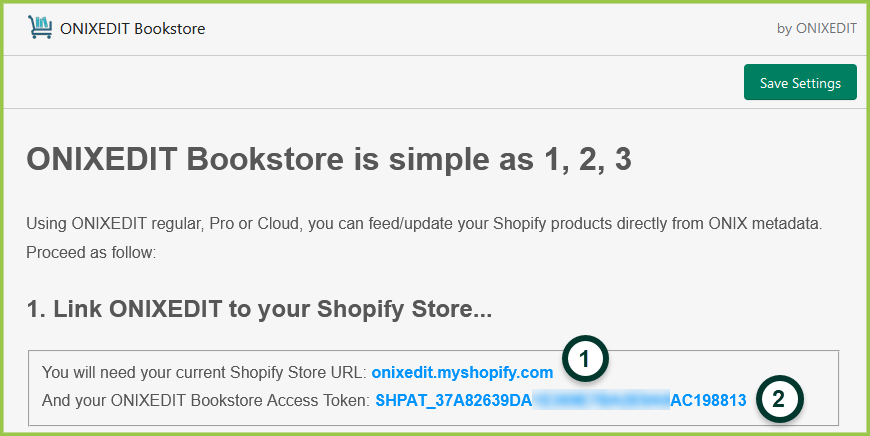
4- Launch ONIXEDIT and select menu Onix / Transmit to partners (or press F9 key):
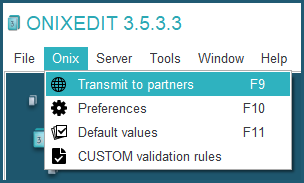
5-Click on the button "Sell your books with Shopify":
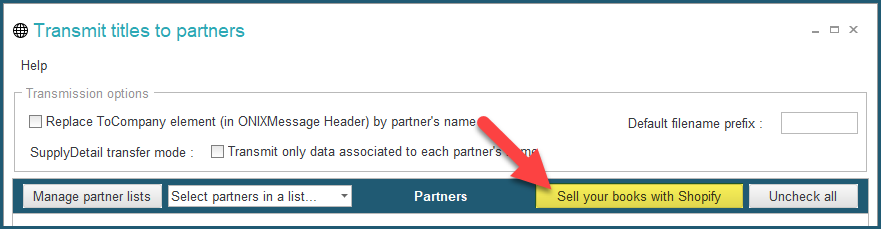
6- Copy/Paste the Shopify Store URL (1) and your ONIXEDIT Bookstore Access Token (2) that you get at step #3 to the corresponding fields of your ONIXEDIT partner record:
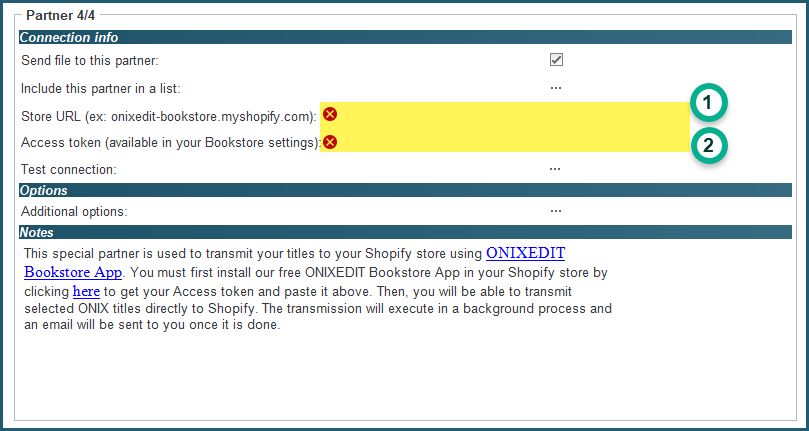
You should get something like this:
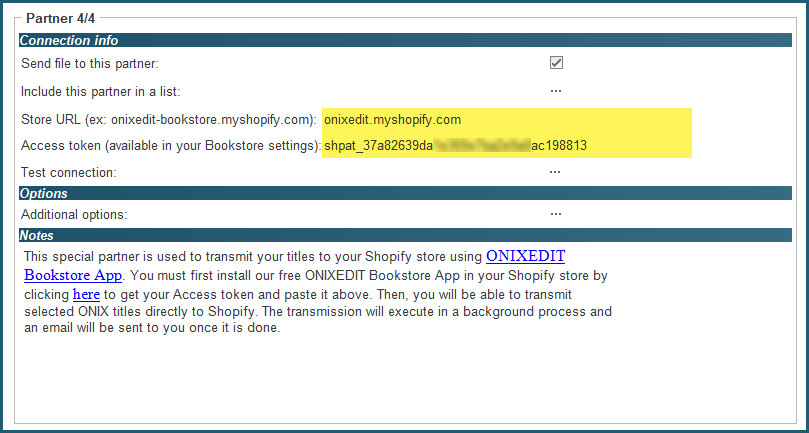
7- Finally, test the connection with Shopify by hitting the Test Connection button:
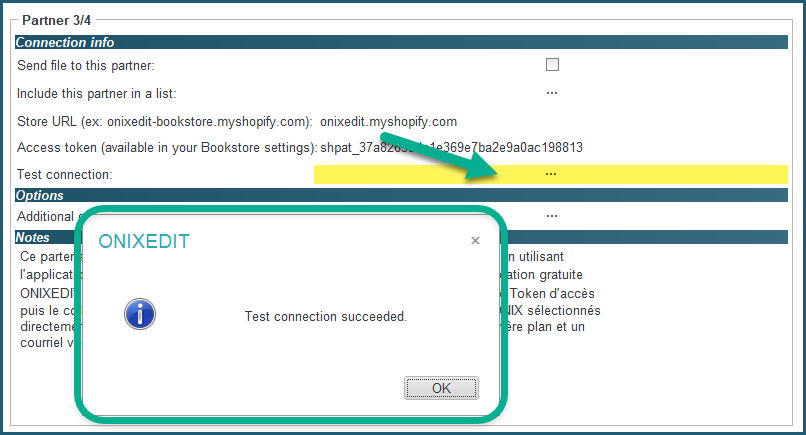
You are now ready to send your ONIX titles directly to Shopify as you would do with any regular partner. See Transmit to partners tool.