Import BNC / BTLF template
ONIXEDIT offers you a specialized Import function using the same Excel models as are found online at BTLF and BookNet, using their respective online data conversion tools.
Using the Import tool is easy. You simply use the Import function from the File menu (F4) and then choose Import from BNC / BTLF template:
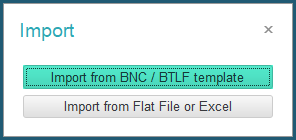
The Import dialogue will then be shown on the screen. You then just follow the instructions on the dialogue:
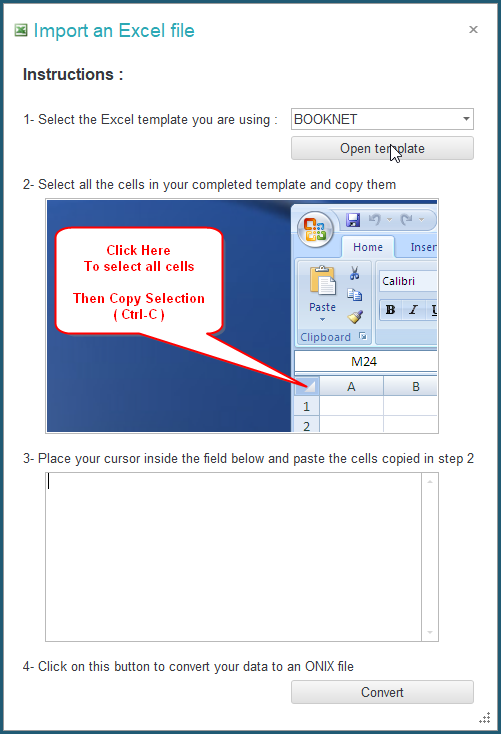
The Open Template button on top will start Excel automatically, opening the selected template file (BTLF or BookNet) that is included in the ONIXEDIT installer. You simply fill in this Excel file with your information and copy all the contents in the text zone provided. The Convert button will do the rest and will import your titles from the Excel file into a new ONIXEDIT document.