Open Several ONIX Files
ONIXEDIT allows you to open several files at the same time. To do this, you just open the files you want to work with in order to see them:
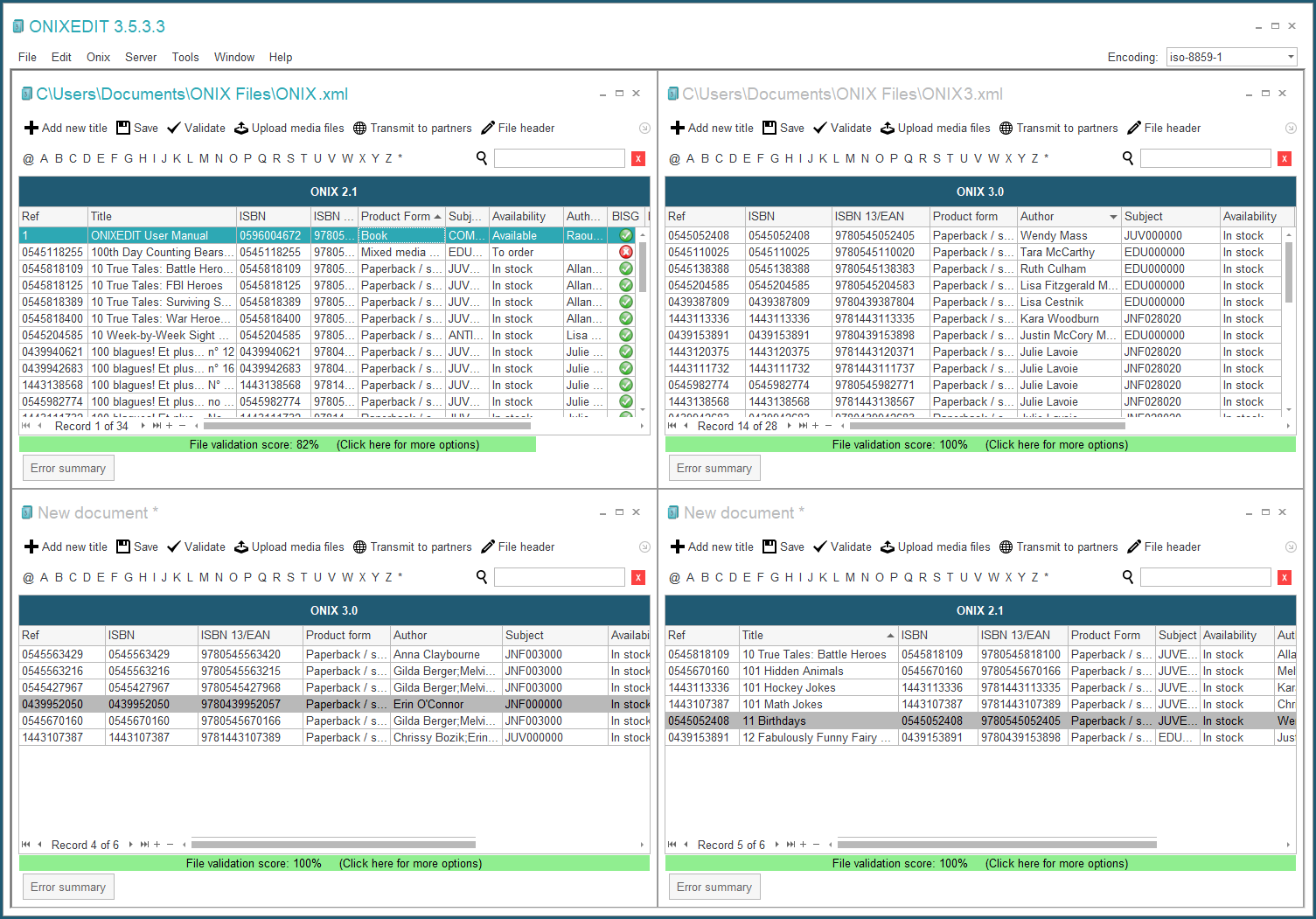
You can also add a window using the menu File/New (CTRL-N). The Window menu will then allow you to manipulate open files to place them any way you like on the screen:
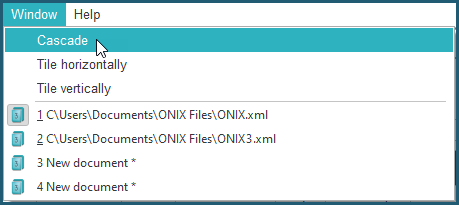
When you have several files open, you can maximize or minimize one or more of these windows by using the standard buttons in the upper right corner of each window:
When you maximize a window, it will hide the others. You then need to use the Window menu to reorganize the placement of your windows or to bring another to the top.
When several windows are open, you can then perform the operation of transfers between files (Please see the following section, Transferring a title from one file to another).