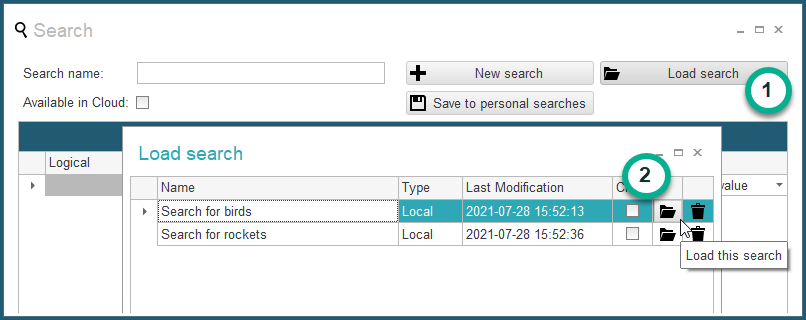Searching for a title
ONIXEDIT offers different search tools to allow you to find your titles easily and rapidly, no matter how many titles you have.
The simplest tool available is the metadata Search Tool. You will find it above the main list on the right side of the toolbar. Just type the word or characters string you are searching for and ONIXEDIT will search among all your titles' metadata:
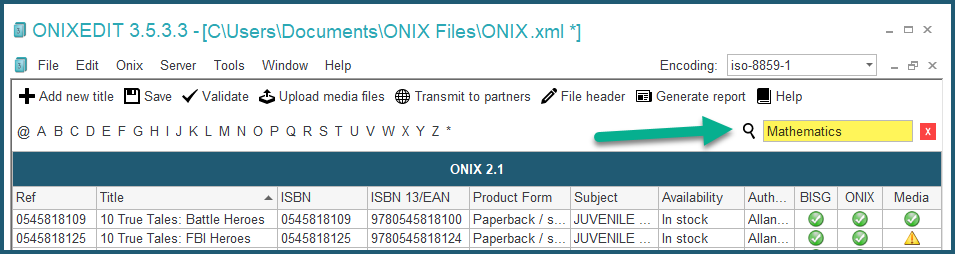
Another handy search tool that you can use is the Search by Title Index which appears in the toolbar above the main list at the left of the metadata search tool:
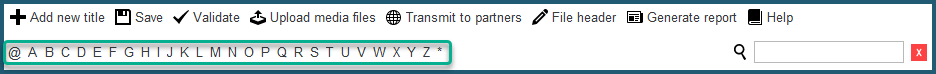
You simply click on a letter to display titles beginning with the chosen letter. The @ key allows you to display all the books with a title beginning with something other than a letter (number, punctuation mark, or other). The last button, represented by an asterisk ("All"), allows you to display all the books.
When you perform a search, the titles which do not correspond to the criteria sought still remain in the ONIXEDIT memory, they are simply filtered. At the bottom of the main list, you will find control buttons for these filters:
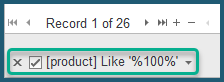
The button  allows you to remove the last filter. Its action is equivalent to clicking on the "All" button in the title search index.
allows you to remove the last filter. Its action is equivalent to clicking on the "All" button in the title search index.
The checkbox  allows you to deactivate the filter in operation temporarily, in the manner of a rocker switch. You can thus activate and deactivate your last search as needed.
allows you to deactivate the filter in operation temporarily, in the manner of a rocker switch. You can thus activate and deactivate your last search as needed.
The button  displays a drop-down menu containing your recent searches, which you can reactivate as needed:
displays a drop-down menu containing your recent searches, which you can reactivate as needed:
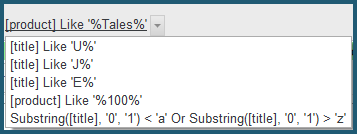
If you need a more sophisticated way to search ONIX titles, you can also use the Search dialogue from the Edit/Search menu (Ctrl-F):
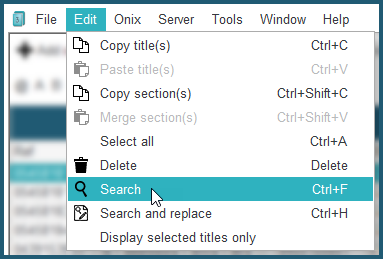
You will get access to a specialized form where you can define one or more search criteria:
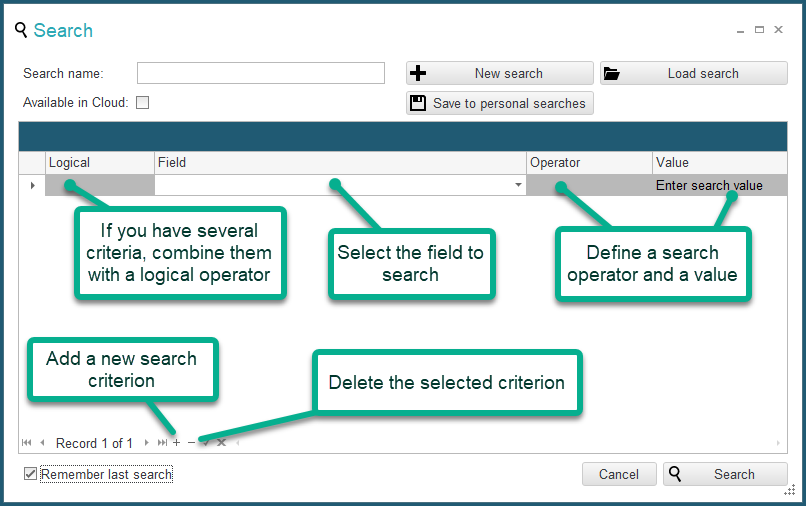
To define a search criterion, proceed as follows:
- If there is no empty line in the Search list, click on the + at the bottom of the list.
- Select a pre-defined field or ONIX tag by clicking the drop-down menu under Field column to show a special panel:
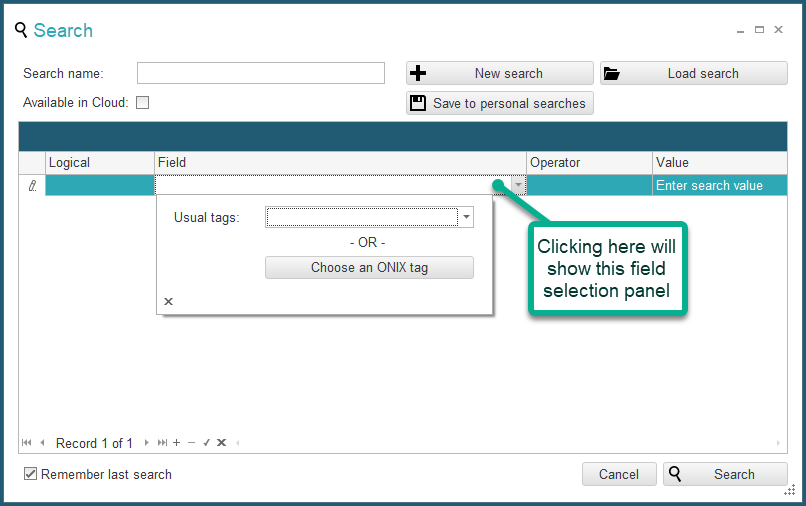
"Usual tags" presents the most common ONIX fields that you can use for searching purpose:
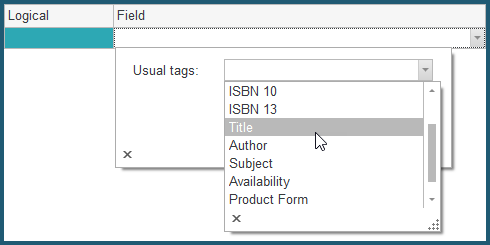
Button named "Choose an ONIX tag" will show a hierarchical list of all the ONIX tags supported by ONIXEDIT. You just have to double-click the one you want to search:
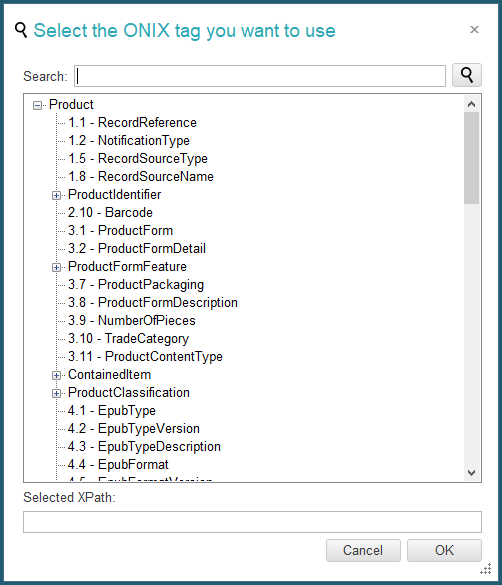
- You must then select a search operator with the help of another drop-down menu:
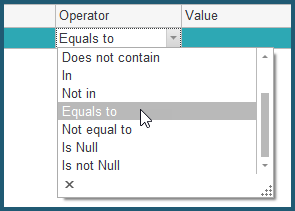
The content of this drop-down menu depends on the chosen field.
- Finally, you will enter the value you are searching for. Again, ONIXEDIT will help you by providing special value controls depending on the type of field you are searching:
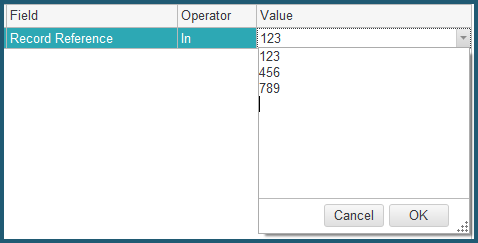
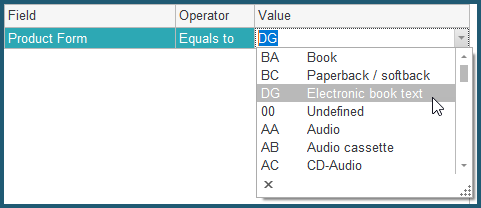
- Once your criterion is defined, you can click on the search button right away to get the resulting titles shown on your main list, or you can add another criterion and combine it to the first one using a logical operator:
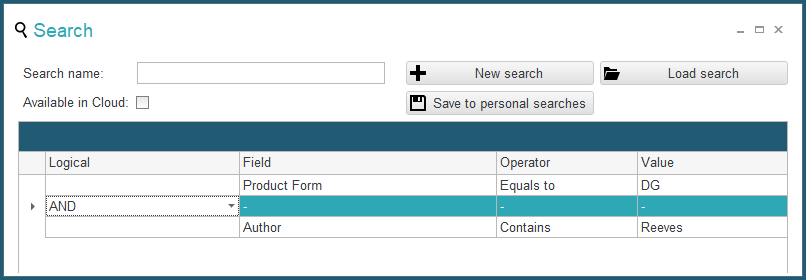
Saving Usual Searches
Once your search is defined, you can save it for later usage. You must first give it a name and then, click on the "Save to personal searches" button:
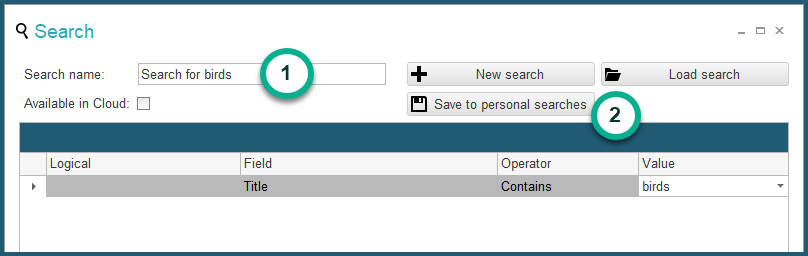
Then, use the Load Search menu to load a previously saved search: