Product Activation
Product Activation
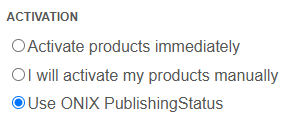
Shopify products can have two main statuses: active and draft. These statuses determine whether a product is visible and purchasable in your store:
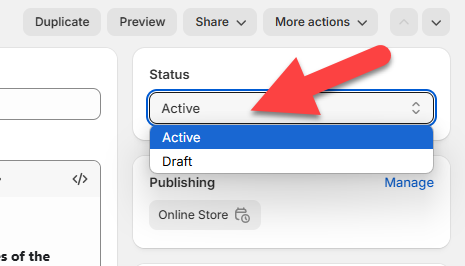
ONIXEDIT Bookstore offers three different options to set the status of your book products between "Active" and "Draft":
- Activate products immediately. With this option, the status of your products will be set to "Active" unconditionally.
- I will activate my products manually. This option sets your products to "Draft". You will need to manually activate them through the Shopify interface when you're ready to publish them.
- Use ONIX PublishingStatus. This is the most automated and recommended option. When this option is selected, the product status will be set based on the value of the ONIX field PublishingStatus. If the value is "04" (Active), the product will be set to "Active". All other PublishingStatus values will result in the product being set to "Draft":
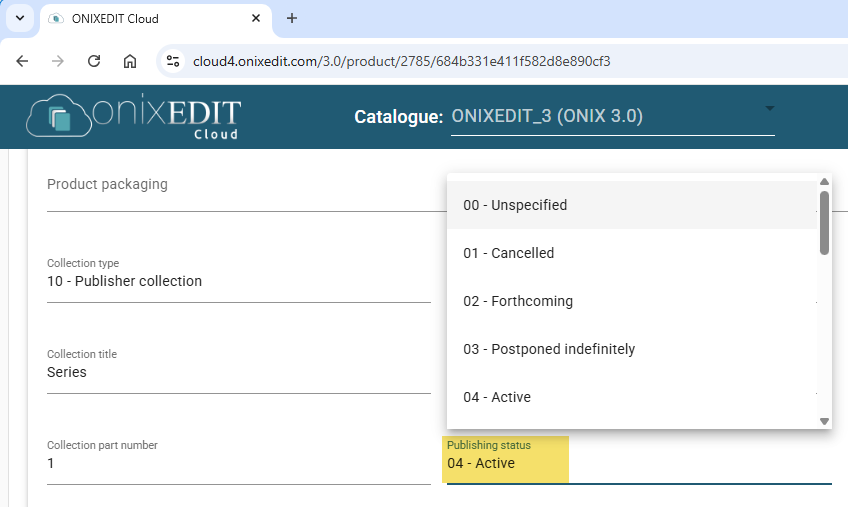
Created with the Personal Edition of HelpNDoc: Easily Add Encryption and Password Protection to Your PDFs