Product Price
Product Price
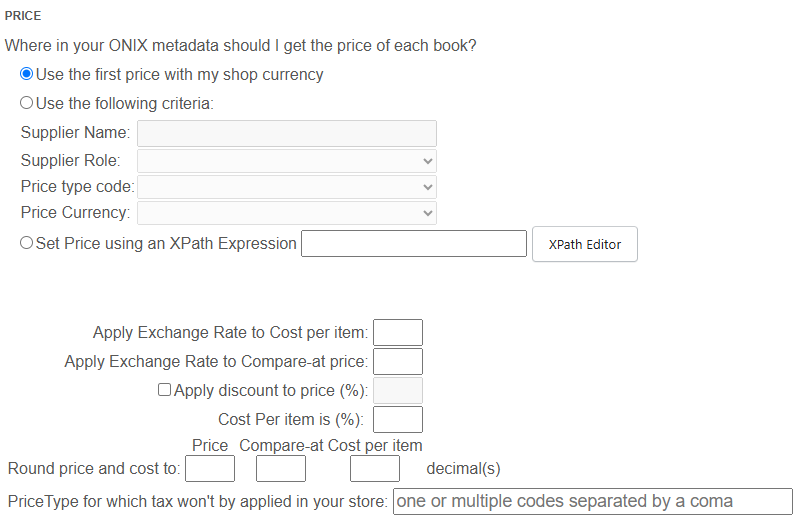
ONIXEDIT Bookstore offers several options to set the price of your Shopify products:
- Use the first price with my shop currency. This option works well if your ONIX file includes products priced in multiple currencies and you want ONIXEDIT Bookstore to select the price that matches your Shopify store's default currency. If a product includes multiple prices using the store's currency, ONIXEDIT Bookstore will use the first one it encounters during import. This option is not recommended if your ONIX file includes complex pricing structures for each product.
- Use the following criteria. This option gives you more control over which price ONIXEDIT Bookstore selects. You can enable various filters to precisely identify the price you want to apply in your Shopify store.
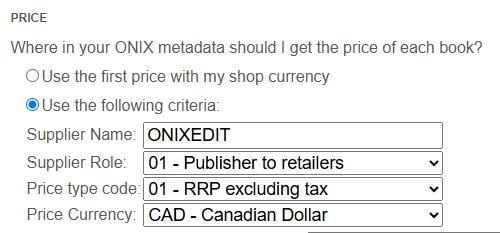
- Set Price using an XPath Expression. Designed for advanced users, this option offers full control over price selection. With the XPath Editor, you can define exactly which price to use based on your ONIX file's structure.
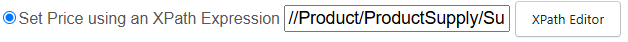
Additional Price Settings
The advanced settings below can be used in combination with your selected price criteria.
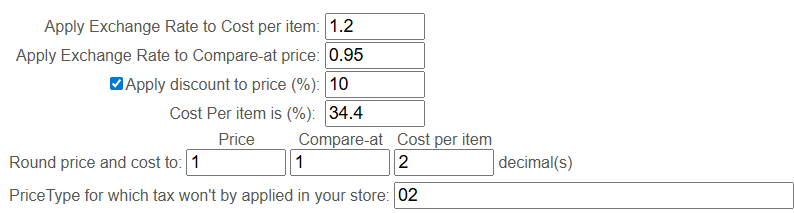
For example, when applied to a book priced at $15.25, these settings will generate the following results:
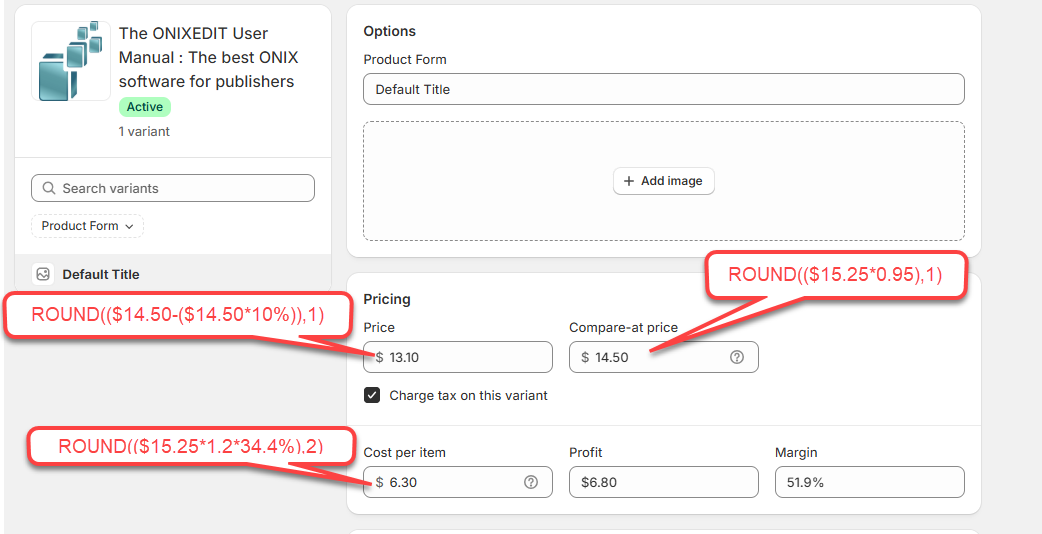
Locking Prices
You can lock the price of a product and/or its variants by creating a metafield named OB_LockPrice at the product or variant level. This metafield should be of the type "True or False":
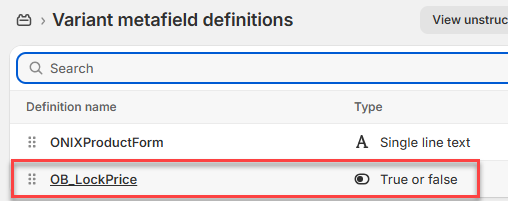
If OB_LockPrice is set to True at the product level, the prices for that product and all its variants will be locked, preventing any changes from future ONIXEDIT Bookstore imports.
If OB_LockPrice is set to True at the variant level, only that specific variant’s price will be locked.
Created with the Personal Edition of HelpNDoc: Say Goodbye to Documentation Headaches with a Help Authoring Tool