Product Description Template
Product Description Template
The Template section allows you to define how each product will be described in your store. With the help of a special HTML editor, you can place ONIX field placeholders (ONIX Tokens) and apply formatting instructions for each:
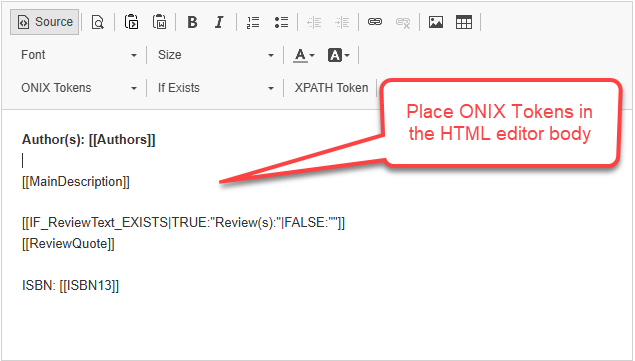
To help you define a rich template, you have access to the most common ONIX fields directly in the HTML editor toolbar:
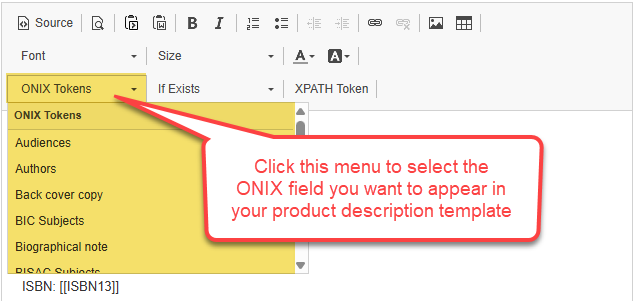
You can also place a conditional version of those ONIX Tokens using the "If Exists" menu:
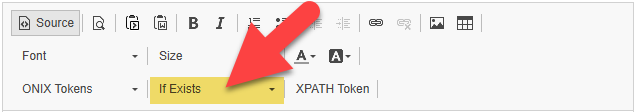
For instance, if you place the label "EAN:" followed by the ONIX Token "[[EAN]]" like this:
EAN:[[EAN]]
An ONIX product without an EAN will produce an empty label as a result:
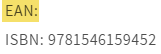
This is where a conditional token can help. If you don't want the "EAN" to show for that product, simply place the EAN token from the "If Exists" menu instead of a fixed label:
[[IF_EAN_EXISTS|TRUE:"EAN:"|FALSE:""]][[EAN]]
As a result, the highlighted label will only be shown when an EAN is define in your ONIX product.
For Advanced Users
ONIXEDIT Bookstore offers another powerful feature to place precise ONIX values in your product template. If you are comfortable with the ONIX standard and XML Path Language (XPath) 3.1, you can use our integrated XPath Token editor to select specific ONIX values using simple or complex XPath definitions. Visit the ONIXEDIT website for practical examples of what you can do with XPATH combined with ONIX.
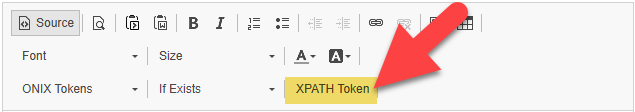
Created with the Personal Edition of HelpNDoc: Free EBook and documentation generator