Variants
Variants
With the Variants section, you can define how ONIXEDIT Bookstore will deal with different editions of the same books. If you choose "Don't create variant", each books defined in your ONIX file will generate a distinct product in your Shopify store no matter if its the same work (for instance, a printed book and its ePub version).
By default, ONIXEDIT Bookstore uses the ISBN, EAN, or RecordReference of each ONIX product as the primary key. This key allows ONIXEDIT Bookstore to determine whether a product already exists in your Shopify store. If it doesn’t, the product is added; if it does, the existing product is updated.
However, you can override this default behavior by enabling grouping based on the book title and contributor names. This option creates a single product record with a separate variant for each distinct representation of the book. In this case, the primary key becomes a long string automatically generated by concatenating the book title with all contributor names.
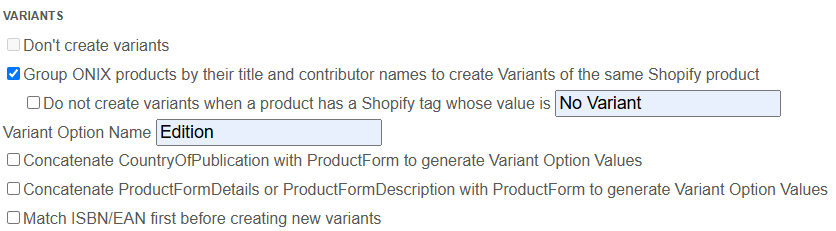
Thus, if you import an ONIX file having the same title and contributors with different Product Forms, for instance an Hardback and an EPUB, the variant grouping option will create a single product with 2 variants instead of 2 different products. Each variants will have their own price and other details such as their EAN or ISBN, stock and Shopify metafields:
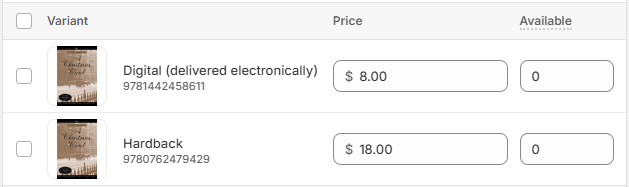
And your clients will be able to select the one that they want easily on each of your product page:
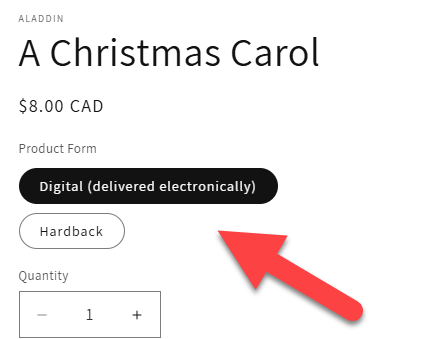
You can also change the name of the variant selector which default to "Product Form" using the following option:
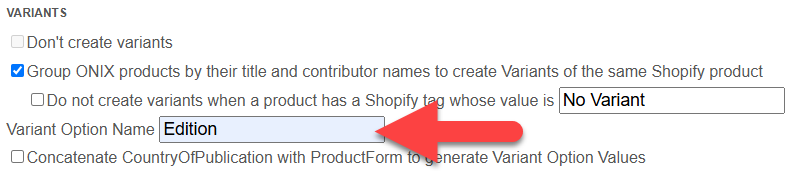
As a result, your clients will see this:
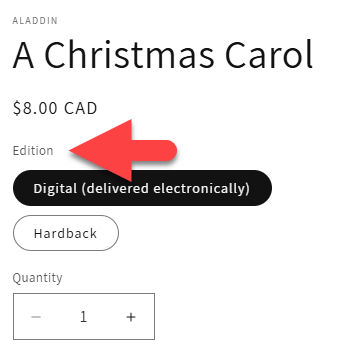
In order to add more details when different variants sharing the same ONIX ProductForm value are defined, it is also possible for you to activate one (or both) of the following options:
- Concatenate CountryOfPublication with ProductForm to generate Variant Option Values: This will add the country of publication defined in the ONIX file to Variant Option Names.
- Concatenate ProductFormDetail and ProductFormDescription with ProductForm to generate Variant Option Values: This will add the first ProductFormDetail item or if empty, the ProductFormDescription defined in the ONIX file to Variant Option Names.
For instance, if you activate the latest option, this is what your product page will look like if your ONIX file contains 3 variations of the same book: One EPUB, one PDF and one Hardback:
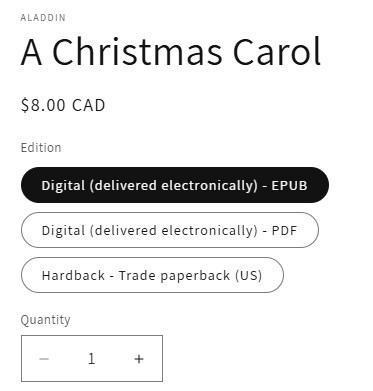
You can also choose to prioritize variant matching based on ISBN or EAN using the following option:
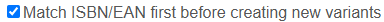
When this option is enabled, ONIXEDIT Bookstore will first scan your Shopify products to identify any existing variant with the same ISBN or EAN, even if the title or contributor names differ in order to establish a match.
You can prevent ONIXEDIT Bookstore from adding new variants to specific Shopify products by enabling this option:
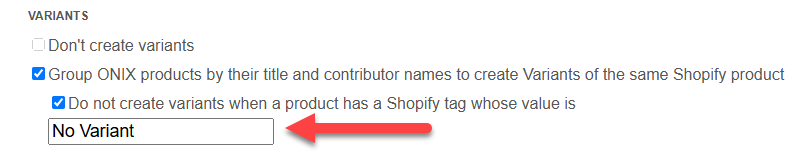
Simply create a tag with the name specified in the option above, and assign it to the products you want to protect:
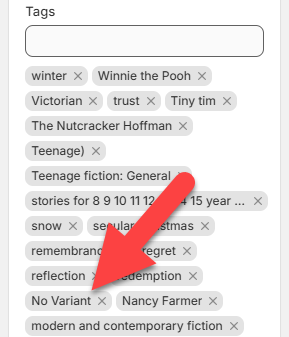
Any product bearing this tag will be excluded from receiving new variants during ONIX updates.
Created with the Personal Edition of HelpNDoc: Full-featured Documentation generator