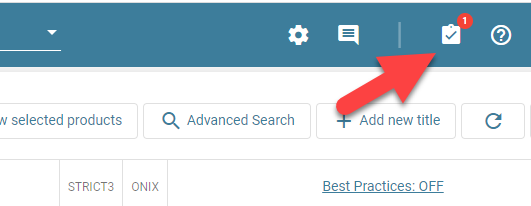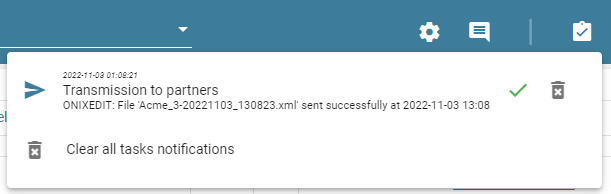Use the Transmit to partners module
You can use the Transmit to Partners function from the Actions menu on selected titles or your last search result to transmit your ONIX metadata feed and cover images to your trading partners using the FTP/SFTP protocols:


You need to create one FTP/SFTP profile for each of your partners to whom you wish to send your ONIX metadata feeds on a regular basis. For instance, if you want to transmit your ONIX feed to Amazon, you must get the SFTP address and credentials provided to you by Amazon and set it as a partner in the partners list. To do so, just click on the "Add a new partner" button:
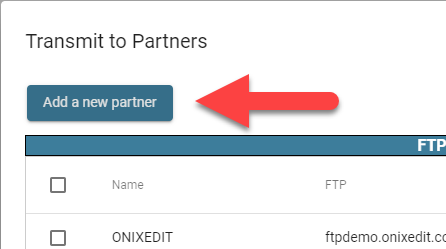
Next, type the FTP/SFTP address, your username and password as well as the dedicated path where your ONIX file should go as instructed by your partner:
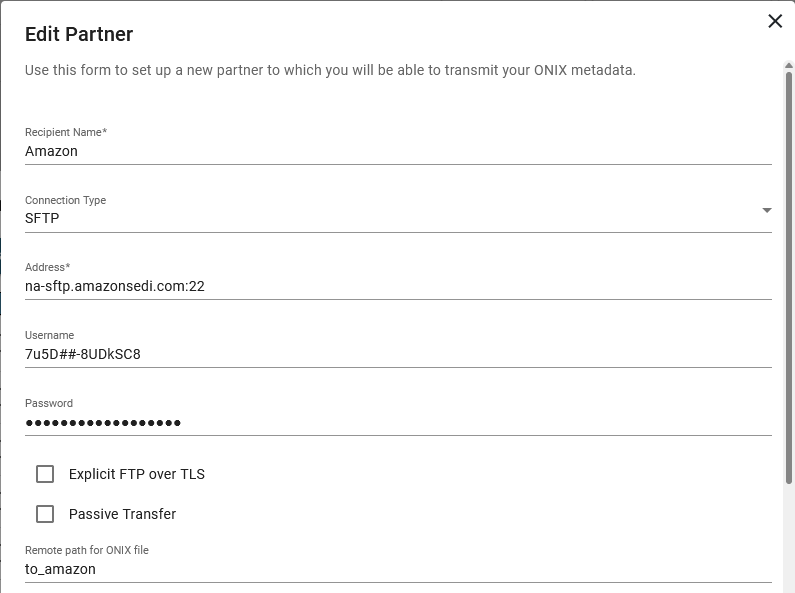
Optionally, you can also activate "Explicit FTP over TLS" and "Passive transfer" options. Refer to the specifications provided by your partner to know if you must activate these options or not.
ONIXEDIT Cloud offers various options to name your ONIX file at your partner's FTP site:

- You can type a new filename each time you transmit an ONIX file to your partner by checking the option named "Ask for filename".
- You can also comply to TitlePage File Naming Conventions. TitlePage is the Australian book industry's pricing and availability service. Visit this page for more information. If you check this option, ONIXEDIT Cloud will automatically configure the Filename Mask as [ddMMyyyyHHmmss] in order to always transmit an ONIX file with a different name at each new transmission. During the transmission, the file will be defined with extension ".XOT". Once the transmission is completed, the extension is renamed to ".COT". Without this option activated, the ONIX file will be transmitted with the standard ".xml" extension.
- The Filename Mask can be defined to automatically configure the ONIX filename with a prefix and/or suffix with or without timestamp tokens. For instance, you can set it to "ONIXEDIT_[ddMMyyyyHHmmss]". The ONIX files transmitted will be named with the prefix "ONIXEDIT_" followed by the current date and time. If you leave the Filename Mask empty, ONIXEDIT Cloud will use your catalogue name as the prefix and the current date and time as the suffix.
- If you click on Tokens, you will see a drop-down list showing different timestamp tokens that you can add to your Filename Mask.
If requested by your partner, you can also transmit each cover image file associated with each title directly to your partner's FTP:

The "Test Connection" button allows you to check if the FTP/SFTP address and your credentials are valid:
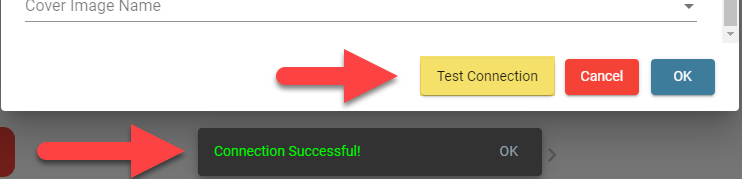
If the connection test is successful, click on OK to save your new partner.
When you are ready to transmit your ONIX titles to one or more partners, just select the recipients you would like to update in the list and click on the button named "Transmit to selected partners":
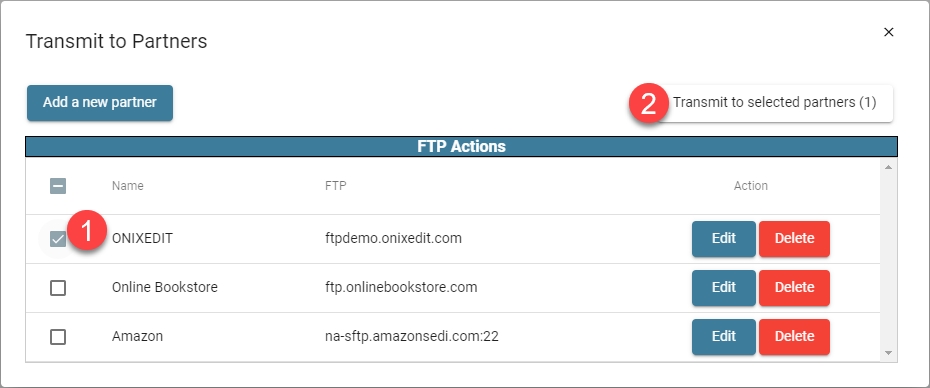
After a short period of time, you should see a notification badge with the result of your latest transmission: