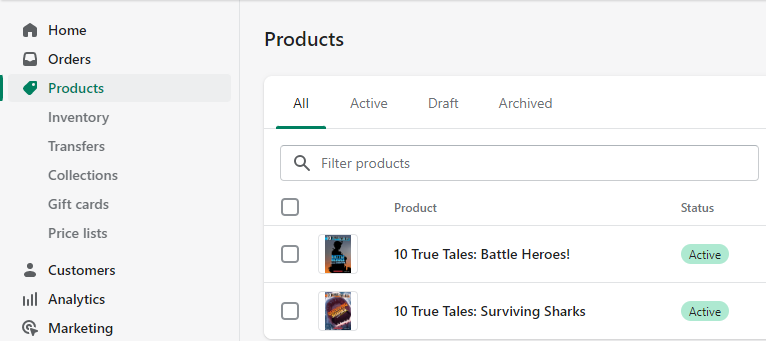Use ONIXEDIT Bookstore with ONIXEDIT Cloud
ONIXEDIT Bookstore allows anyone having a Shopify store to import an ONIX 3.0 file and automatically create/update books in your store.
If ONIXEDIT Bookstore is installed in your Shopify Store or if you intend to do so from the Shopify App Store, you will be able to transmit selected titles from your ONIXEDIT Cloud account directly to your Shopify Store without passing through an ONIX file in between.
To do so, proceed as follows:
- From your Shopify Store, select ONIXEDIT Bookstore in the App menu
- Copy the Support ID in your clipboard.
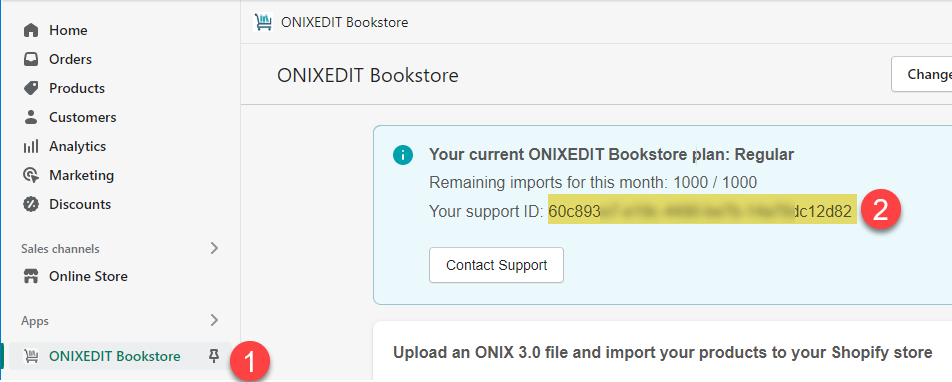
- Back to your ONIXEDIT Cloud account, select "ONIXEDIT Bookstore" from the gear icon menu:
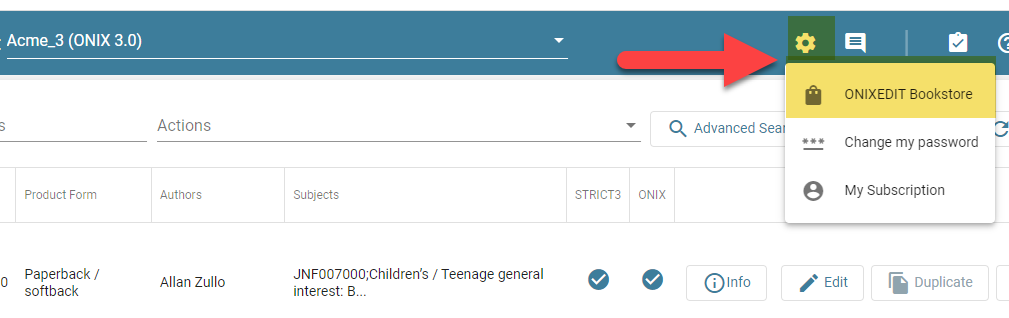
- Paste the Support ID in the field dedicated for it in the ONIXEDIT Bookstore configuration form:
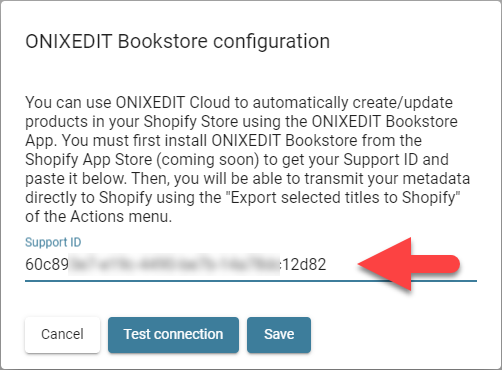
- And click on "Test connection" button to check if everything is ok. You should see a message saying: "The configuration is valid and the connection is successful. Remember to save these settings".
- Finally, click on "Save".
After completing the 6 steps above, you should see a new item named "Send selected products to Shopify" in the Actions menu:
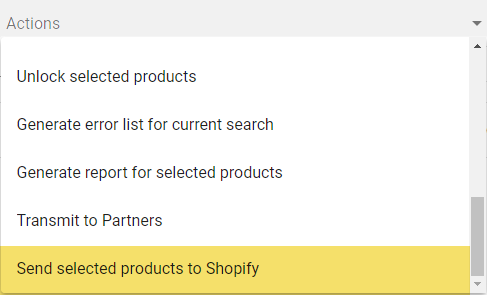
If you don't see that new item, try signing out and signing back in.
To update your Shopify store with titles from your ONIXEDIT Cloud account, just do a search or select the titles that you want to send and choose the "Send selected products to Shopify" item in the Actions menu. After a short moment, you should see a new entry in your notification panel:
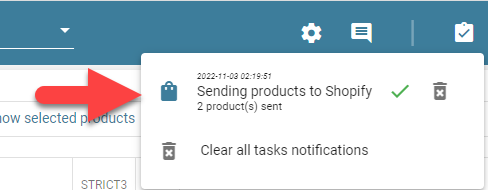
And the transmitted products in your Shopify store: