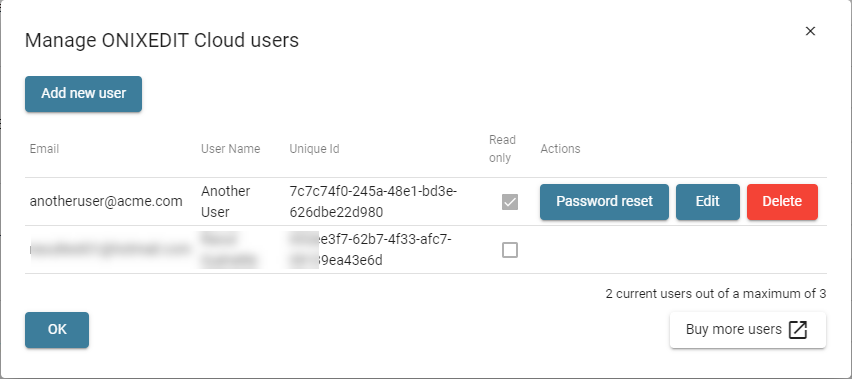Work collaboratively with other users
When you subscribe to ONIXEDIT Cloud, you get one user access by default which is defined using the same email and password that you defined when you registered at our website (onixedit.com). If ever another user tries to sign in at ONIXEDIT Cloud using the same credentials as you, you will lose your session and you'll see the following message at your next action:
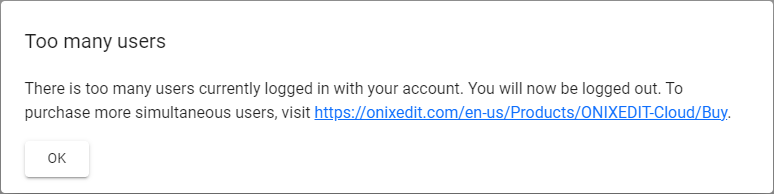
But, don't panic! You can still work collaboratively with your colleagues and other users at the same time on the same ONIXEDIT Cloud catalogue simply by adding users to your account. To do so, click on the upper right Gear icon and select "Manage Users":
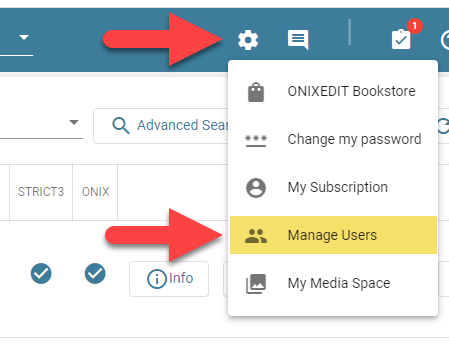
This action will open a dialog where you can manage authorized users. The first one is the account owner who is authorized to define new users. Under the list of authorized users, you can see your current user capacity:
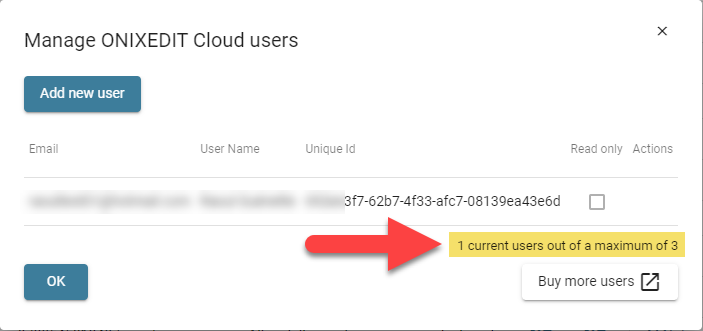
If you need more, just click on the "Buy more users" button under this indicator:
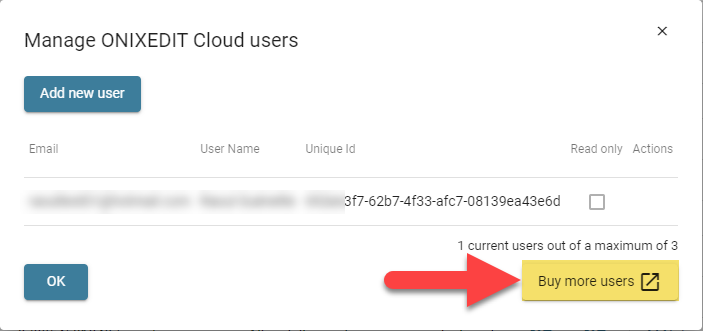
To authorize a new user, click on the button named "Add new user":

You'll see the following dialog where you can define a new user:

And then, back to the user list, you'll see the new authorized user: