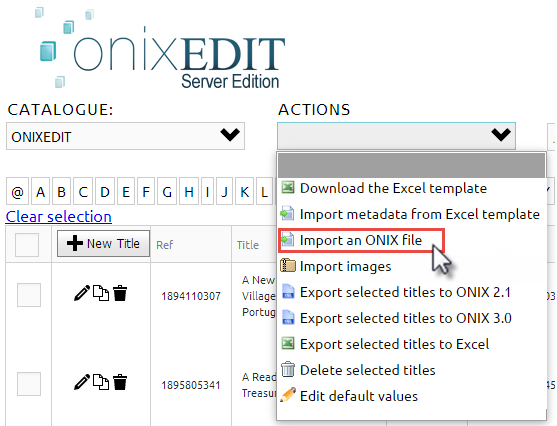At ONIXEDIT we take care of making a backup copy of your metadata automatically and we keep it for one week (ONIXEDIT Cloud and ONIXEDIT Server Hosted Model only). Indeed, if ever you need to restore a backup, you can contact us and we can go back up to 7 days before the current date. However, this operation will cost you some extra money.
However, you can still do a backup by yourself on your own computer and restore it at any time for free. Here's how to proceed: Just go to section Get and transmit my ONIX file and follow the steps in the first part entitled "Create an ONIX file with all of your titles". But be careful: If you activated ONIX 3.0 support with option #1, you will have to Export selected titles to ONIX 2.1 file to get a backup, not to ONIX 3.0.
As a result, you will have a complete ONIX file containing all of your titles. You can verify this by opening it with any text editor or browser. Be sure you have all your titles in it...
To restore it, use the action Import an ONIX file: