Keeping your ONIX metadata in ONIXEDIT Cloud to be able to manage it from anywhere is a good idea. But there comes a time when you need to transmit those metadata to your trading partners. To do so, you must produce an ONIX file. ONIXEDIT Cloud makes this very easy to do.
Create an ONIX file with all of your titles:
If you want to have a backup copy of all your precious metadata or need to send your complete collection of titles to your trading partners, follow these steps:
1- From the Main List, click on the "Clear selection" link to be sure there are no titles selected in your current catalogue:
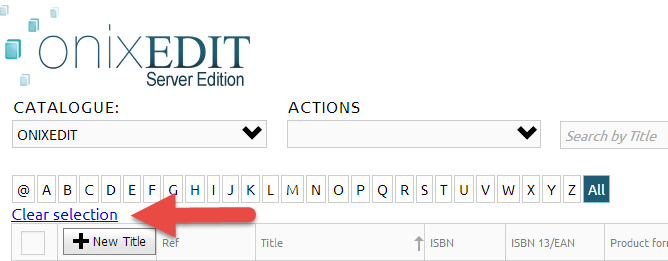
2- Then, click on the title index button "All":

3- Next, from the Actions menu, select "Export selected titles to ONIX 2.1". If you activated ONIX 3.0 support with option #1, you may also select "Export selected titles to ONIX 3.0":
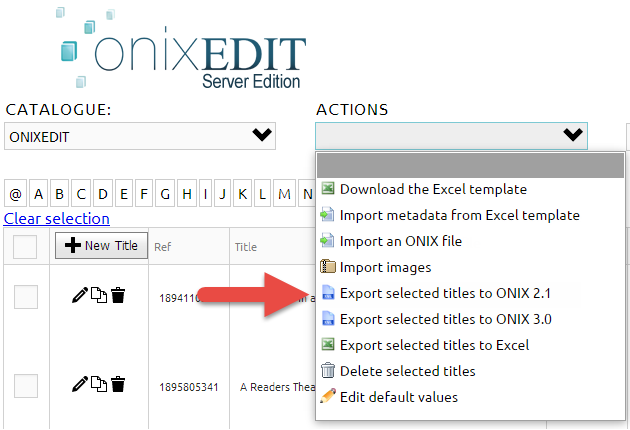
4- You will see the following message box. Press OK:
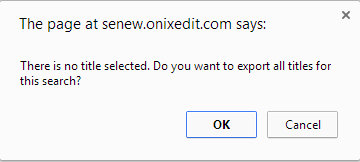
The download process will automatically begin. Once done, a complete ONIX file having your current catalogue name with the current date will be saved in your default download folder:
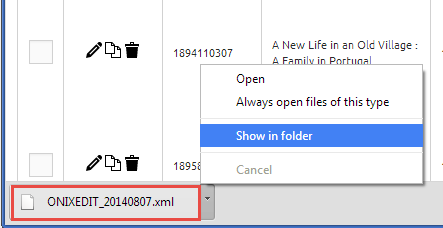
You can then grab that file and send it by email or FTP to your trading partners.
Create an ONIX file containing titles found following a search:
If you need to transmit a subset of your titles to your trading partners, you may follow these steps:
1- From the Main List, make a Search that will show the titles you want to transmit:
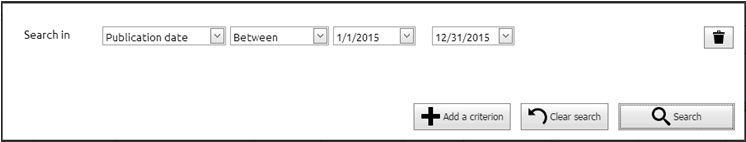
2- Then, click on the "Clear selection" link to be sure there are no titles selected in your current catalogue:
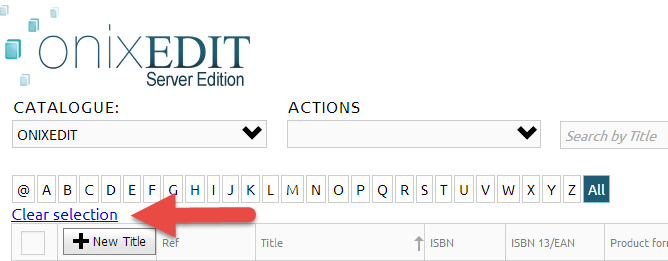
3- Next, from the Actions menu, select "Export selected titles to ONIX 2.1". If you activated ONIX 3.0 support with option #1, you may also select "Export selected titles to ONIX 3.0":
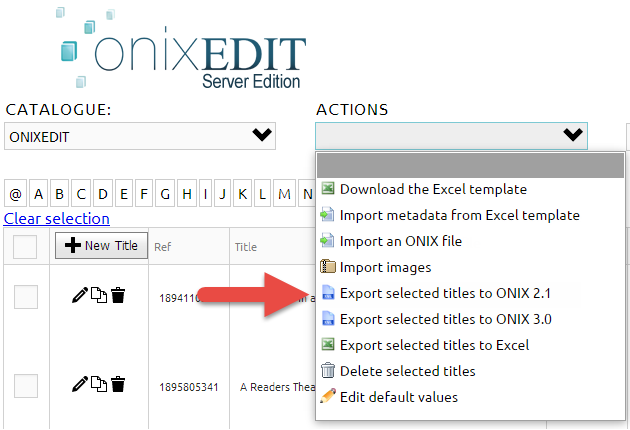
4- You will see the following message box. Press OK:
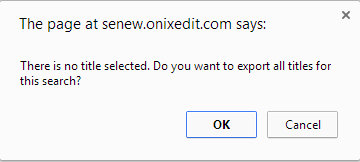
The download process will automatically begin. Once done, an ONIX file having only the titles found from your latest search will be saved in your default download folder:
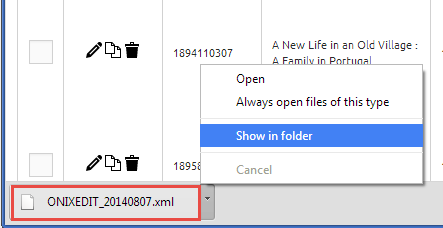
You can then grab that file and send it by email or FTP to your trading partners.
Create an ONIX file containing selected titles:
If you need to create an ONIX file having only titles that you can't get from a single search, follow these steps:
1- Make a selection of titles as explained in section "Selecting titles".
2- Next, from the Actions menu, select "Export selected titles to ONIX 2.1". If you activated ONIX 3.0 support with option #1, you may also select "Export selected titles to ONIX 3.0":
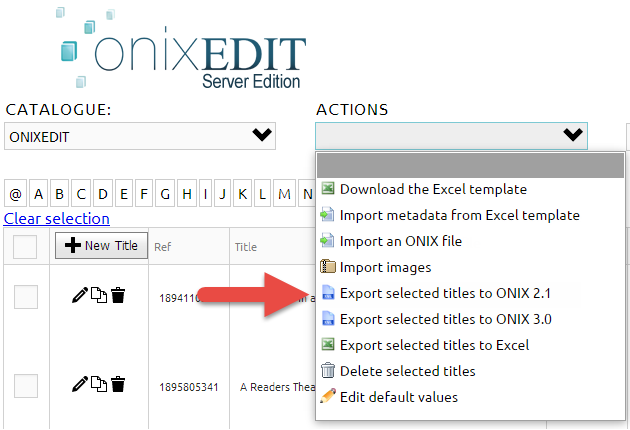
The download process will automatically begin. Once done, an ONIX file having only the titles selected will be saved in your default download folder:
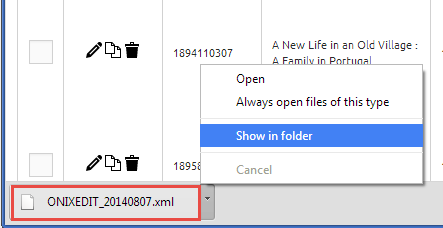
You can then grab that file and send it by email or FTP to your trading partners.