If your current title is compliant with the ONIX standard, you will see this message in the top right section of the title metadata entry from:
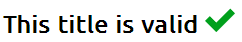
If your current title contains any errors, the ONIX sections panel will indicate which sections are erroneous and an "Error Summary" section will be displayed at the bottom of the panel with details about each error:
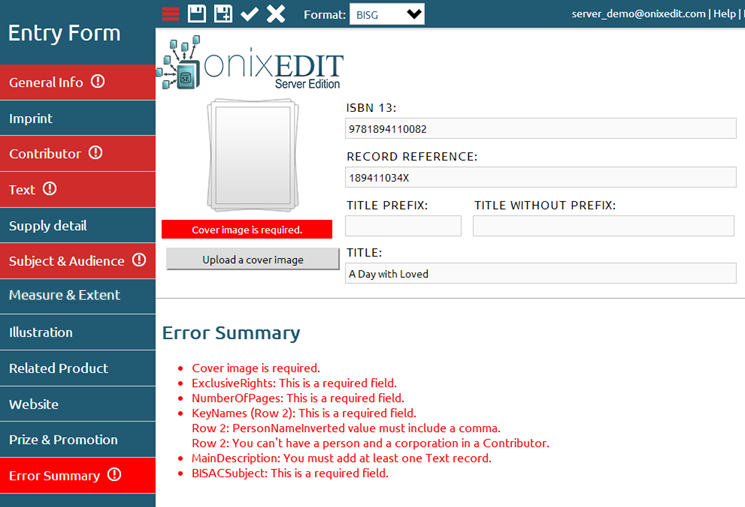
Any erroneous field in the current title will be framed in red. You can put your cursor over the incorrect field to show a tooltip specifying the reason of the error. This is an example with the ISBN13 that is a required field:

After correcting the missing or invalid values, you must click on the "Validate" icon of the toolbar to pass your title through our validation engine to see if your title is now ok.
