Registration and Trial mode
Registration
When you launch ONIXEDIT Converter for the first time, the following registration window will appear:
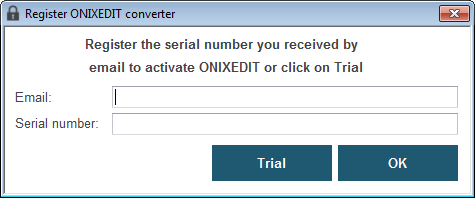
To register your copy of ONIXEDIT Converter, you must have a valid ONIXEDIT Pro license with ONIXEDIT Converter option or a valid ONIXEDIT Regular edition with the import/export and ONIXEDIT Converter options. If you don't have ONIXEDIT or if you didn't ask for the requested options, you can get them easily from our Website www.onixedit.com. After login, just go in "My Account/Upgrade and Renew" section and click on "Buy ONIXEDIT" if you don't have it or "Add other services" if you have ONIXEDIT without the required options.
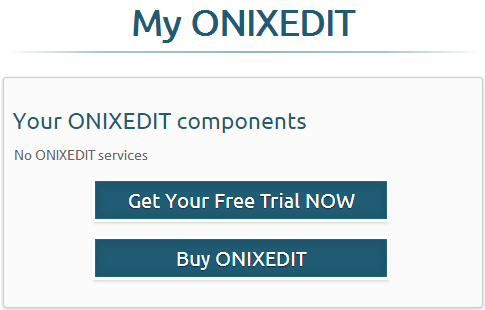
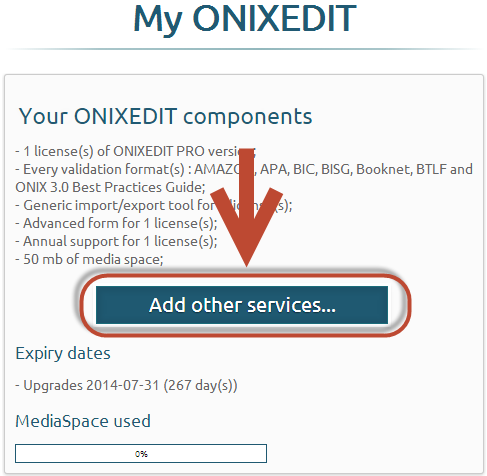
Once you have all the required options, all you have to do is register ONIXEDIT Converter using the same email and serial number as the one received by email after you bought ONIXEDIT or ONIXEDIT Converter.
Trial mode
You can also launch ONIXEDIT Converter in trial mode. To do so, you just have to click on the Trial button without having to enter your email and serial number:

When launched in trial mode, ONIXEDIT Converter will work for 10 minutes and will close automatically after this deadline. You can start it again as many times as you want.