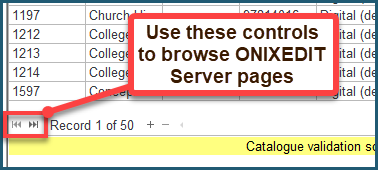Connect to ONIXEDIT Server
Using ONIXEDIT Pro, you can connect to an ONIXEDIT Server providing that you have been invited by the ONIXEDIT Server administrator. To be invited, you must provide your ONIXEDIT Serial number and a password of your choice to the Server administrator who will define you as a user of ONIXEDIT Server, granting you access to one or more ONIXEDIT Server catalogues.
Once it is done, you will be able to connect to that ONIXEDIT Server from ONIXEDIT Pro. You must have access to the Internet to do so.
To connect to an ONIXEDIT Server, follow these steps:
1 - Launch your ONIXEDIT software.
2 - Click on the Connect to server button from the ONIXEDIT main menu, or the same option from the Server menu at the top:
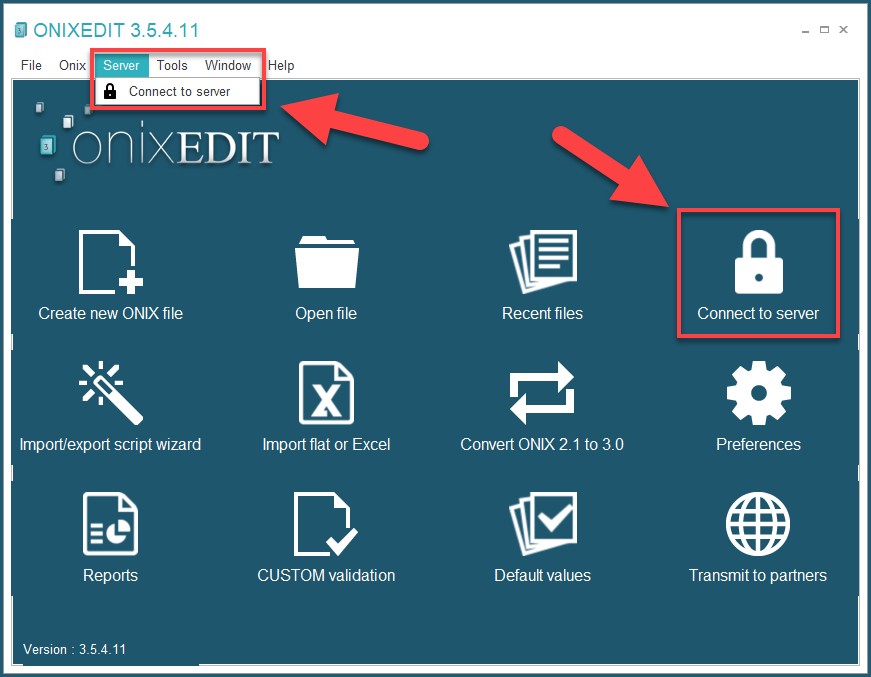
3 - Type your password and click Connect:
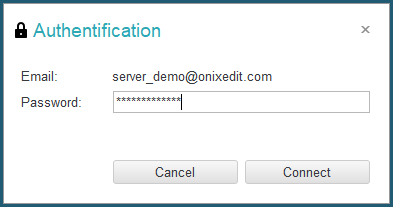
4 - You will then see the ONIXEDIT Server catalogues that you have access to. The first column indicates if the catalogue is 2.1 or 3.0. The second column shows the name of the owner of the ONIXEDIT Server account. If you have been invited by more than one organization, you will be able to see it from that column. You can then select the catalogue you want to work with and click on Choose button:
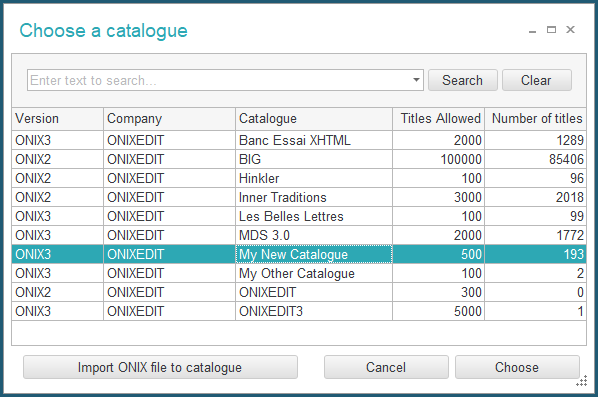
A main list window will open, showing you the first 50 titles:
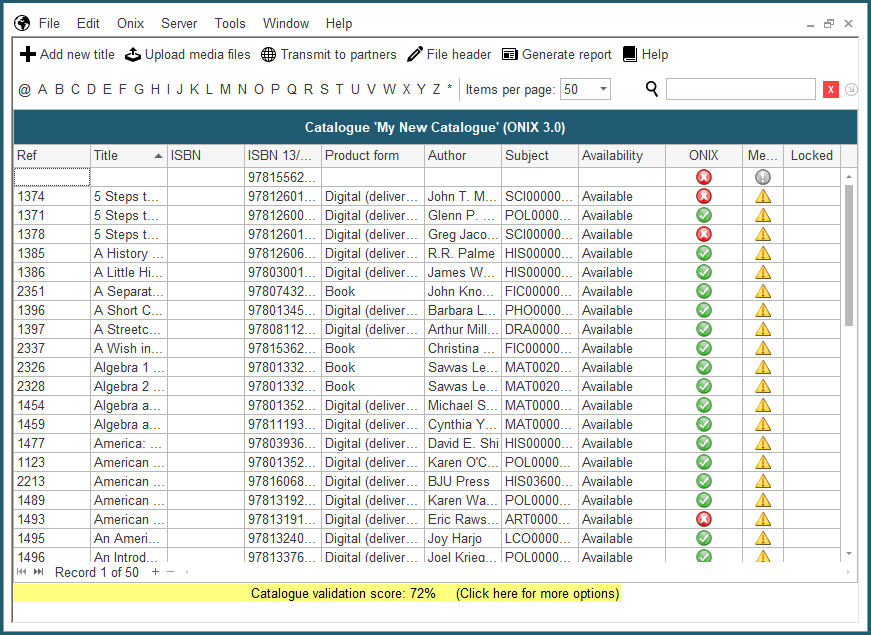
You can then make a search to find the titles you want to consult/modify, or you can browse to the next page: