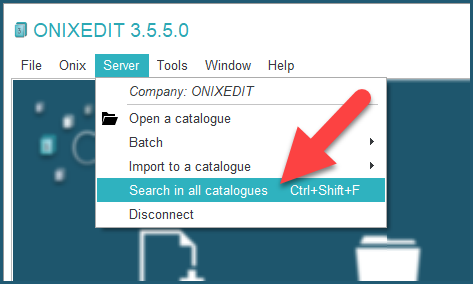Searching titles
Searching titles is easy with ONIXEDIT Server. Just connect to ONIXEDIT Server and open the catalogue of your choice. Then, type CTRL+F or use Edit / Search menu.
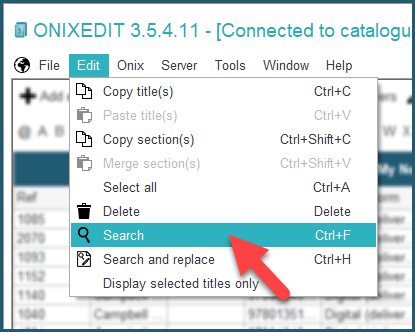
You will get access to the ONIXEDIT Server Search tool where you can define one or more search criteria:

To define a search criterion, proceed as follows:
1 - If there is no empty line in the Search list, click on the + at the top left of the list.
2 - Select a predefined field or ONIX tag by clicking the drop down menu under In field column to show the options:
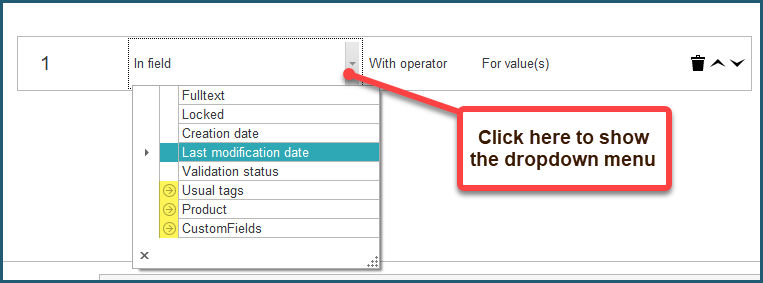
The first few options in the drop down menu are system information such as creation or last modification date. Right underneath, you have three categories: Usual tags, Product and CustomFields. You can expand these categories to show their content using the arrows on the left (As shown in the screen capture above, highlighted in yellow).
Usual tags will contain the most common ONIX fields.
Product will contain a hierarchical list of all the ONIX tags supported by ONIXEDIT.
CustomFields will contain a list of all your custom fields.
Once you have selected the field that you want, just click on it to confirm.
3 - You must then select a search operator with the help of another drop down menu:
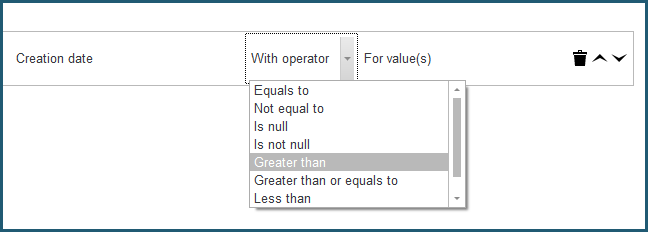
The content of this drop down menu depends on the field chosen.
4 - Finally, you will enter the value you are searching for. Again, ONIXEDIT will help you by providing special value controls depending on the type of field you are searching:
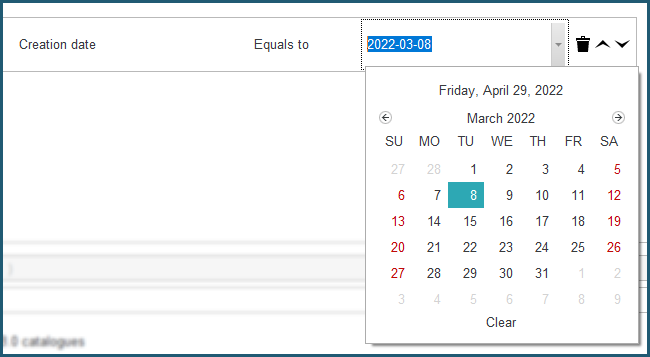


5 - Once your criterion is defined, you can click on the search button right away to get the resulting titles shown on your main list, or you can add another criterion and combine it to the first one using a logical operator:

Saving usual searches
Once your search is defined, you can save it for later usage. You will have to give your search a name (1), and click on the Save search button (2):
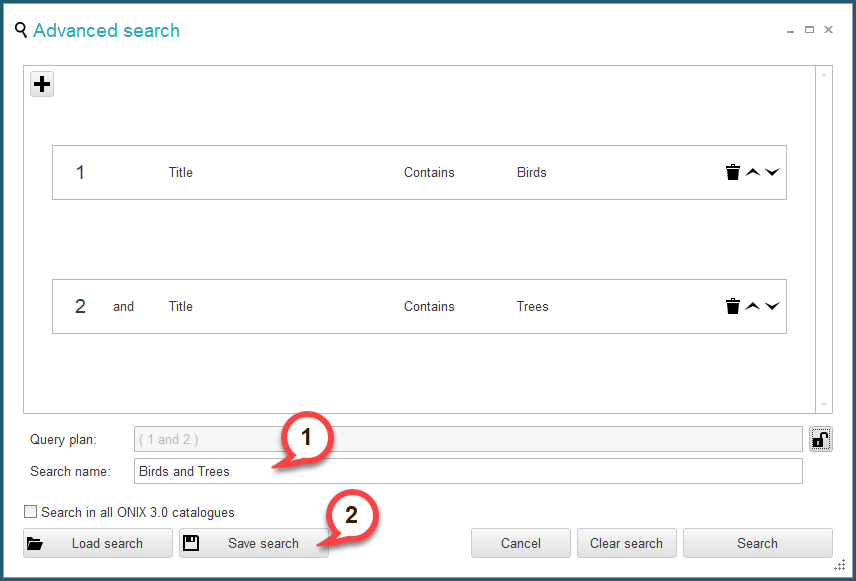
Once a search is saved, you can use the Load search button to load it back and use it:


Similarly, in ONIXEDIT Cloud, you can load the same search using the Load button in the Advanced Search:



Searching titles from all catalogues
If you want to make a search of titles from all the catalogues you have access to, use the Search in all catalogues function in the Server menu, or use CTRL+Shift+F: