Convert BIC/BISAC subjects to THEMA
If your ONIX file already contains BIC or BISAC subjects, it is possible to automatically add the corresponding THEMA subjects. To do so, follow these steps:
1- First, make a backup copy of the ONIX file that you want to process.
2- Using ONIXEDIT, open your ONIX file.
3- Select the title on which you want to apply the automatic converter.
4- Do a Right-Click on one of the selected titles to show the contextual menu and choose "Generate missing THEMA subjects from BIC/BISAC":

You can also find this option in the Onix menu :
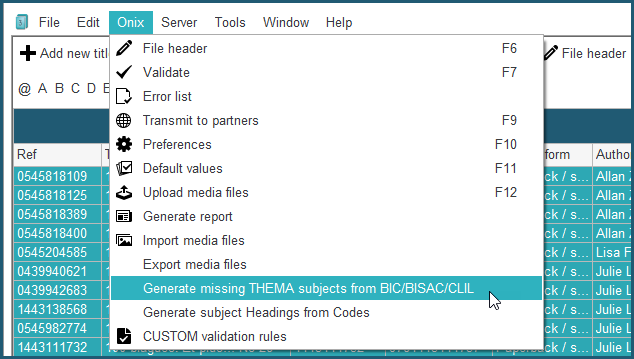
5- Wait until the processing is completed and then, save your ONIX file.