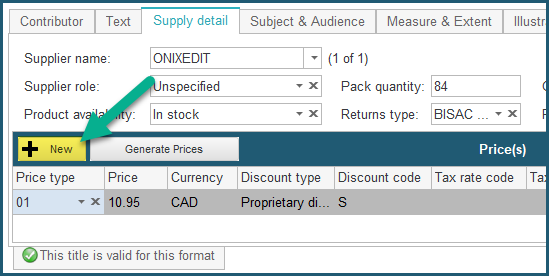Define different prices by country
To define several distinct prices for the different countries you deal with, you need only to create as many Price sub-records as necessary. To do this, use the following procedures.
From an ONIX 2.1 file:
1- Make sure to have at least one Supply Detail record under the Supply Detail tab. One such record must be defined before adding price sub-records since these are dependent on the supply detail record. (Please see the section Relations Between Information Elements ).
2- Then you just add a first price record in this field, and define the price of your book in a first country:
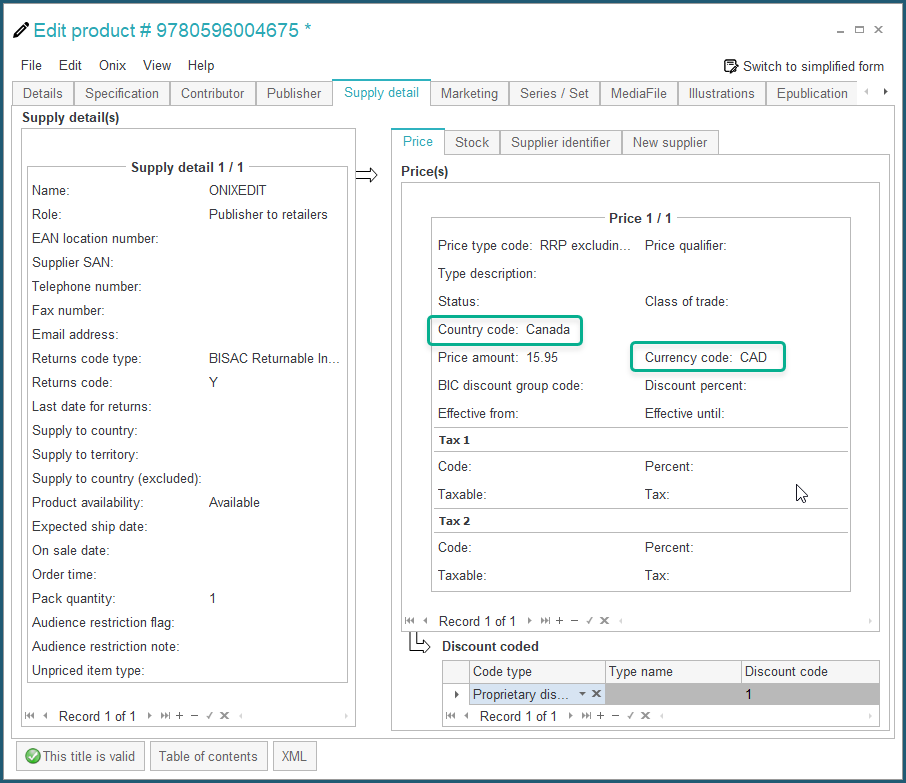
3- Continue adding another record for each of the other countries where your book is sold:
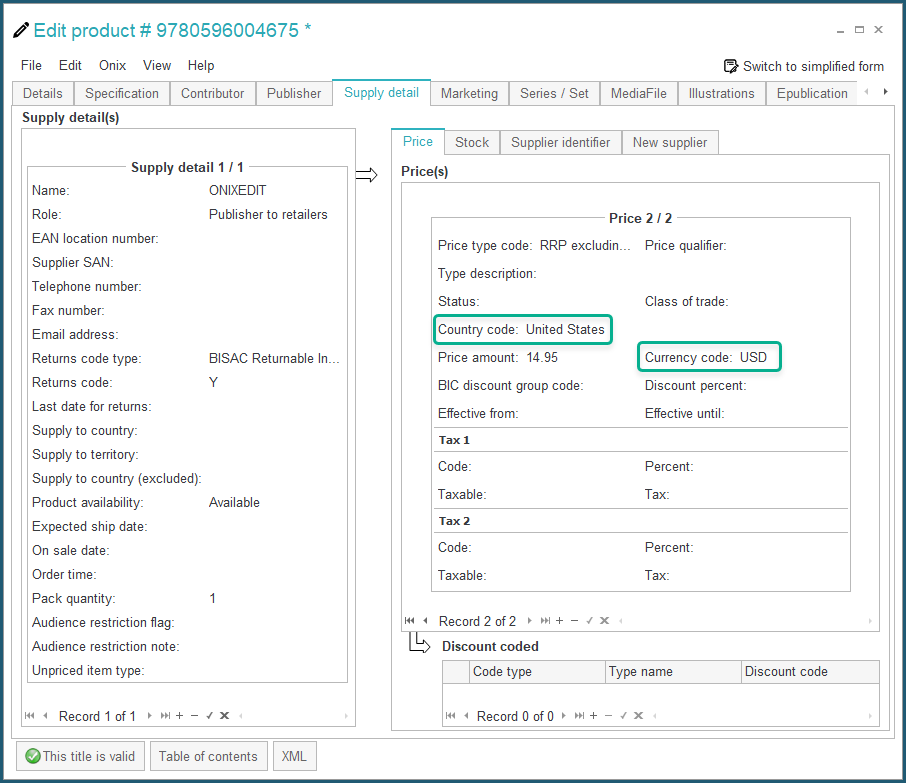
From an ONIX 3.0 file:
This is done using a similar procedure as for ONIX 2.1. You just have to add as many price sub-records as you need and for each, define price, currency, and countries where the price is applied:

From the Simplified Form:
Simply click on the Add button above Price list under the Supply Detail tab to define as many prices as you need: