Convert an ONIX 2.1 file to ONIX 3.0
It is easy to convert an ONIX 2.1 file to ONIX 3.0 with ONIXEDIT. From the Start page, click on the "Convert an ONIX 2.1 file to ONIX 3.0" button or use that function from the Tools menu:
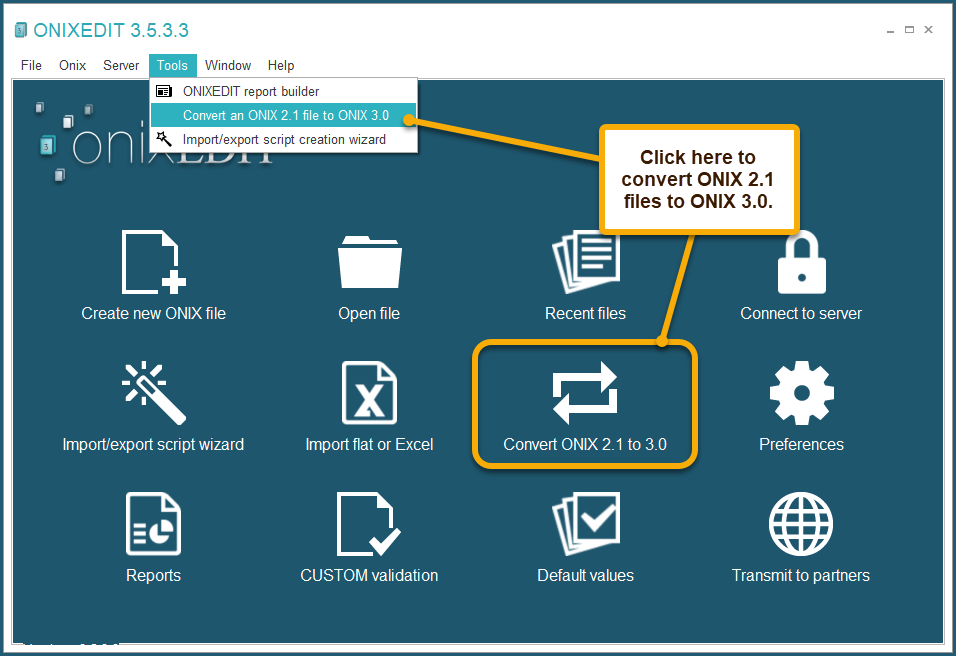
You will then have to choose an ONIX 2.1 file and ONIXEDIT will automatically convert it to ONIX 3.0 and save it at the same location with suffix "_3" at the end of the filename.
For best results, be sure to validate your ONIX 2.1 file with the option "Validate ONIX 3.0 mandatory elements" activated in your ONIXEDIT preferences before converting it to ONIX 3.0. You can also activate the "Strict validation for numeric data elements" function to ensure that numerical values are valid (no negative quantities, for example). All validation errors must be corrected before conversion.
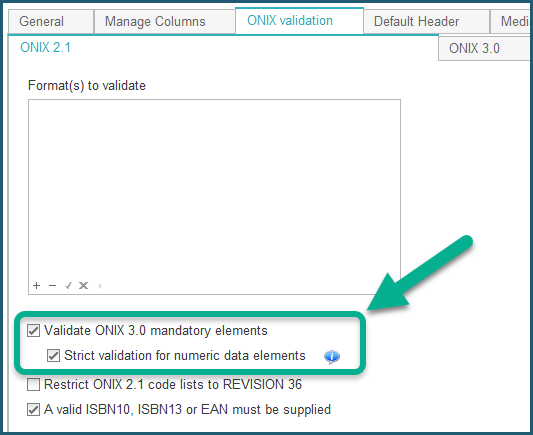
However, a valid ONIX 2.1 file won't necessarily result in a valid ONIX 3.0 file. Once converted, open your new ONIX 3.0 file with ONIXEDIT to find and fix potential validation errors.