Copy a Title
To copy a title, use the following procedure:
1- Starting from the main list, select the title or titles to copy: (See the section on Lists for tips and shortcuts for selecting titles).
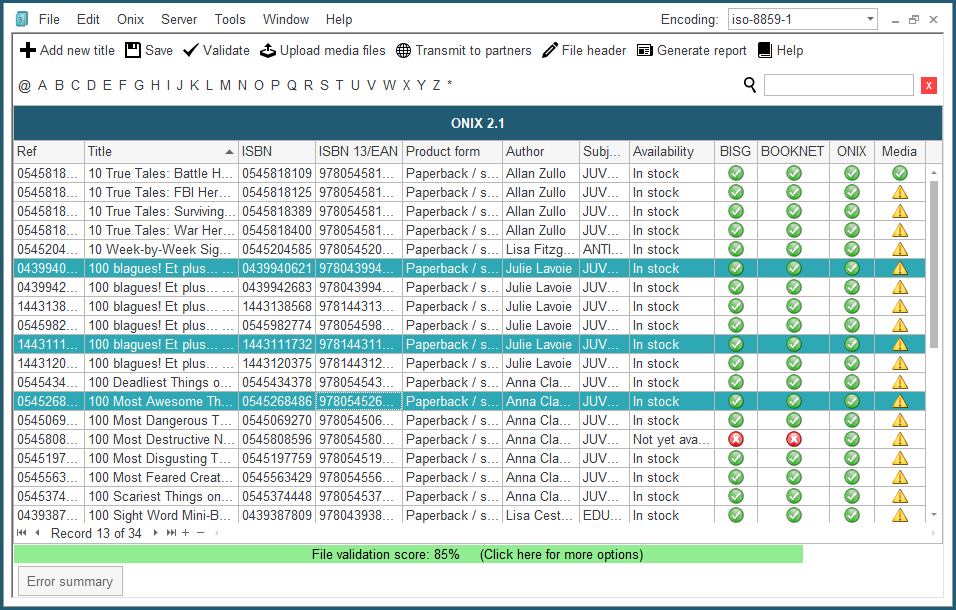
2- You may then Drag and Drop the selected titles from the main list; or, you can bring up the context menu from the list by using the right button on the mouse, starting on one of the selected records, and then choosing the Copy function:
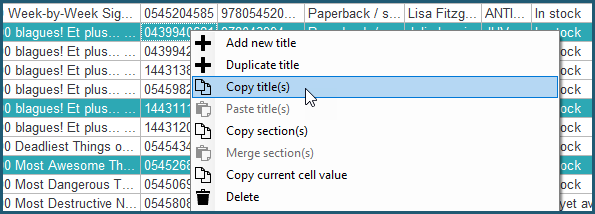
3- If you have started by Drag and Drop, the copy dialogue will appear immediately. If you have used the Copy function, you now need to use the Paste function from the context menu to bring up the copy dialogue:
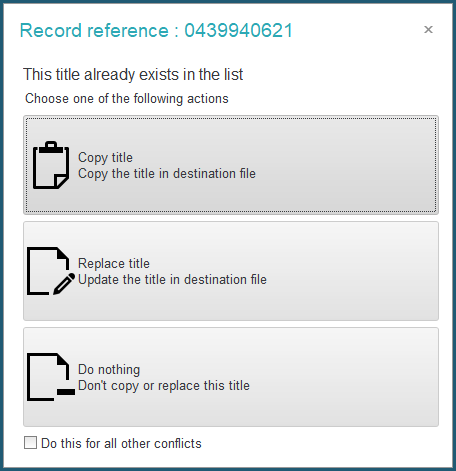
This dialogue will present one by one all the titles that you have chosen to copy. For each title, you may copy it (thus making a duplicate if the copy is made in the same file), replace it (which is the same as no action, if the copy is made in the same file), or to do nothing. The option at the bottom, Do this for all other conflicts allows you to apply the most recent action to all the titles remaining to be copied, without having to go through the same dialogue each time.
If you make a copy in the same file, you will obtain duplicates because of identical RecordReference tag, and this will constitute an error. The duplicate files will be identified on the list by red markers:
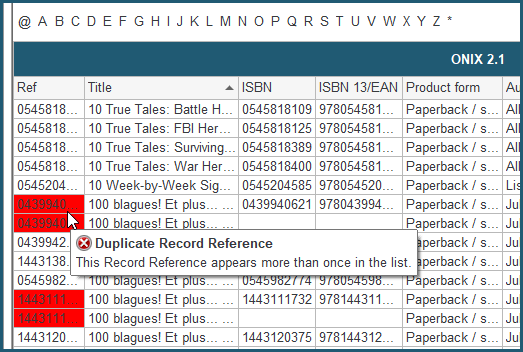
You just need to modify these records to give them each a distinct RecordReference in order to remove the error.
An alternative way of doing the same thing is to use the "Duplicate title" function from the contextual menu:
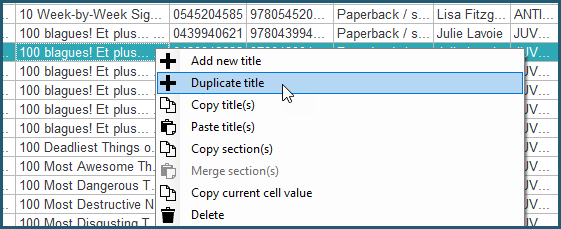
ONIXEDIT will make a copy of the first selected title and will automatically let you edit it using the Simplified or Advanced form. The duplicated title will have its RecordReference and ProductIdentifier fields cleared to let you define new ones.