Correcting Errors
When you edit a title, ONIXEDIT informs you if it contains errors, by showing you red tabs where errors exist:
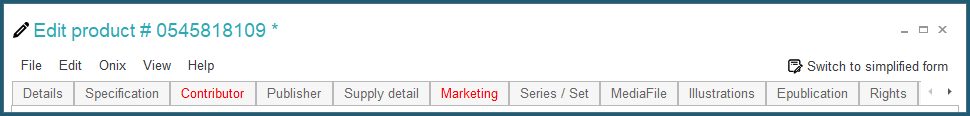
All the fields containing errors appear with a red X, and you may obtain details about the error by positioning your mouse over each field:
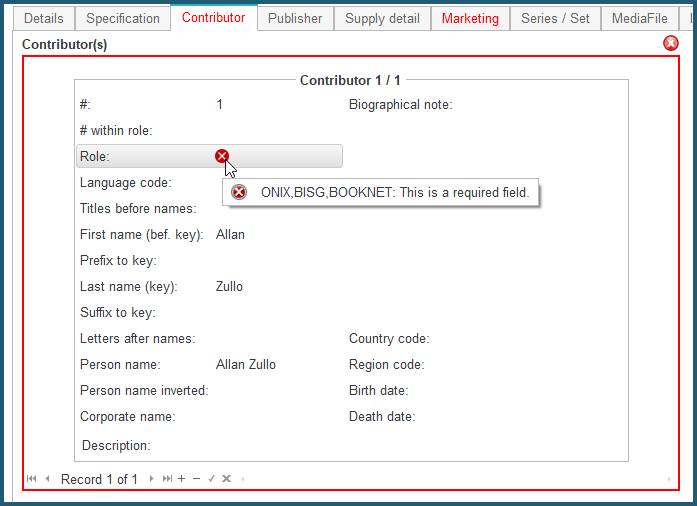
The editing screen also has a retractable panel containing current errors. This panel is presented in the form of a hierarchical list identifying the rules that have been infringed, for each of the different formats:
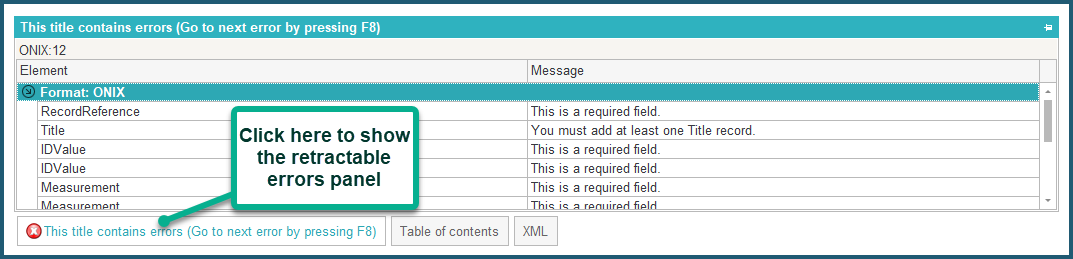
A double-click on an error will take you immediately to the field containing the error, so that you can correct it easily.
You can also go through all errors in turn using the Go to Next Error function on the Onix menu (F8). This function will take you to the field containing the error to allow you to correct it quickly and easily. After correcting an error, you can press F8 again to go to the next error until all are corrected.
Please see the Validation section for further information.