Validation
One of the principal characteristics of ONIXEDIT is its powerful integrated validation engine. It is not a simple ordinary XML checker, but a sophisticated engine to verify ONIX rules as established in the official ONIX 2.1 and 3.0 documentation. This engine will verify:
• That the required ONIX information elements, and those specified in the special formats defined in your preferences, are all present.
• That only permitted values are defined.
• That lengths and types of fields are respected.
• That conditional elements are respected. For example, if you try to define a birth date for an organizational or corporate contributor or a group of authors, an error message will appear.
Only ONIXEDIT offers this high level of verification.
Titles are verified when an existing file is open and also in the process of data capture for a new title. You can also always call on the verification engine by means of the Validate function on the ONIX menu, F7. When this function is called from the main list, all the files or titles which it contains will be verified. You can thus easily see which titles contain errors. Also, by placing the cursor above the icons  for an invalid title, you will see the number of errors for that title:
for an invalid title, you will see the number of errors for that title:
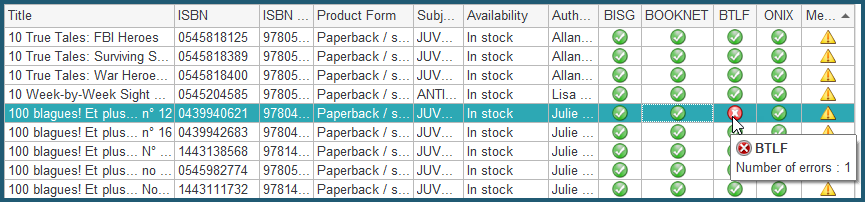
You can also access an error summary in the retractable panel available at the bottom of the screen:
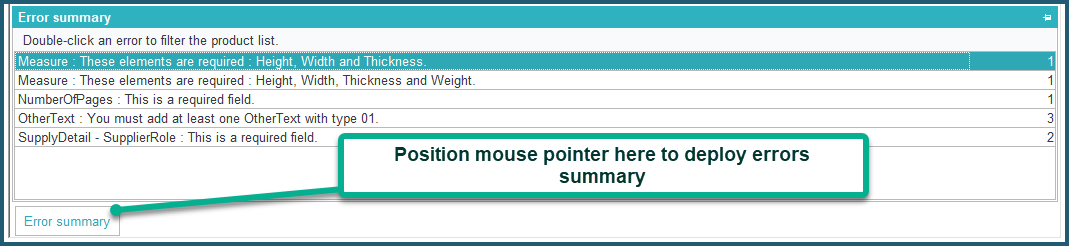
This summary indicates the different types of errors found in the file, and for each file the number of titles affected. By double-clicking on an error in this summary, you can have the main list show only the corresponding titles.
When you edit a title by double-clicking it from the main list, validation of that title is automatically applied. You can also invoke the validation function at any time using the F7 key. All the incorrect fields will appear with a red error indicator. The editing screen is divided into tabs. Tabs having incorrect fields will appear in red. You can also obtain further information concerning an error by positioning your cursor above the affected field:
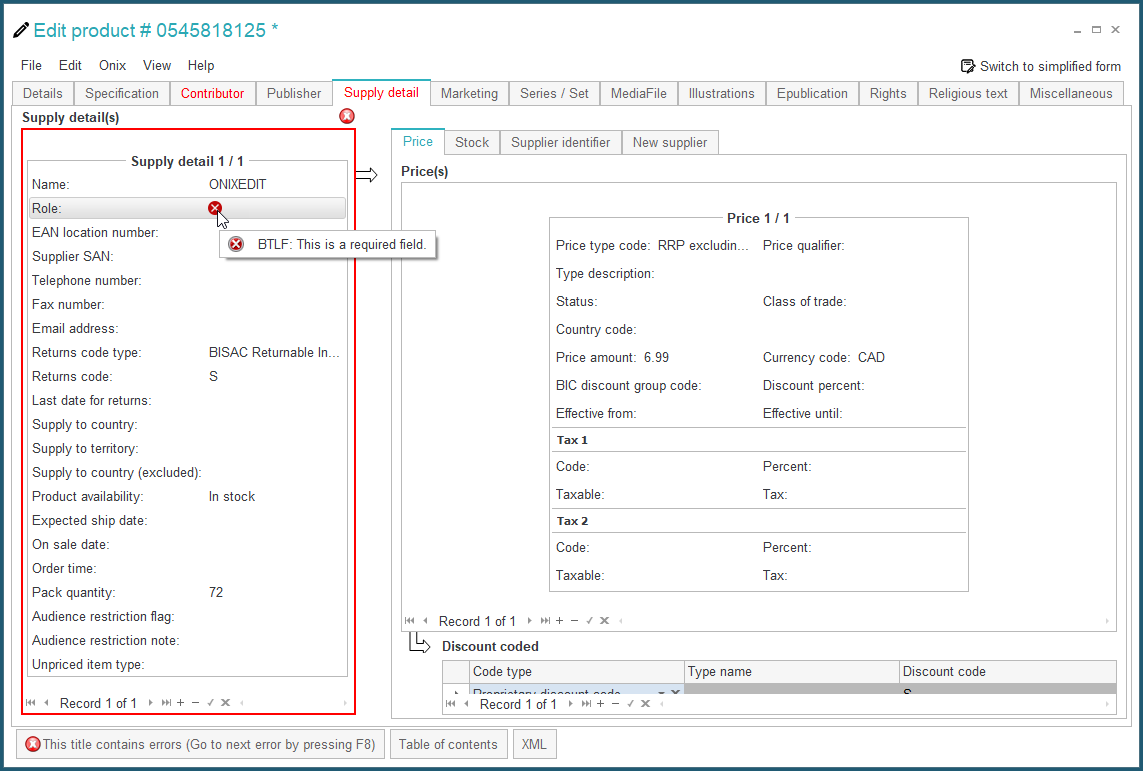
The editing screen also has a pop-up for current errors. This pop-up is presented in the form of a hierarchical list identifying, for each format, the list of rules that have been infringed:
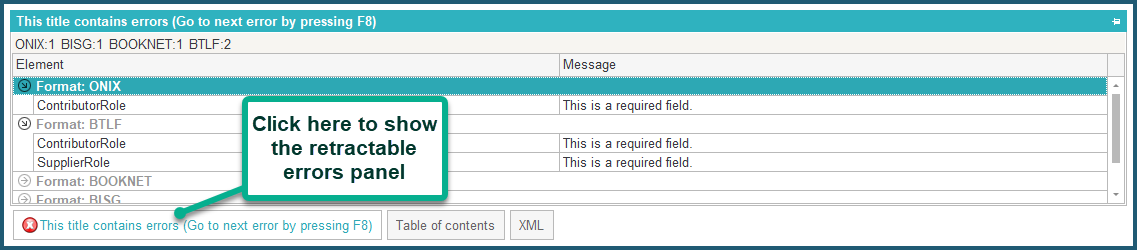
A double-click on an error takes you immediately to the incorrect field in order to allow you to correct it easily.
You can also go through the list of errors in turn by means of the function Go to next error on the Onix menu (F8). This function will move you to the incorrect field each time in order to allow you to correct the error quickly and easily. After correcting an error, you can press F8 again to move to the next error until there are none left.
Since version 3.1.9, it is now possible to create your own custom validation rules.