Media Space
We have already mentioned the question of media files and the difficulties of transmitting these files without errors to your business partners, in the section Automatic Transmission to Your Partners. ONIXEDIT offers a Media Space available on the Internet. When you buy the Pro version of ONIXEDIT you get 50 Megabytes in your media space for one year, as part of your purchase. The Media Space Service is optional for the regular version of ONIXEDIT.
ONIXEDIT manages the media space for you. You do not have to worry about it. As soon as you add a title, an external file, be it a picture, an audio or video file, an extract in PDF form or even a complete eBook in the ePub format, the management starts immediately. The Media column in each title for which external files have been added recently will show an ![]() icon in the main list.
icon in the main list.
This indicates that there are external files associated with your titles waiting for transmission to your media space. As long as you have not used the Upload Media Files function from the Onix menu, these icons will be shown.
When you associate an external file to a title, the reference saved in the ONIX file is an access path to this file. Most of the time, this will be a reference to a file on your computer. When you use the function Upload Media Files from the Onix menu, these files are sent to your media space and each of the references in your ONIX file is converted as a URL to the corresponding file in your media space, which is accessible on the Internet.
This manoeuvre aims to make your external files available to your trading partners at all times, without your having to worry about them.
ONIXEDIT will even organize your media space for you. For example, if you modify a title by adding a new picture to it, or by removing an existing picture, there will be an automatic synchronization of the media space as soon as you start the function Upload Media Files. Thus, the images that have been removed or replaced will be removed from the media space in order to avoid occupying space uselessly.
If you start to be short of space, you can add more easily as needed by going to your account at www.onixedit.com.
Each time you use the media space, ONIXEDIT shows a usage warning panel which you must accept before proceeding:
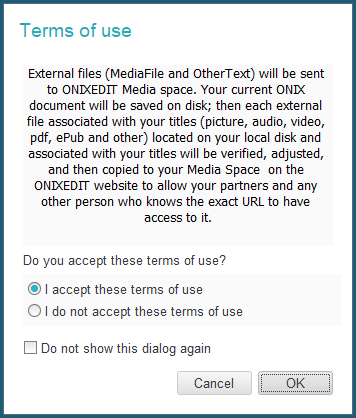
This warning informs you that the files which will be sent to your media space will be published on the Internet. To reach the space, an Internet user must know the exact URL addresses, and it is precisely these addresses that are found in your ONIX files which will eventually be sent to your trading partners. You must therefore agree that your pictures, audio and video and PDF files, and others will be in the public domain starting from the moment that they are placed in your media space.