Relations Between Information Elements
Certain tabs in the advanced form display arrows joining certain information elements to each other:
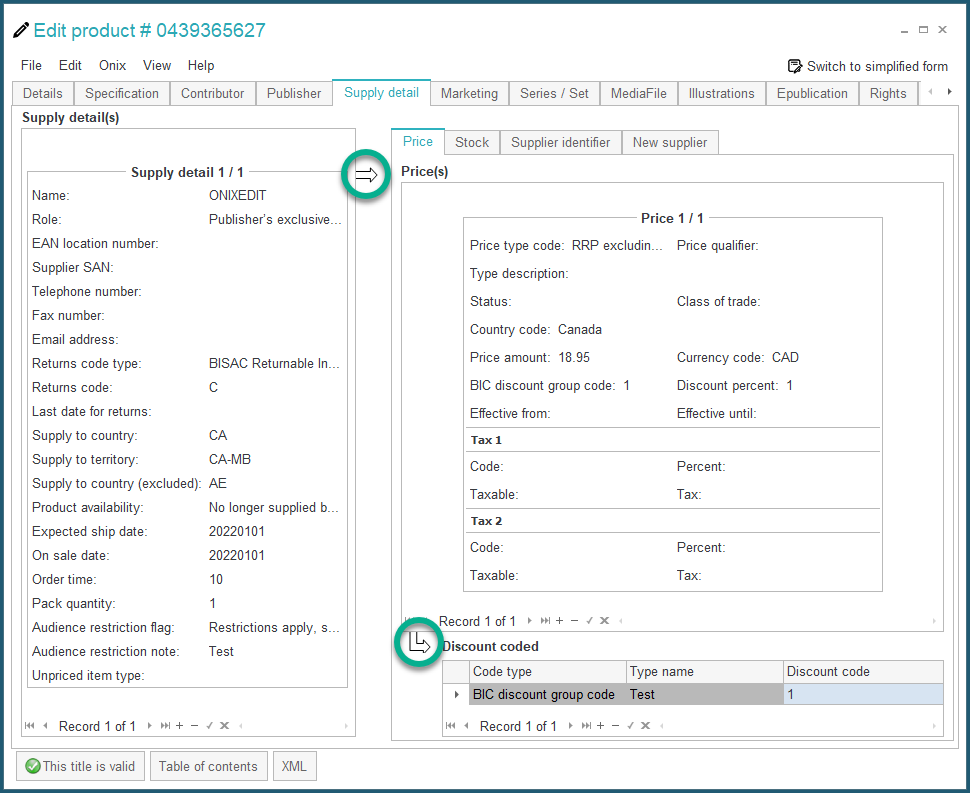
The XML representation of this screen in the ONIX 2.1 norm is as follows:
<SupplyDetail>
<SupplierName>ONIXEDIT</SupplierName>
<SupplierRole>02</SupplierRole>
<SupplyToCountry>CA</SupplyToCountry>
<SupplyToTerritory>CA-MB</SupplyToTerritory>
<SupplyToCountryExcluded>AE</SupplyToCountryExcluded>
<ReturnsCodeType>02</ReturnsCodeType>
<ReturnsCode>C</ReturnsCode>
<ProductAvailability>43</ProductAvailability>
<NewSupplier>
<SupplierIdentifier>
<SupplierIDType>01</SupplierIDType>
<IDValue>abc</IDValue>
</SupplierIdentifier>
<SupplierName>gpg-solutions</SupplierName>
</NewSupplier>
<ExpectedShipDate>20220101</ExpectedShipDate>
<OnSaleDate>20220101</OnSaleDate>
<OrderTime>10</OrderTime>
<Stock>
<LocationName>Warehouse 1</LocationName>
<OnHand>10</OnHand>
<OnOrder>20</OnOrder>
<CBO>30</CBO>
</Stock>
<Stock>
<LocationName>Warehouse 2</LocationName>
<OnHand>20</OnHand>
<OnOrder>30</OnOrder>
<CBO>40</CBO>
</Stock>
<PackQuantity>1</PackQuantity>
<AudienceRestrictionFlag>R</AudienceRestrictionFlag>
<AudienceRestrictionNote>Test</AudienceRestrictionNote>
<Price>
<PriceTypeCode>01</PriceTypeCode>
<BICDiscountGroupCode>1</BICDiscountGroupCode>
<DiscountCoded>
<DiscountCodeType>01</DiscountCodeType>
<DiscountCodeTypeName>Test</DiscountCodeTypeName>
<DiscountCode>1</DiscountCode>
</DiscountCoded>
<DiscountPercent>1</DiscountPercent>
<PriceAmount>18.95</PriceAmount>
<CurrencyCode>CAD</CurrencyCode>
<CountryCode>CA</CountryCode>
</Price>
</SupplyDetail>
As you can see, certain elements are contained inside higher-level elements. The presence of arrows in the interface allows it to show this architecture of interlocking elements. The direction of the arrow is important. It indicates the level of dependence between the objects. For example, a Price record may have one or more Discount Coded records attached:
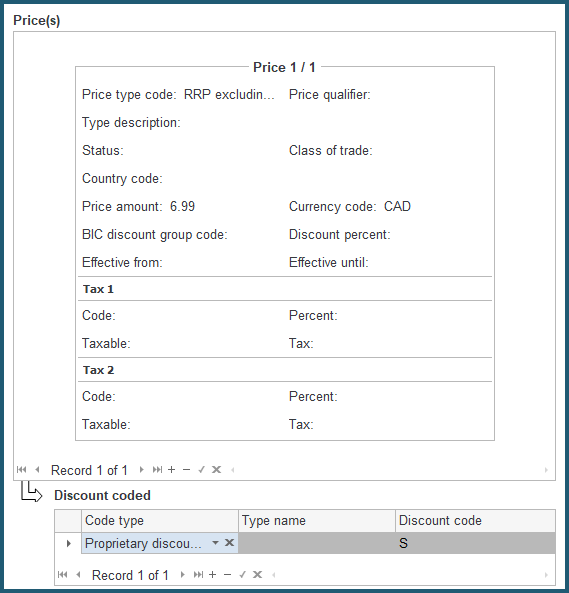
We say therefore that the Discount Code records are dependent on a Price record. A dependent record can only be added if a higher-level record (reverse direction of the arrow) exists. Each higher-level record thus has its own subset of dependent records. This can be seen easily using the navigation control to move between records.
In this way you can define an unlimited number of dependent records, within the ONIX norms.