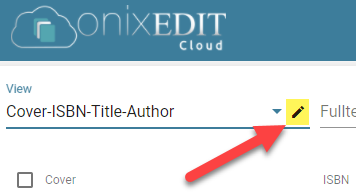Main List Views
ONIXEDIT Cloud 4 allows you to create different versions of your Main List that we call "Views". You can create as many views as you want. To create a view, click on the view drop-down list:

Then, click on "Create new view list":
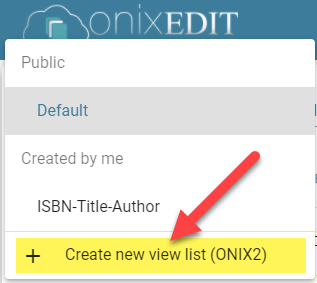
The View Editor will then show up:
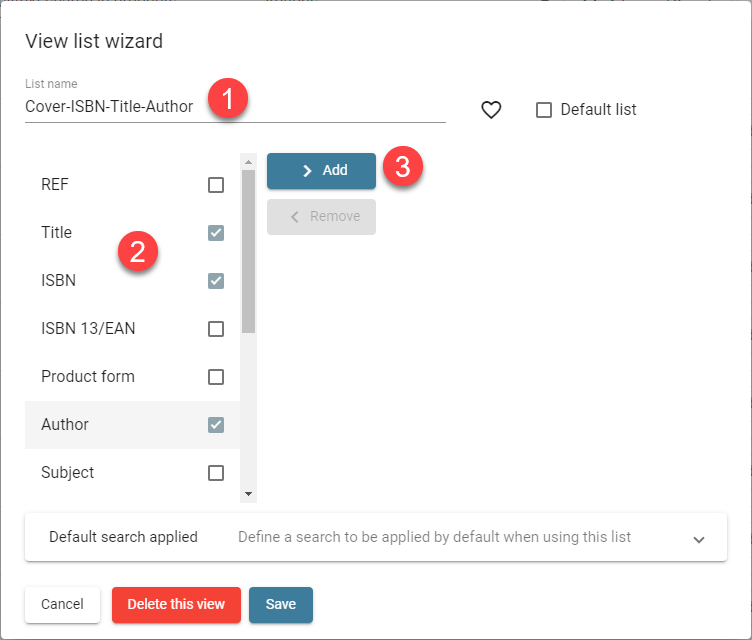
- Give a name to the new view.
- Select the fields you want to add.
- Click on "Add" button.
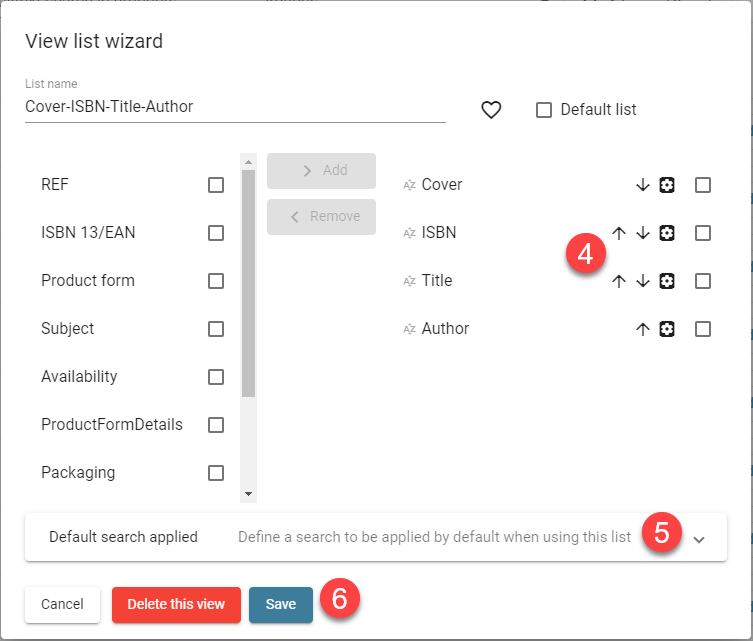
- Use the
 arrows to reorder position of each column in the list.
arrows to reorder position of each column in the list. - And optionally, set a default search to apply automatically to the view when first used.
- When you're done, click on the Save button.
Once your new view is created, it will appear in the view drop-down list under the "Created by me" section:

All the views you create can be modified or deleted. You first need to select it and click on the pen icon to bring back the View Editor: