You can define default values that will be automatically added to your new ONIX metadata titles. To do so, follow these easy steps:
1- From the Actions menu of the Main List, select "Edit default values":
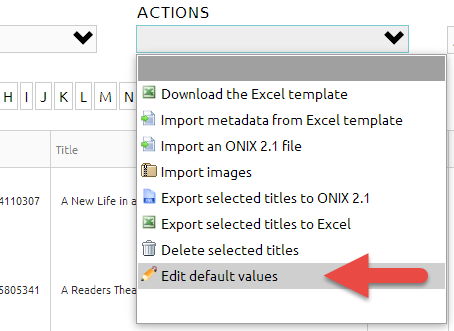
2- ONIXEDIT Cloud will open the Entry Form and will show you this message:
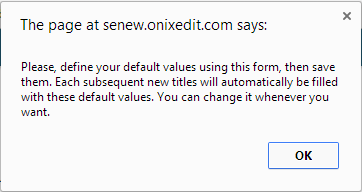
3- Close the message by clicking the OK button. You will then have access to the Entry Form. All the values that you define in this default values window will be added automatically when you create new titles.
4- When done, just click on the Save icon to get back to the Main List.
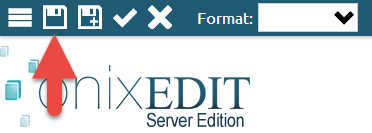
You can take advantage of this function to input values specific to your business which will then be repeated from one title to another. You can also define records of included lists such as prices which you want to be added automatically by ONIXEDIT. You then just make changes specific to each title when you create it. Also, you can modify your default values anytime.