Introduction
ONIXEDIT Converter is the perfect companion tool of ONIXEDIT. Its sole purpose is to automate books and ebooks' metadata conversion between ONIX files and flat files (Excel, CSV, tabulated or fixed length).
With ONIXEDIT Pro and with ONIXEDIT regular edition (including the import/export option), you can create import/export scripts defining what is the corresponding ONIX tag for each column of the flat file. Consequently, the import/export script is the recipe allowing ONIXEDIT to know how to convert, for example, an Excel file into an ONIX file or an ONIX file into Excel.
The ONIXEDIT Import/Export tool with a Sample script defined
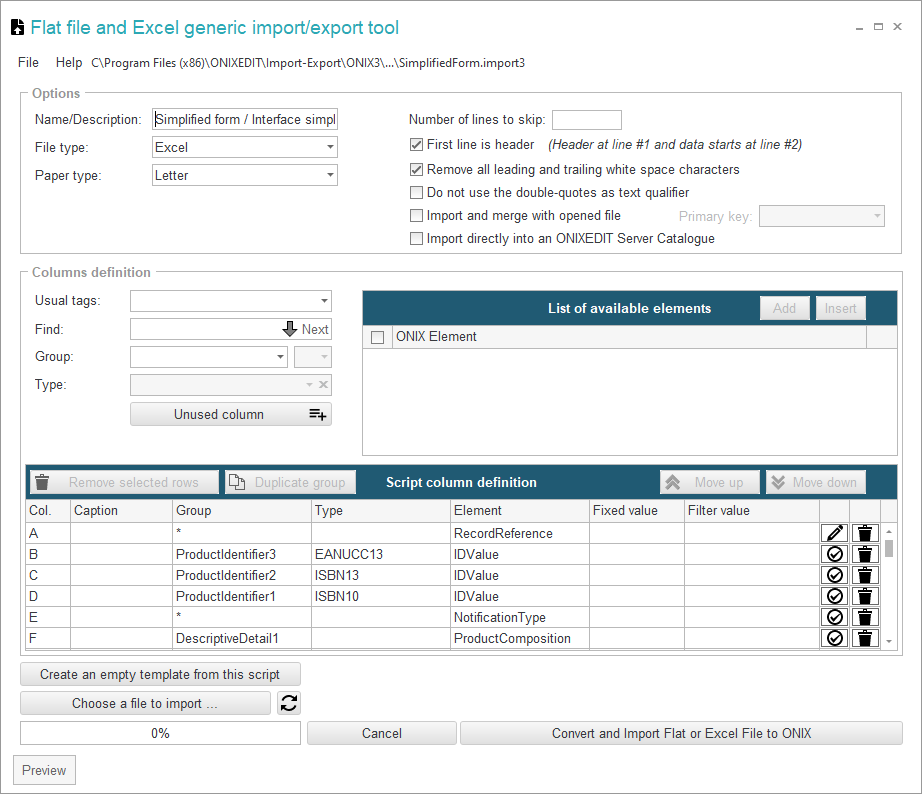
Once an import or export script is created, you must select the source/destination file and click on the "Convert" button to get the result. This is, then, a manual process.
ONIXEDIT Converter allows you to automatically apply an import or export script to a "hot folder" where files to process are dropped without any human intervention.
As an example, if you receive ONIX files from your clients or partners and you want to import some critical information to your legacy system that is able to read a simple tabulated file, you can create an export script using ONIXEDIT to retrieve the data you are looking for and generate a tabulated file with it. Then you can introduce ONIXEDIT Converter to your processing workflow of metadata files. The ONIX files will be uploaded by your partners to a specific folder (via FTP or other transmission method) and ONIXEDIT Converter will automatically convert it, applying your export script, and save the resulting tabulated file to a destination folder. Then, your legacy system will be able to take over and will process the new generated file.
ONIXEDIT Converter can process ONIX 2.1 and ONIX 3.0 files from and to flat files providing that you define the corresponding ONIXEDIT import or export scripts. Moreover, ONIXEDIT Converter is able to deal with very huge metadata files and does not need to load it completely in memory to process it. Consequently, you can operate it on a regular Windows station (see System requirements for details). ONIXEDIT Converter can also convert ONIX 2.1 files into ONIX 3.0.
