Importing ONIX files to a catalogue
Using ONIXEDIT connected to ONIXEDIT Server, you can import huge ONIX 2.1 or 3.0 files to an ONIXEDIT Server catalogue.
To import an ONIX file to an ONIXEDIT Server catalogue, use the Server / Import to a catalogue / Import ONIX file function:

A specialized dialog will then appear. Follow these steps:
1 - Click on the Browse ... button and choose the ONIX 2.1 or 3.0 file on your PC that you want to import.
2 - Click on the Choose ... button and choose the ONIXEDIT Server catalogue to which you want to import the ONIX file.
3 - Click on Start.
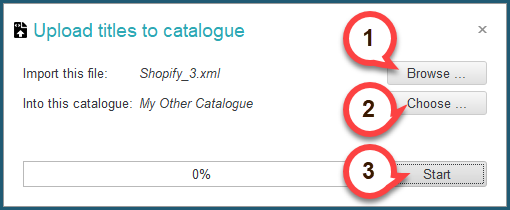
The import will begin and at the end of the process, you will see an "Upload completed" message. When importing an ONIX file to a catalogue, ONIXEDIT will apply the Import rules set for that catalogue. Thus, existing titles will be updated and new ones will be created according to the rules established.
You can import an ONIX 2.1 file to an ONIX 2.1 or ONIX 3.0 catalogue. You can only import an ONIX 3.0 file to an ONIX 3.0 catalogue.
If you want to import smaller ONIX files, you can open them first using ONIXEDIT.
Next, open your ONIXEDIT Server catalogue. You should have both windows opened.
Then, select the titles you want to upload from your local file window and drag and drop them to your ONIXEDIT Server Catalogue window:

ONIXEDIT will automatically copy the selected titles to your ONXIEDIT Server catalogue.