Locking titles
If you want to prohibit any kind of modification to one or several titles, you can "lock" them. To do so, proceed as follows:
1 - Open the catalogue containing the titles you want to lock.
2 - Select the titles you want to lock.
3 - Right-click on one of the selected titles in your main list and select Lock selected title(s):
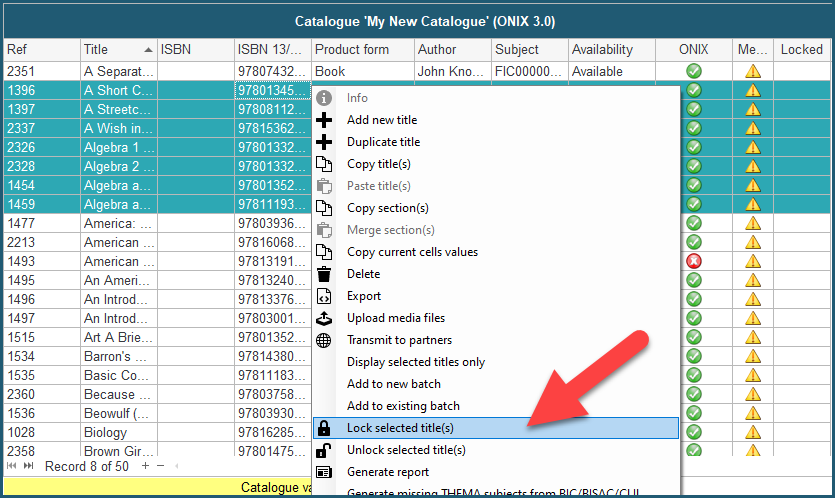
As a result, the selected titles will appear highlighted in orange and a small lock icon will be shown under Locked column:
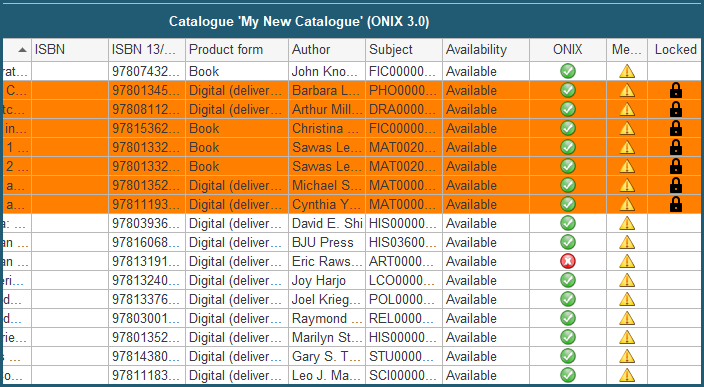
If someone that has access to those titles with ONIXEDIT Pro or ONIXEDIT Cloud tries to modify or delete the titles, a message will show indicating that this action is prohibited:
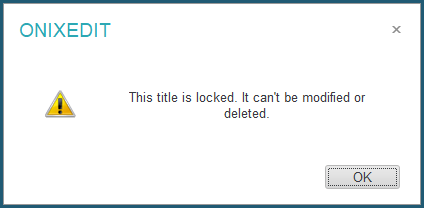
To unlock a locked title, just right click on it from the main list and select Unlock selected title(s):
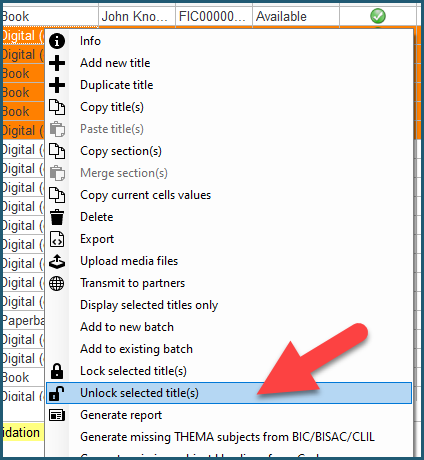
Alternatively, locked titles can be partially modified if you defined Lock Profiles. Consult Manage Lock Profiles section for more details.