Default Values
ONIXEDIT is provided with an ingenious mechanism to define default values which are involved in the creation of new titles. ONIXEDIT allows you to define a title template with all the information elements supported by the program. You can define default values for your ONIX 2.1 files and another set of default values for ONIX 3.0 files. To define this model, you simply activate the Default Values function of the Onix menu, F11. If you press F11 key from an ONIX 2.1 file, you will be able to set default values for ONIX 2.1. If you press F11 from an ONIX 3.0 file, you will set ONIX 3.0 default values. If you have access to the advanced form, your first option will be the Default Values Wizard which will help you define your default values amongst the most common ones,
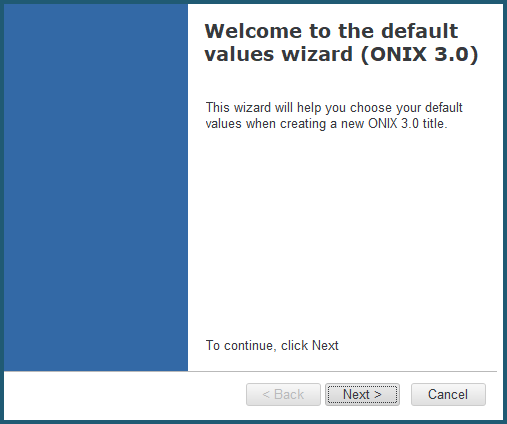
and your second option will be to choose to define your default values using the advanced or simplified form. You will then get a title editing screen that is identical in every way to the screen you get when you add or edit a title:
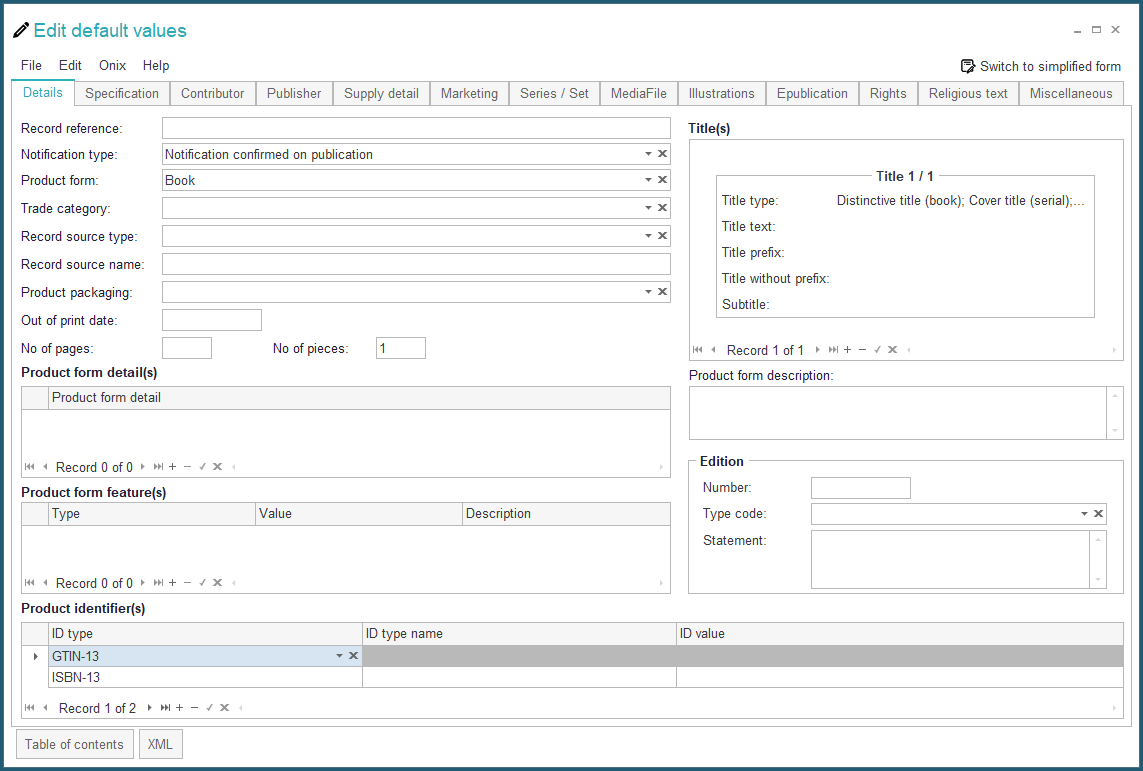
or
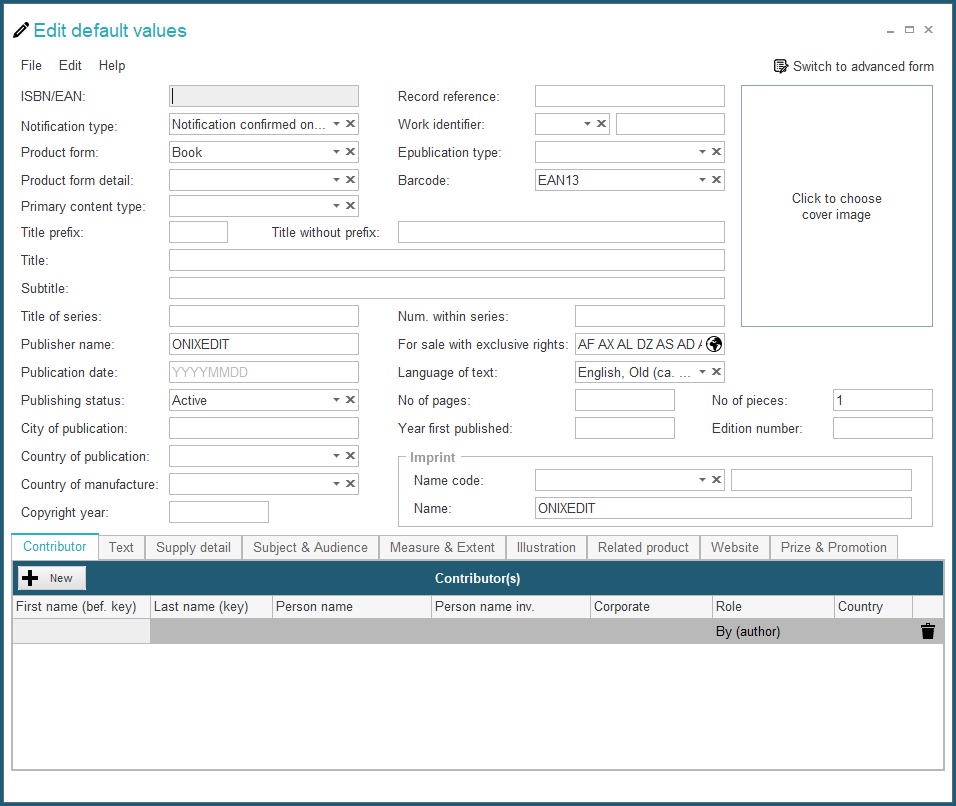
All the values which you define in this default values window will be added automatically when you create new titles. You can thus take advantage of this function to input values specific to your business which will then be repeated from one title to another. You can also define records of sub-lists which you want to be added automatically by the program. You then just make changes specific to each title when you create it.