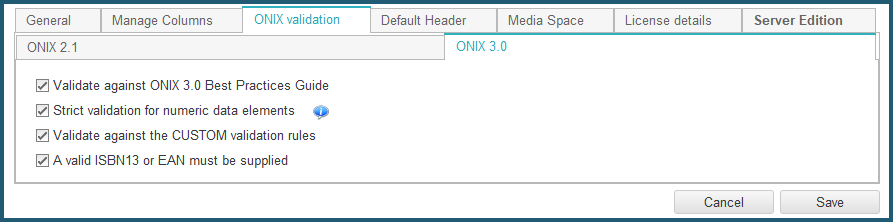Specialized Formats
As mentioned above, ONIXEDIT contains only a subset of the informational elements from the ONIX 2.1 and 3.0 norms. The elements which have been retained are the result of the combination of different elements established in the following specialized formats:
BTLF (French Canada)
BookNet (English Canada)
BISG (USA)
BIC (England)
APA (Australia)
Each of these organizations has established what elements of ONIX information should be in force in their respective markets. We have fused all these elements to form the ONIXEDIT format (see Appendix A and Appendix B ). ONIX files created by ONIXEDIT are saved in this format. You have access to all of these elements whether you use the regular version with the advanced form option or the Pro version.
For ONIX 2.1 files, there is a specific validation function for each of these formats, BTLF, BookNet, BISG, BIC, APA and Amazon. If you have purchased ONIXEDIT PRO, you have all the supported validators. If you have the regular version, you have a validator included and the others are optional. To activate one or more of these validation functions, you simply define which ones you want using the Preferences dialogue in the ONIX validation 2.1 tab:
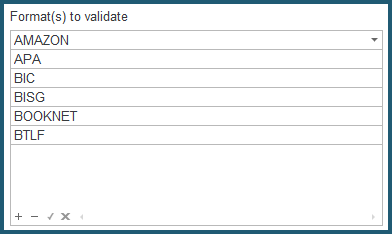
Defining one or more specialized formats in the Preferences does not add any new fields since these are all already present in the editing dialog. But this choice activates the specialized validation functions corresponding to the chosen formats and you will always know which formats are nonconforming when an error occurs:
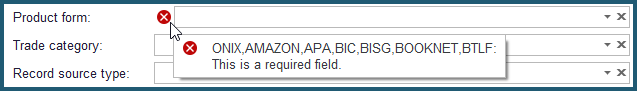
Also, a new column for each format is added in the main list, indicating if the associated titles conform or not to the specialized formats chosen:
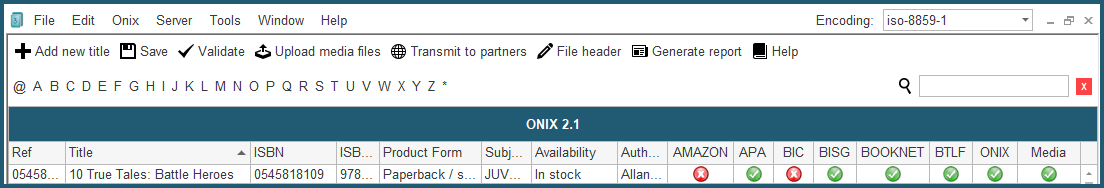
Of course you do not have to activate the whole package of six specialized formats supported by ONIXEDIT. Normally, you only activate those used by the trading partners you deal with. ONIXEDIT is provided with export functions which permit you to generate valid ONIX files containing only information elements for one specialized format in particular (Please see chapters Sending ONIX files and Saving a File in a Specialized Format). If no specialized validation format is activated, then your files will be validated against the ONIX standard only.
For ONIX 3.0 files, there is only one specialized validation format that you can activate by checking the box "Validate against ONIX 3.0 Best Practices Guide". This validation format is based on the official guide of the EDItEUR group called "ONIX Best Practices Guide" that you can get here. You also have some other options :
- Strict validation for numeric data elements: Limit certain numeric values to positive numbers or integers, for example.
- Validate against the CUSTOM validation rules: Determines if titles will be validated according to your own CUSTOM validation rules that you have defined. (See section on CUSTOM Validation)
- A valid ISBN13 or EAN must be supplied: Determines if the ISBN13 or EAN field is required to be valid.