Preferences
The Preferences dialog of ONIXEDIT is reached through the Onix / Preferences menu:
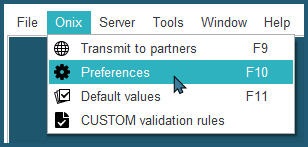
The Preferences dialog will then appear:
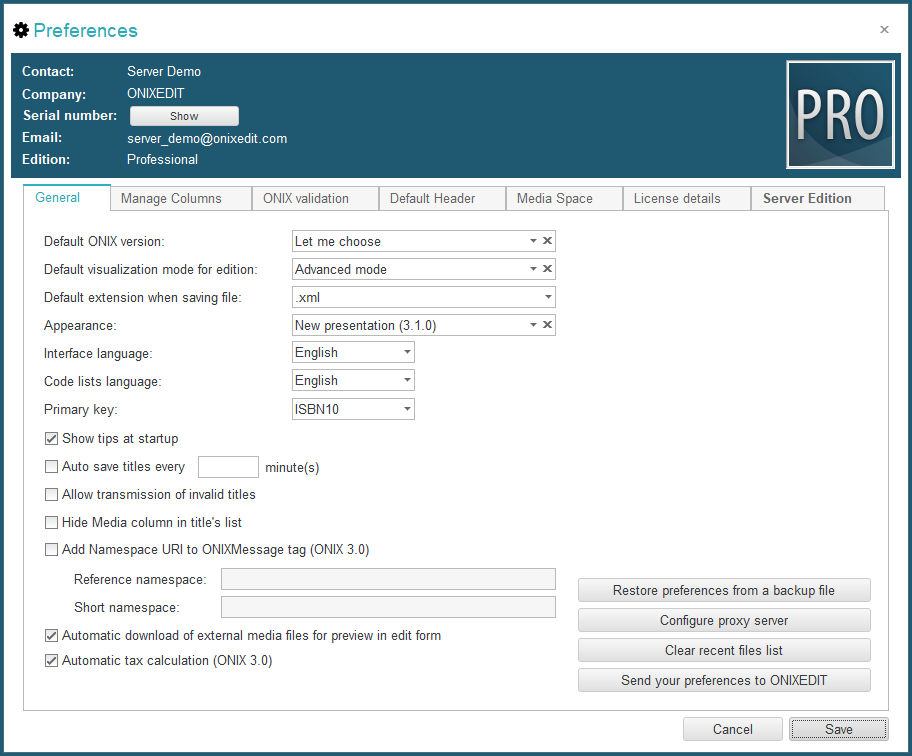
In the upper right corner of the dialogue you will see the label PRO if you have bought the professional version of ONIXEDIT or SE, if you bought the Server Edition . On the left of this label, you will see the personal information that you gave when you registered on the website www.onixedit.com as well as your email and your registration number. This information may not be modified.
Below, you will see five tabs: General, Manage Columns, ONIX validation, Default Header and License details. If you bought Pro version or the Media Space option, you will also find a Media Space tab, and if you bought the Server Edition, another tab allowing to define users and catalogues will be present.