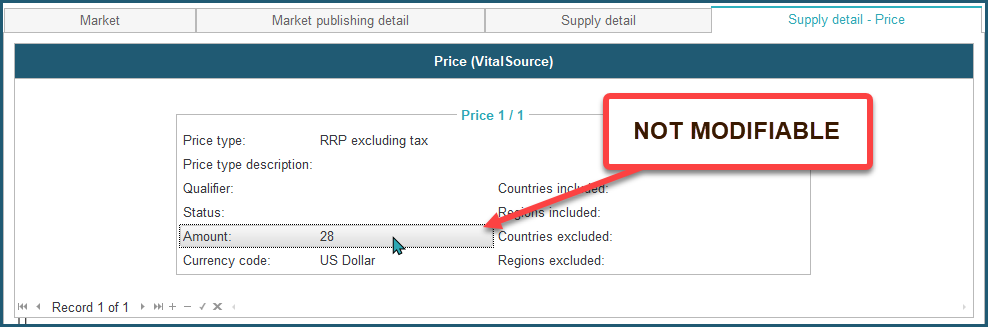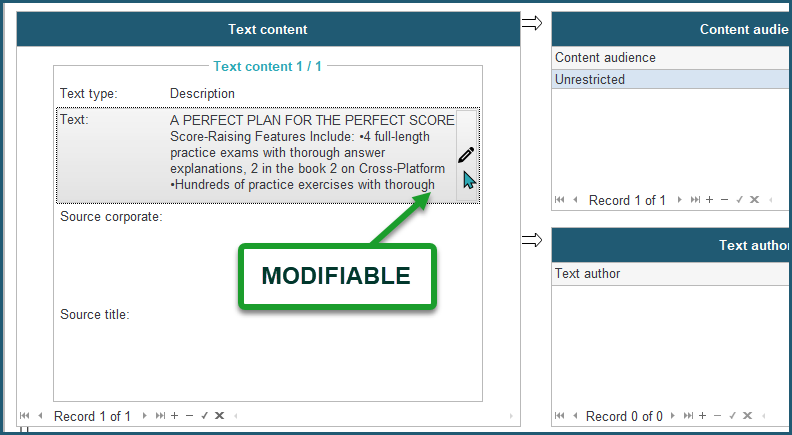Manage Lock Profiles
By default, when a title is locked, it can't be modified. You can lock specific titles of a catalogue using ONIXEDIT. Consult Locking titles section for more details about how to lock/unlock titles.
However, since ONIXEDIT 3.4, you can now define different lock profiles. For instance, suppose that you want to authorize some users to revise description, table of contents and other text metadata. But you don't want them to accidentally modify other information when titles are locked. The solution is to define a new "Text revision" profile that will authorize modification only to OtherText (ONIX 2.1) and TextContent (ONIX 3.0) elements.
To do so, go in your ONIXEDIT Preferences, under Server Edition / Lock Profiles tab. Then simply click on the New button (1), give a name to your new lock profile (2) and an optional description (3):
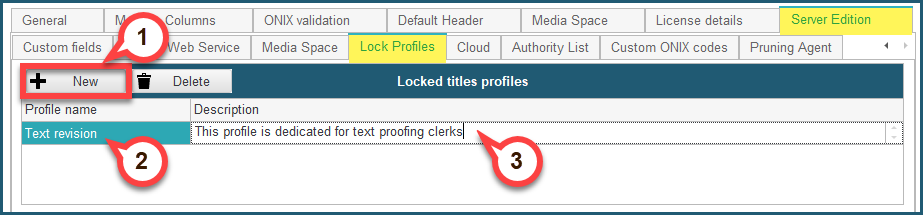
Next, you will select each ONIX elements that will be modifiable by users having the "Text revision" profile for Locked titles:
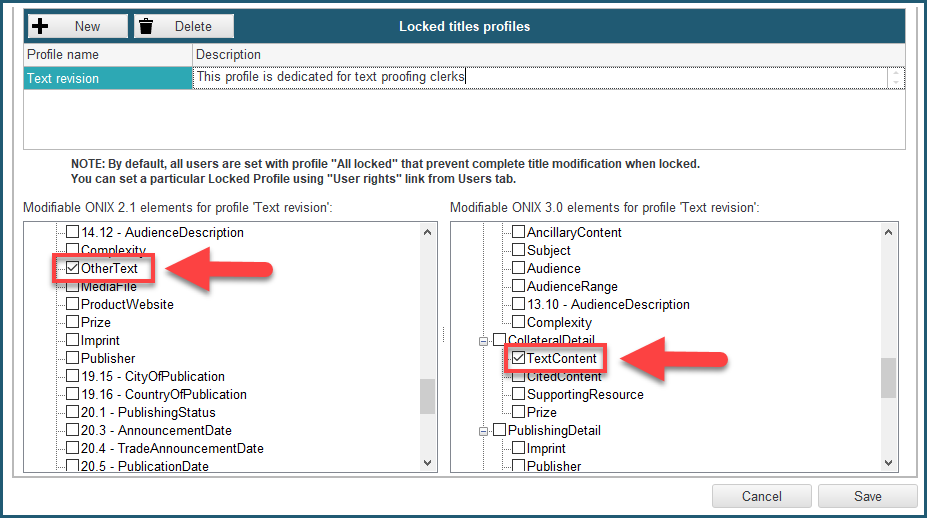
Don't forget to save your preferences once you are done!
Once a new lock profile is set, you can assign it to any of your ONIXEDIT Server users from their access rights dialog:
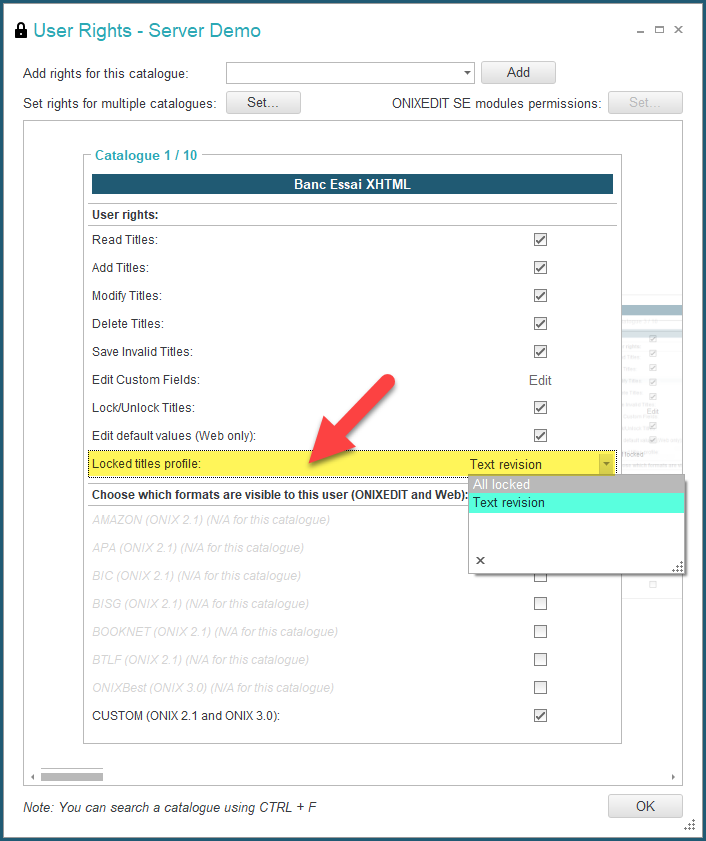
As a result, the users having Text Revision profile set for one or more catalogues, won't be able to modify any metadata of locked titles from those catalogues except elements authorized by the lock profile, for example: