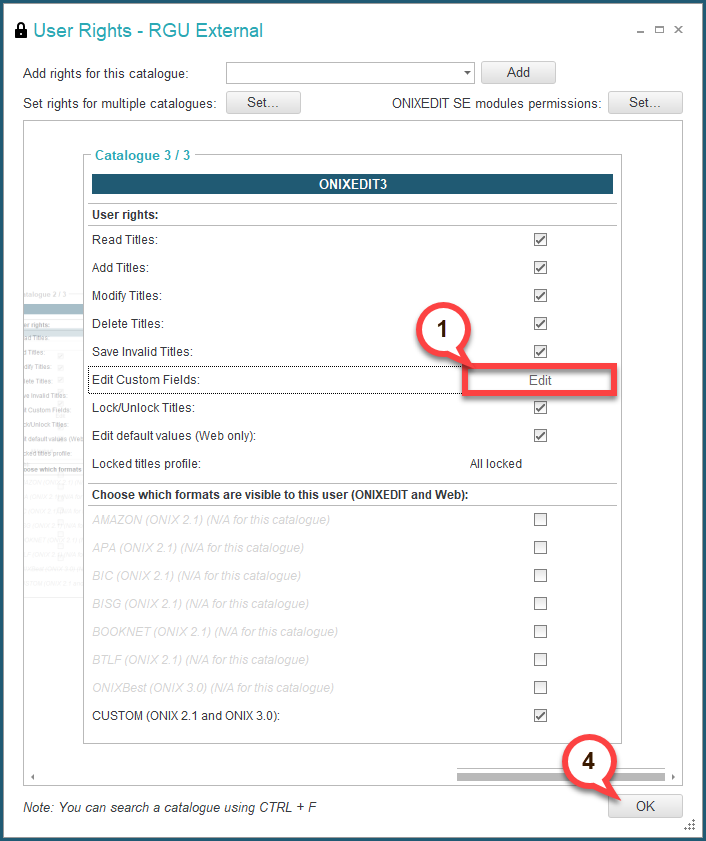Manage Custom fields
In your ONIXEDIT Preferences, under Server Edition / Custom fields tab, you will find a list where you can define custom fields:
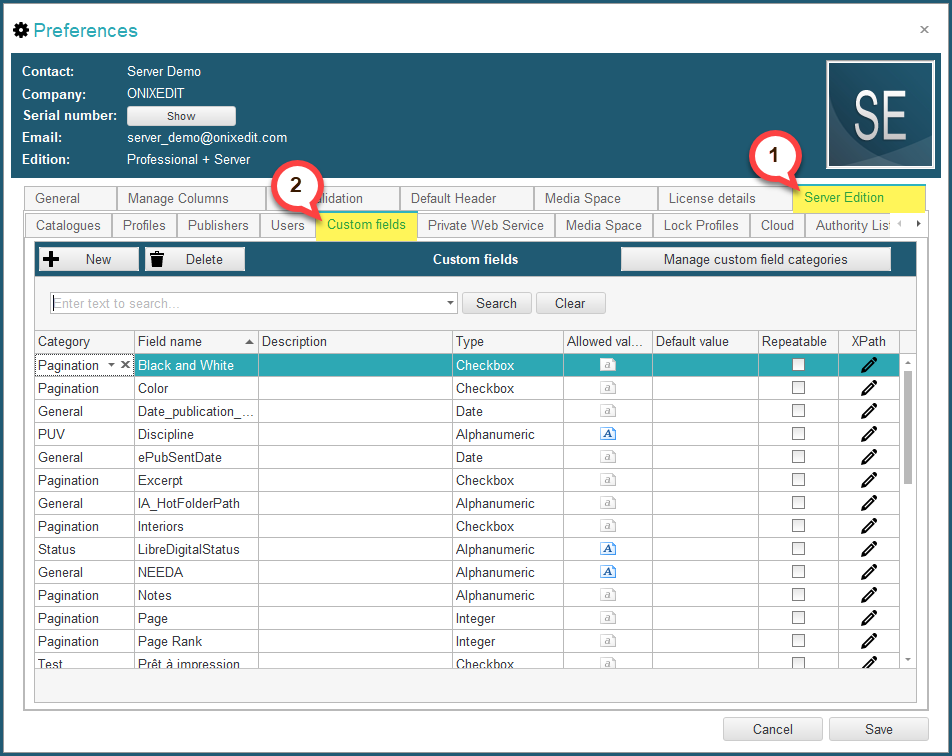
Custom fields are non-ONIX data that you can add to any of your ONIX records when using ONIXEDIT Server. Because these are non-ONIX information, they will not be included in the ONIX files you will produce from ONIXEDIT server. But custom fields will appear in a special section of the Advanced form of ONIXEDIT:
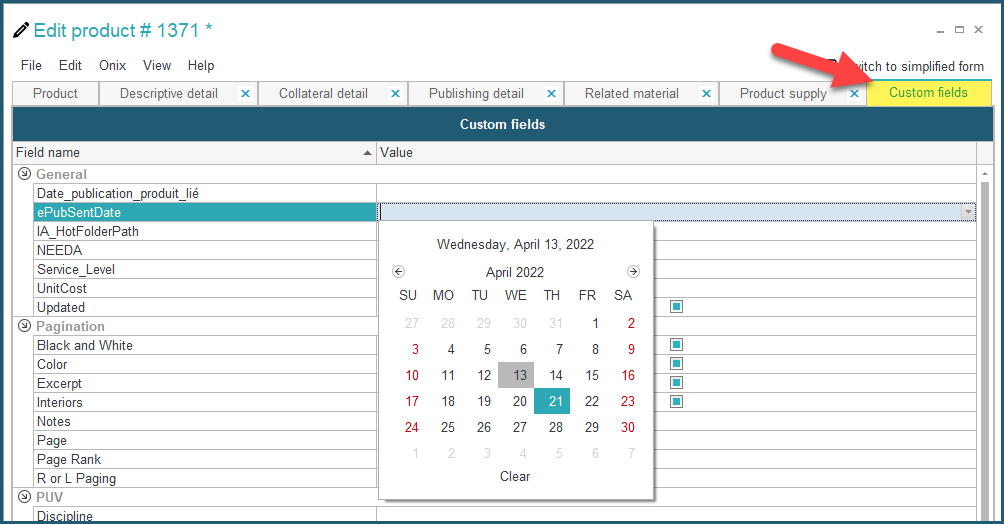
You can also use custom fields in the special search tool available with ONIXEDIT Server.
As well, you can import/export them to and from flat files or Excel using our generic import/export tool.
Custom fields can now also be viewed and edited using ONIXEDIT Cloud or the simplified form of ONIXEDIT.
You can create as many custom fields as you want. All the custom fields that you will define will be available to all your ONIXEDIT Server catalogues.
To create a custom field, click on the New button, give a name to your field, an optional description, select its type and save it:
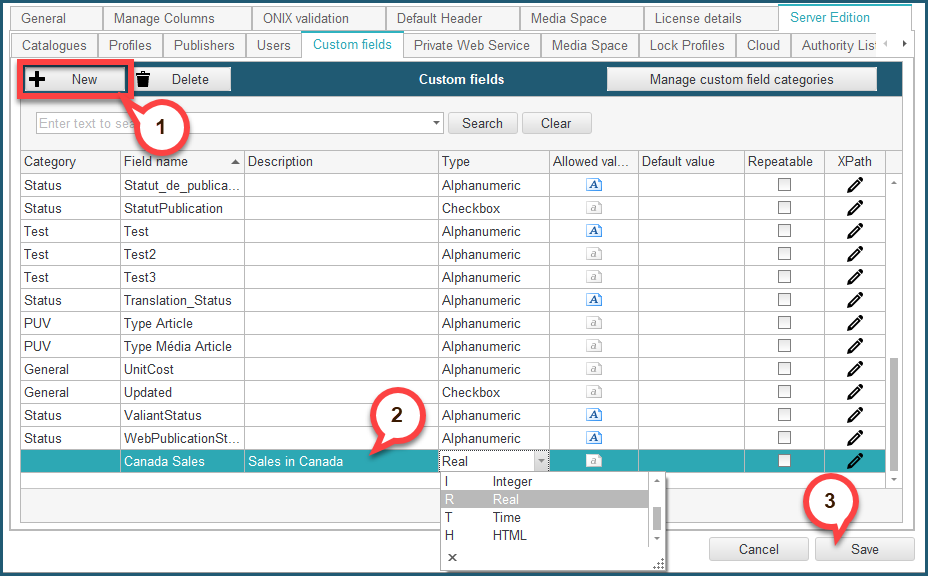
You can also define its category with the left most column (more on this right after).
You can define a list of possible values for Alphanumeric fields. To do so, just click on the Allowed values icon ![]() and type the values you want to authorize:
and type the values you want to authorize:
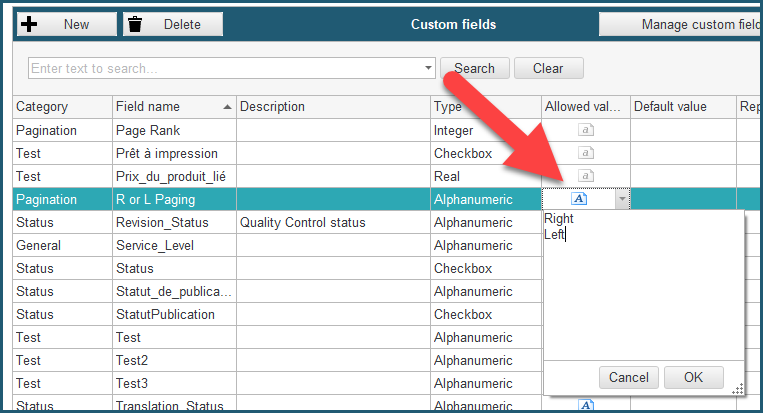
Moreover, you can determine whether the field is repeatable within a title using the Repeatable checkbox, and define a default value for each custom field by using either the Default value or XPath columns.
Since version 3.4.8 of ONIXEDIT, you can classify your custom fields by Category. To do so, use the Manage custom fields categories button:
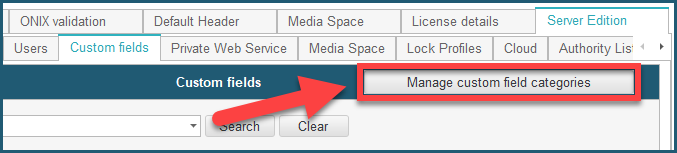
The following form will show up, allowing you to add/delete as many categories as you like:
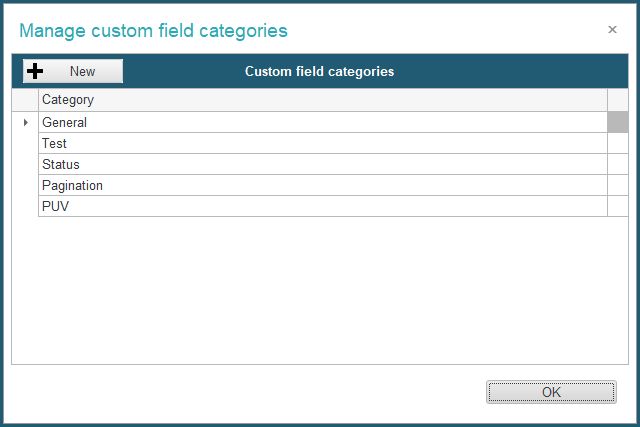
Once defined, you can assign them to your custom fields:
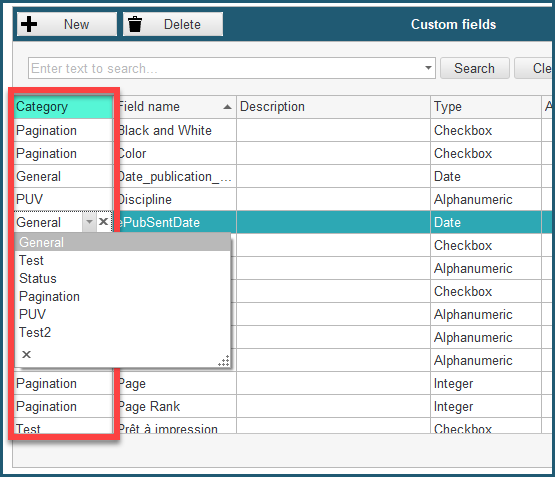
Assigning categories to your custom fields will allow you to:
- Group and present your custom fields by category:
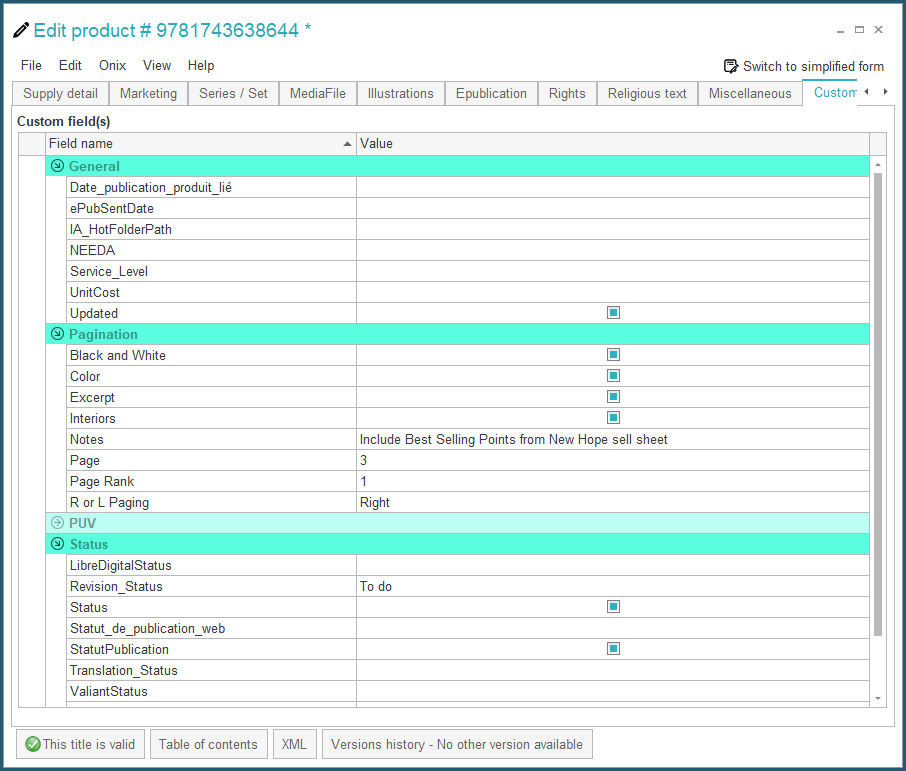
- Authorize your end users (ONIXEDIT Pro and Cloud) to view and modify specific categories of custom fields: