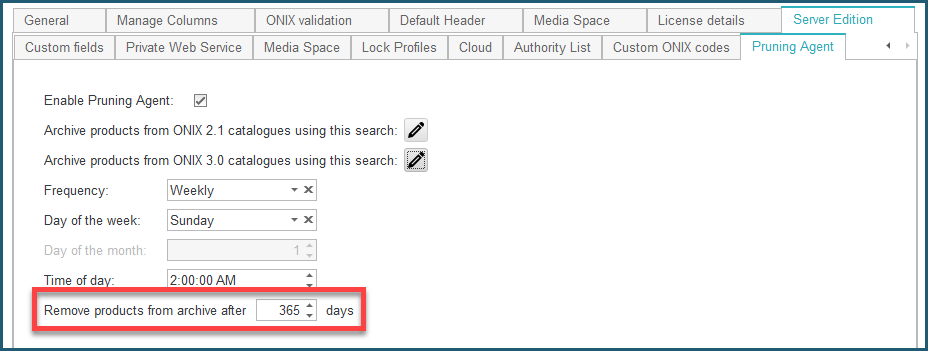Pruning Agent
ONIXEDIT Server's Pruning Agent allows you to automatically and periodically archive titles that match a certain criterion. For example, you could decide to make ONIXEDIT automatically archive titles that have not been modified for over a year. Archived titles will be cleared from your catalogues, and then permanently removed from the archives after a certain amount of time that you can adjust. Here is how to proceed to enable and configure the pruning agent:
From your ONIXEDIT Preferences, navigate to the Server Edition / Pruning Agent tab. Use this check box at the top to enable or disable the pruning agent:
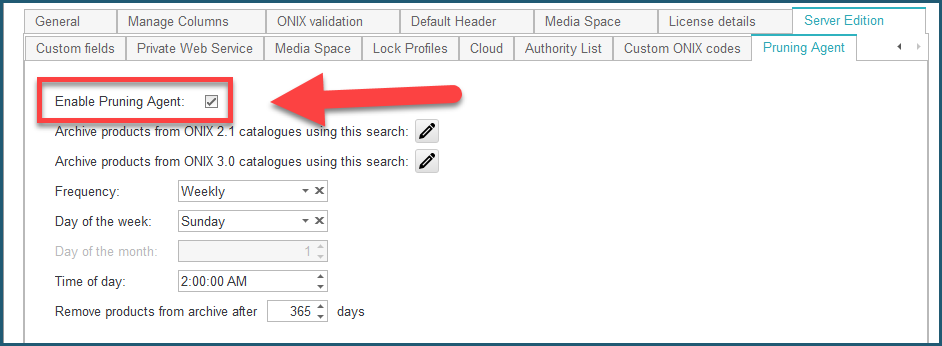
Once you enabled the pruning agent, you can configure its parameters below. Use these two buttons to set the search criteria that should be met by a title to get archived, the first one for ONIX 2.1 catalogues (1) and the second one for ONIX 3.0 catalogues (2):
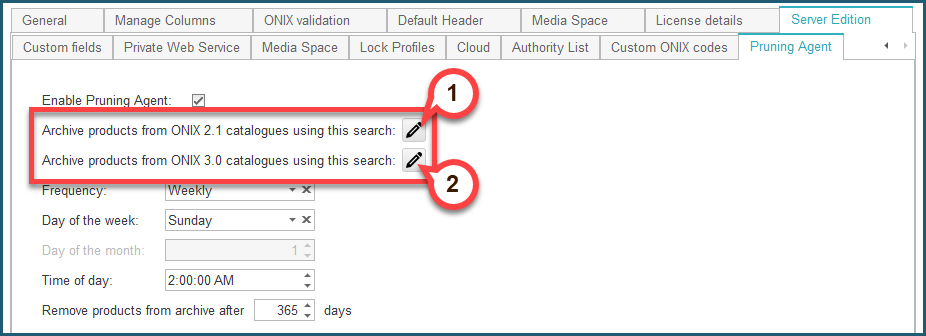
The advanced search dialog will appear. You can use it as you would to search in a catalogue, but this time the search setting will be used by the pruning agent when archiving titles. Once your search criteria are defined, click the Search button to confirm. The example shown below would search for every title that was last modified over a year ago:
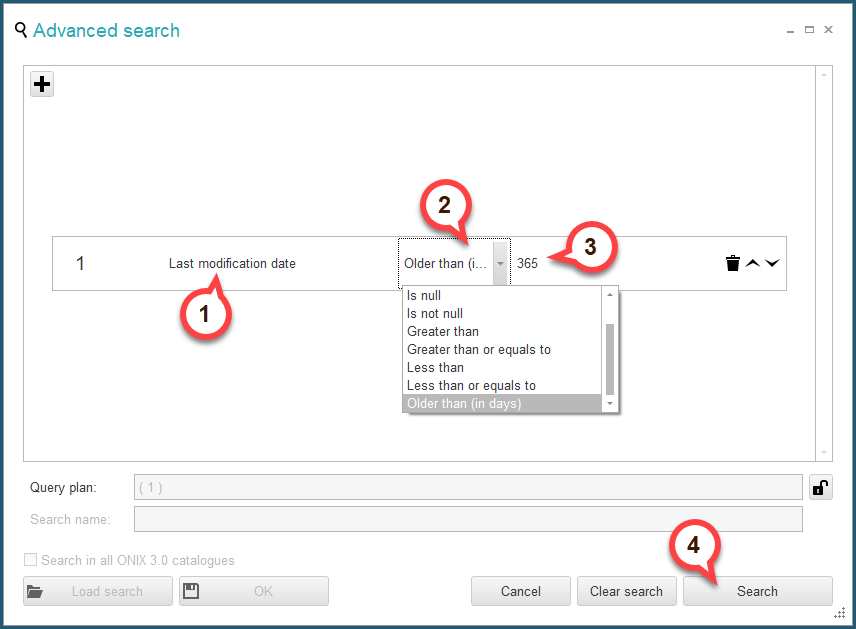
The following settings let you decide at what moment should the pruning agent execute, and at what frequency. The example below would make the pruning agent execute once a week, every Sunday at 2 AM:
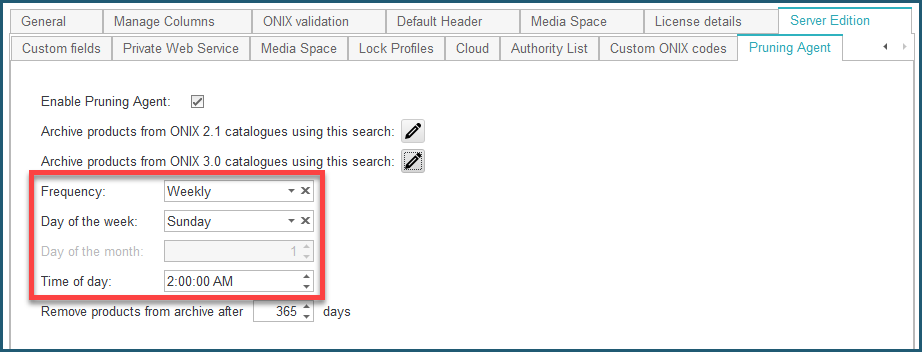
Finally, the last setting, "Remove products from archive after X days" let you decide after how many days should the archived titles be permanently removed from the archive: