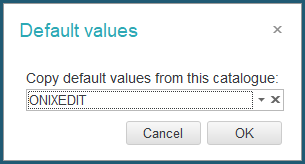Set Default Values
You can set default values for any ONIX field that will apply when a new title will be added to a catalogue using ONIXEDIT Pro or ONIXEDIT Cloud.
You can either set default values for a single catalogue if it is not assigned to a profile, or set default values for a whole profile.
To define default values for a catalogue or a profile, proceed as follows:
1 a - To set default values for an unassigned catalogue: From the Preferences module, go to the Server Edition / Catalogues tab and select Edit default values in the action menu corresponding to the catalogue you want to modify:
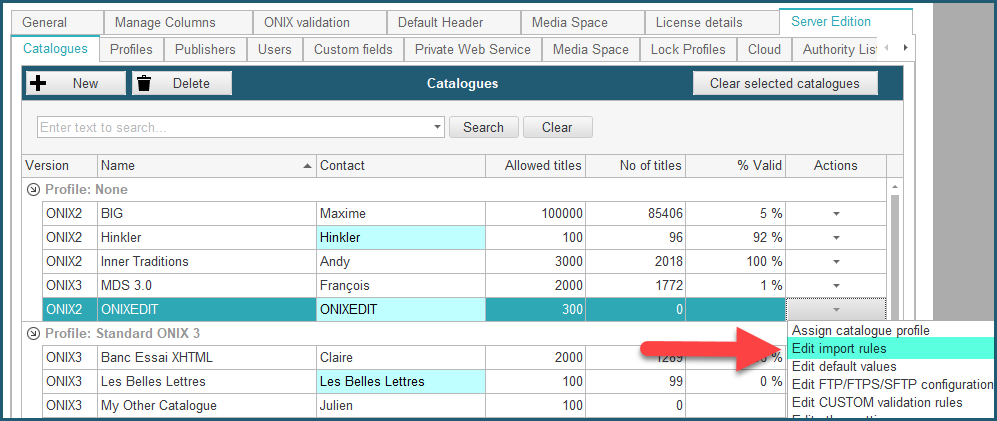
1 b - To set default values for a whole profile: From the Preferences module, go to the Server Edition / Profiles tab and select Edit default values in the action menu corresponding to the profile you want to modify:
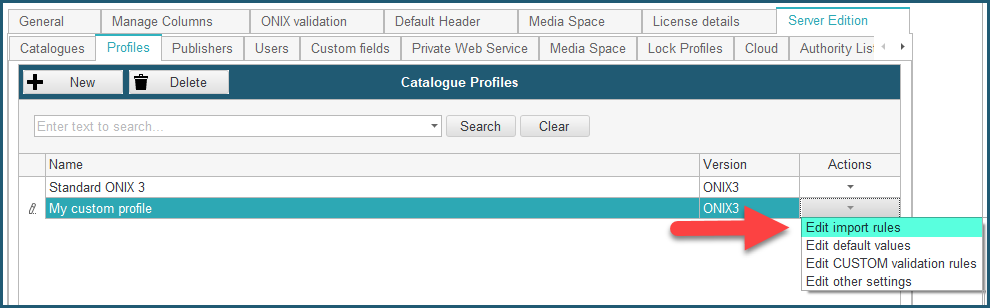
2 - You will then have three choices:
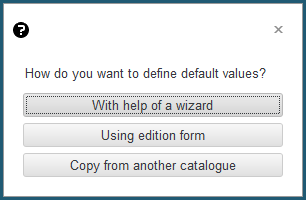
2 a - With help of a wizard: By clicking on the first choice, you will get a decision wizard that will guide you through the most common default values you can define for your ONIX metadata catalogue. There is a distinct wizard for each ONIX standard depending on which one is set for your catalogue.
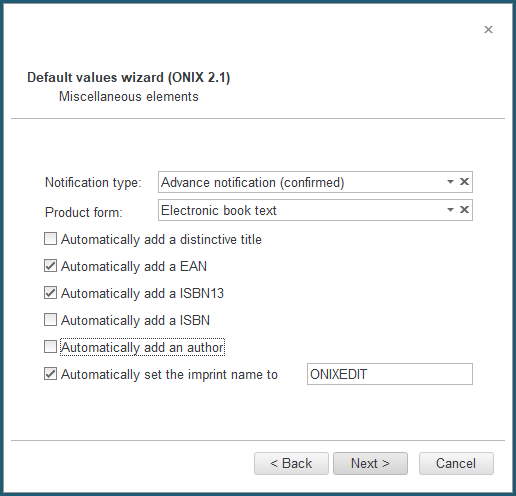
2 b - Using edition form: You can also set default values using ONIXEDIT edition form (Advanced or Simplified). If you want to define default values that will apply as well to ONIXEDIT Pro and ONIXEDIT Cloud, we suggest you to use the Simplified form to define your default values:

Once your default values are defined, simply save them using the menu File / Save default values:
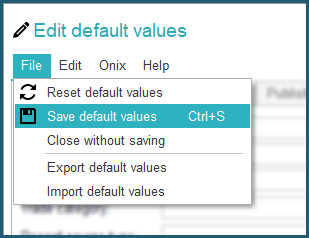
Then, close the default values form and save your preferences.
2 c - Copy from another catalogue: The last and fastest possibility that you have to define default values is to use the Copy from another catalogue button. You will then have to select the catalogue from which the default values will be copied from as show below and you're done!