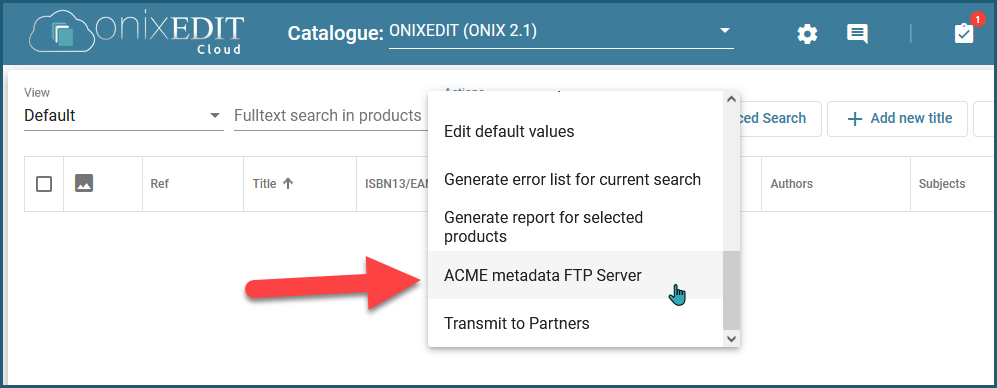Define a FTP for ONIXEDIT Cloud
Users working with ONIXEDIT Cloud to manage ONIX titles may need to transmit ONIX files. Of course, they can download ONIX titles to a local ONIX file on their computer and then, send it to some recipients using an email, an FTP software or other electronic means. However, to ease this task, ONIXEDIT Server allows definition of one or many dedicated FTP accounts that you can define for a specific catalogue.
To define a recipient FTP account designated to receive ONIX files and corresponding cover images from users of an ONIXEDIT Server catalogue, follow these steps:
1 a - To define a FTP for an unassigned catalogue: From the Preferences module, go to the Server Edition / Catalogues tab and select Edit FTP/FTPS/SFTP configuration in the action menu corresponding to the catalogue you want to modify:

1 b - To define a FTP for a whole profile: From the Preferences module, go to the Server Edition / Profiles tab and select Edit other settings in the action menu corresponding to the profile you want to modify:

2 - The Edit other settings window will open. If you used the action menu of a catalogue, the right tab will directly be selected. Otherwise, select the ONIXEDIT Cloud tab (1), and then the Actions tab (2). You should see a screen like shown below. Now you can click on the Add a new FTP/FTPS/SFTP action button:

3 - Define the settings required to establish a connection to the FTP/FTPS or SFTP site where you want your ONIXEDIT Cloud users to send ONIX files and optionally, cover images:
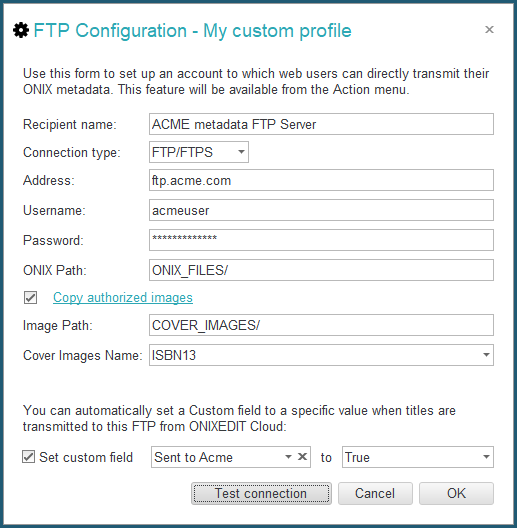
Optionally, you can also set a Custom Field value to all exported titles using the Set custom field checkbox:

4 - A new item in the Actions menu of ONIXEDIT Cloud will then show the new FTP transmission action: