Actions menu
Case 1: Actions menu of a Profile.
This action menu is accessed through the settings in the Profiles tab, and by the Actions button on the far right of the desired profile:
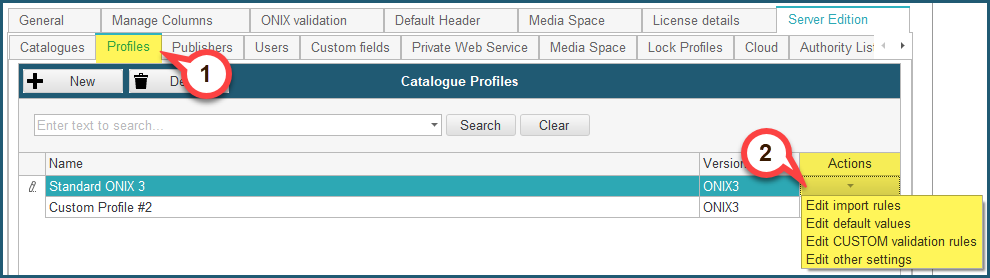
Here you can define settings that will apply to every catalogue that is associated with this profile. From this menu, you can:
- Edit import rules
- Edit default values
- Edit CUSTOM validation rules
- Edit other settings
You will learn about each one of these in more detail further in this section.
Case 2: Actions menu of a Catalogue assigned to a profile.
This action menu is accessed through the settings in the Catalogues tab, and by the Actions button on the far right of the desired catalogue that is assigned to a profile:
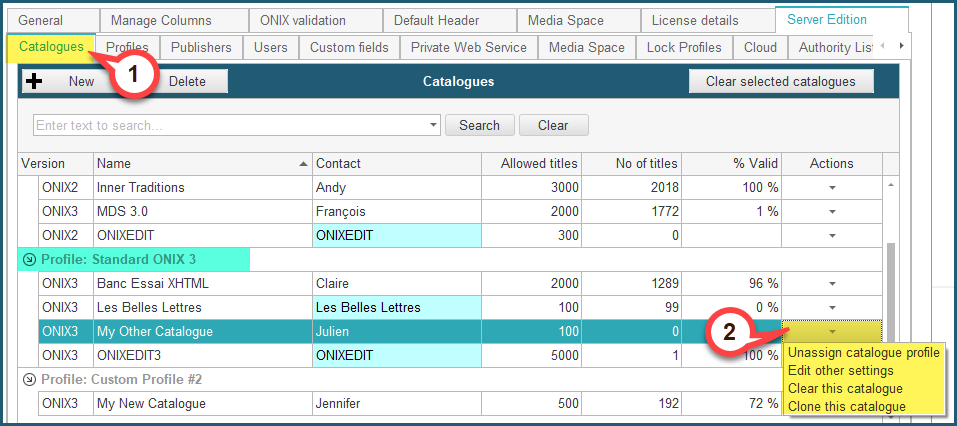
Here you have the options that only apply to this catalogue. As you can see, options like editing the import rules or the default values don't appear, this is because this catalogue is under a certain profile, which controls these settings for the whole profile. Instead, you find these options:
- Unassign catalogue profile
- Edit other settings
- Clear this catalogue
- Clone this catalogue
Case 3: Actions menu of a Catalogue not assigned to a profile.
This action menu is accessed through the settings in the Catalogues tab, and by the Actions button on the far right of the desired catalogue that is not assigned to a profile:
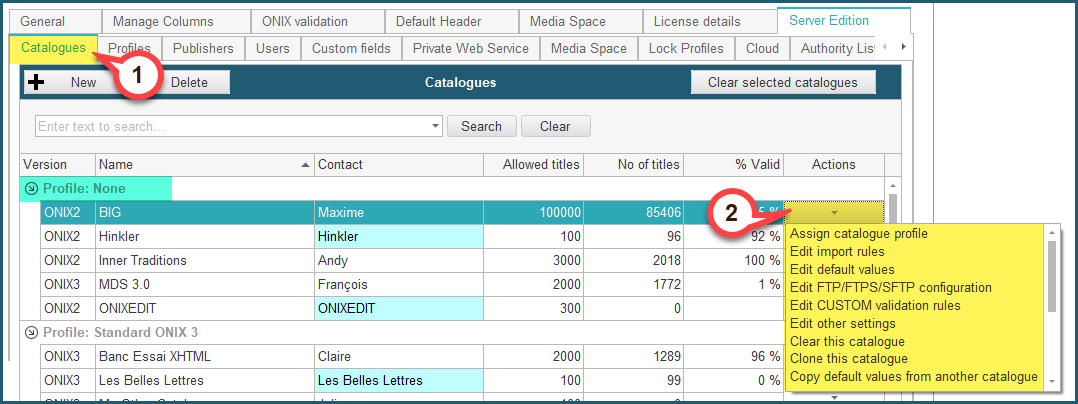
Here, since the catalogue is not assigned to a profile, you have all the options that we saw above, and they only apply to this catalogue. These are all the options:
- Assign catalogue profile
- Edit import rules
- Edit default values
- Edit FTP/FTPS/SFTP configuration
- Edit CUSTOM validation rules
- Edit other settings
- Clear this catalogue
- Clone this catalogue
- Copy default values from another catalogue
In the remaining of this section, you will see in more details the different actions that you can find in the Actions menu:
Set Import Rules for a catalogue
Set Default Values for a catalogue
Define a FTP for ONIXEDIT Cloud