Add eBooks files
If you want to transmit complete or partial eBook material to your trading partners, it is possible with the help of the Advanced Form and the ONIXEDIT Media Space (included with ONIXEDIT Pro and optional with the ONIXEDIT regular version).
From an ONIX 2.1 file:
In conformity with the ONIX 2.1 norms, the Advanced Form of ONIXEDIT allows you to add on text in different formats in the Marketing/Other Text tab from the title editing screen of the program. When you click on the + button in the navigation control of the other text list, the following dialogue appears:
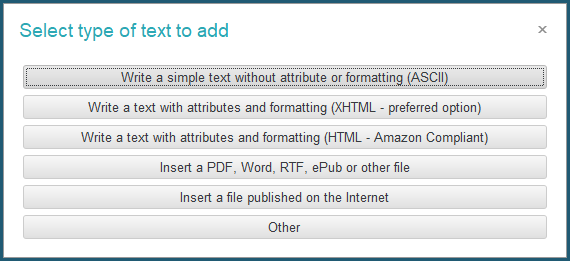
Description of the use of each of these options:
• Write a simple text without attributes or special formatting (ASCII). This option will add a record in the Other Text list and will allow you to enter a simple text item directly in the Other Text field. This text may not be formatted or have any character attributes (font, size, bold, italic, or other.)
• Write a text with attributes and formatting (XHTML). This option will add a record in the Other Text list and will allow you to enter a complex text item with all attributes and formatting using our integrated XHTML editor. The XHTML text item will be inserted directly into your ONIX document.
• Write a text with attributes and formatting (HTML - Amazon Compliant). This option will add a record in the Other Text list and will allow you to enter a complex text item with all attributes and formatting using our integrated HTML editor. The HTML text item will be inserted directly into your ONIX document.
• Insert a PDF, Word, RTF, ePub, or other file. This option will add a record in the Other Text list; it will allow you to select a file from your computer, or one that is accessible on your local network. The access path to the selected file will be referenced in the title file. For users who bought this service, these files may then be sent automatically to your Media Space.
• Insert a file published on the Internet. This option will add a record in the Other Text list and will allow you to select a file that is accessible on the Internet by inputting its URL. This URL will be added to the title record. For users who bought this service, these files may then be sent to your Media Space.
• Other. This option will simply add an Other Text record and will allow you to configure it according to your particular specifications.
From an ONIX 3.0 file:
eBook files and any other kind of external files can be associated with ONIX titles using Collateral Detail/Supporting Resource section of the Advanced Form. See section Attaching JPEG, MP3, MPEG and other files for more details.