Export cover images and other assets
ONIXEDIT provides a very handy tool to export cover images and other media files referred in an ONIX file (2.1 and 3.0). Indeed, no matter if the media file is in your ONIXEDIT Media Space or elsewhere, you can use the "Onix / Export media files" menu to get a local copy of it providing that the URL of those files be valid and accessible:
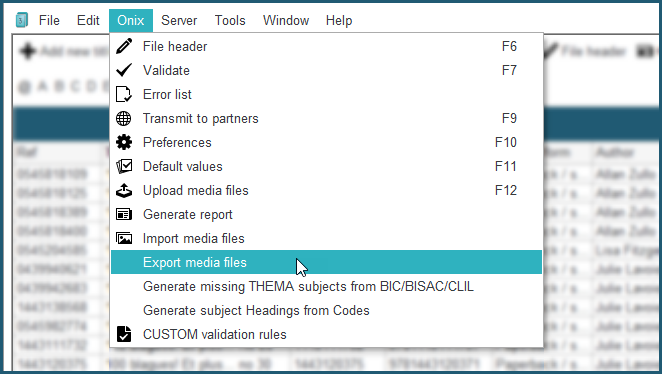
Export of media files can be done on the complete ONIX file (or ONIX catalogue for ONIXEDIT Server users) or a selection of ONIX titles. After selection of the "Export cover images" function, you should see this:
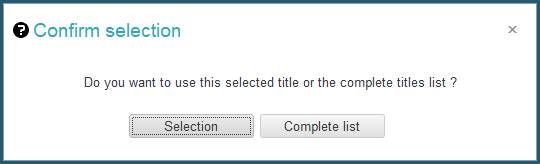
Click on "Selection" if you want to export only selected titles. Click on "Complete list" if you want to export media files for all the products in your ONIX file or catalogue. You should then see the following dialog:
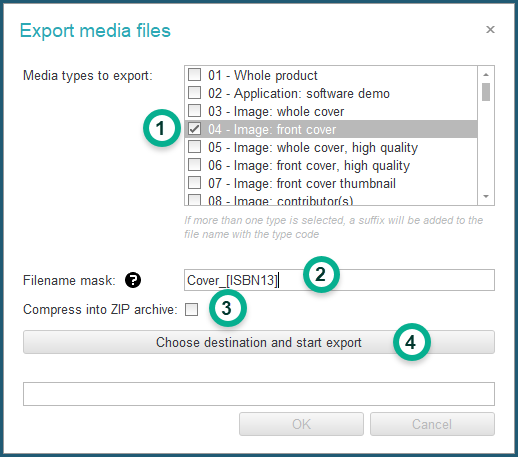
- Select the Media Types that you want to export.
- Optionally, type a filename mask (without the file extension). If you don't set one, ONIXEDIT will keep the original filename as defined in the URL (MediaFileLink tag for ONIX 2.1 and ResourceLink for ONIX 3.0).
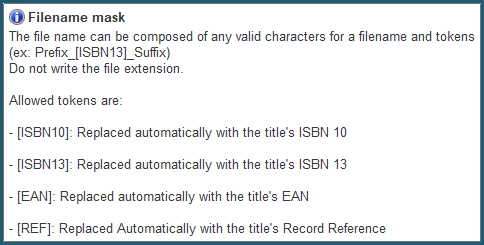
- Choose if you want to save all the media files into a single ".ZIP" archive file or not.
- Click on the button named "Choose destination and start export" to select where the media files should be exported on your PC.