The ONIX File Header
The first part of a valid ONIX file is its header. It permits you to define the sender and recipients of an ONIX file, as well as certain basic elements concerning the file as a whole. As we have seen in the preceding section, Preferences, ONIXEDIT allows you to define the default values which will be recorded in the header each time a new ONIX file is created. You can always modify these values by clicking the File Header button on the ToolBar:
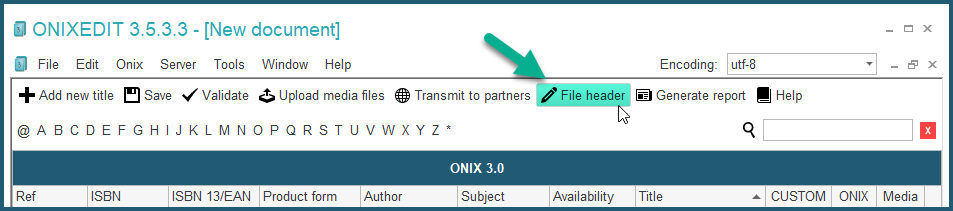
Or by using the File Header option in the Onix menu (F6).
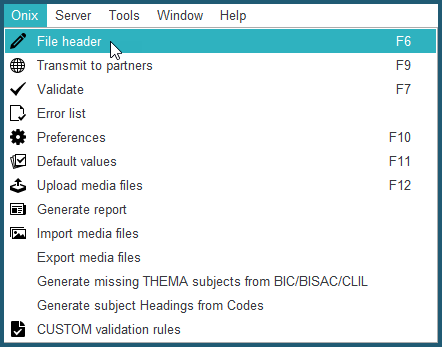
When you select File Header in the ONIX menu, or press the (F6) Function key, the following screen will appear:
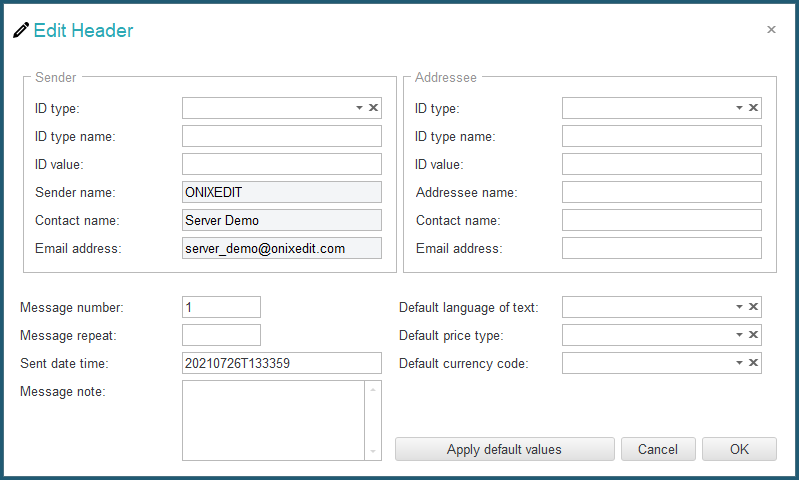
Some fields concerning the sender, such as the company, the person and the email cannot be edited; they correspond to the information which you furnished when you registered on the ONIXEDIT website. This information can never be changed. All the rest may be modified
If you use the Transmit to Partners function, the Sent Date field will automatically be filled with the current date. Similarly, the fields of the Addressee may be filled with the name and information of your trading partner to whom the ONIX files are to be sent.
The Apply Default Values function allows you to re-initialize the header editing window with the values defined in the Preferences.