Many of you who met us in book fair events have seen our ONIXEDIT Server poster and often ask for some details: How could you automate book metadata workflows and what does it mean?
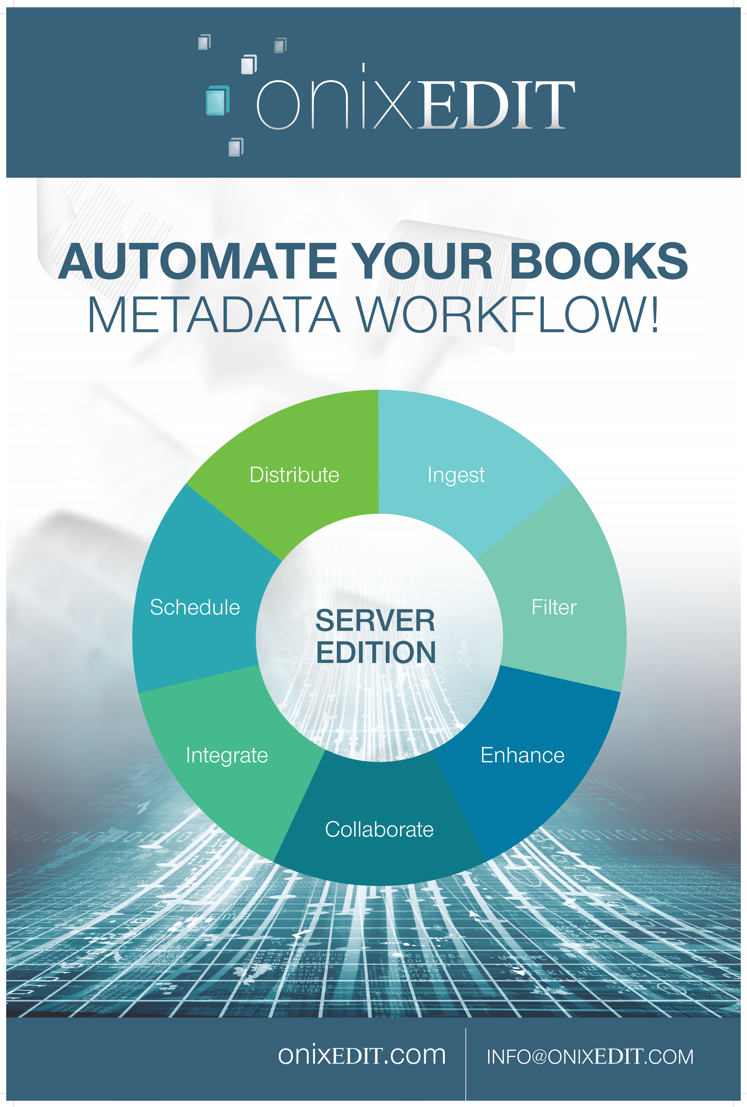
Well, let's explain the concept with a standard use case. Your company offer an online service for books and eBooks. You are dealing with different publishers and sales channels among your own bookstore. Every day, you are receiving book metadata files of all kinds as well as different types of asset files (cover images, contributor pictures, eBooks...). You probably implemented an in-house system at the beginning to feed your online service with the help of a lot of clerical tasks, but now, with the ever-increasing partners, books, product forms and sales channels, you reach a tipping point. You must automate some processes. This is when our most advanced ONIX System could give you a very good helping hand.
Ingest
First, you can automate ingestion of metadata and asset files of different kinds with the help of the ONIXEDIT Server Automated Ingestion Agent (AIA). The standard case is to define a repository of ONIX metadata for each distinct metadata sources. We call it "catalogues". With the use case above, there will be one ONIXEDIT Server catalogue for each publisher. AIA will automatically create an FTP folder for each of those catalogues. ONIX 2.1 and ONIX 3.0 files will be automatically imported to the corresponding ONIXEDIT Server catalogue upon reception. You can also create ONIXEDIT Import Scripts to automate ingestion of non-ONIX metadata files such as Excel, CSV, Tabulated and fixed length. AIA also provides a special routing mechanism to import media files and link it to each ONIX record. Consequently, cover images, contributor pictures, ebooks and all media file types supported by the ONIX standard could be automatically ingested and classified.
Filter
For each ONIXEDIT Server catalogue, you can define "import rules". With it, you can tailor the behaviour of automated ingestion by defining:
- What to do with a new product.
- How to check if a product already exists.
- How to update it and which ONIX sections to modify.
- Products filters based on criteria that you set to keep only products of interest for your organization.
- Custom fields to set upon creation and modification.
- Custom validation rules specific to your organization with your own mandatory fields and allowed values.
Moreover, you can configure many different import profiles for a single catalogue and apply it at run time to suit different specific needs.
Enhance
The ONIXEDIT Server System offers many different metadata and asset files enhancement mechanisms. For instance, you can create default values for each possible ONIX fields and use it to "fill in the blank" incomplete ONIX products added to a catalogue by a user or an automated file ingestion. ONIXEDIT could also define automatically for you, THEMA classification codes based on BIC or BISAC subjects.
You may also use some of the following widgets:
- Automatic RecordReference ID for each new ONIX product.
- Automatic thumbnail creation from cover images.
- Automatic metadata enhancement from your Amazon books and eBooks.
- Automatic media files routing based on file extensions and filename.
- And more.
Collaborate
Collaboration is at the heart of the ONIXEDIT Server System. Of course, the Automated Ingestion Agent is a good entry point for your partners to provide metadata and asset file updates. But for sure, ONIXEDIT Cloud occupies a major place within this system providing direct ONIX metadata access for your colleagues, clients and partners. You can easily manage Cloud users, their access rights on a per catalogue basis, and customize multiple aspects of the ONIXEDIT Cloud interface to suit your needs. According to the above use case, each publisher may have one or more ONIXEDIT Cloud user access to their ONIXEDIT Server catalogue. Using it, they can directly manage their ONIX metadata for each of their books, import/export it to ONIX and Excel files, get pre-defined reports, and transmit it by FTP or HTTP Post actions to other partners or automated systems.
Integrate
The ONIXEDIT Server System can be integrated with existing metadata workflows and in-house systems (old or brand new). You have 2 possibilities:
- Almost all custom in-house systems provide import/export modules. The ONIXEDIT Server System can be linked to any existing workflows with its advanced import/export capabilities. For instance,
- You can automate price updates from a fixed length file generated every day by your legacy system.
- Export commercial metadata to CSV files for your Rights and Royalty database.
- Produce an XML file to feed QuarkXpress or Indesign to automate production of your marketing material.
- Transmit metadata files of all kinds to your trading partners.
- Feed your bookstore system.
- And more.
- Our RESTful API can also be used to fulfill the most advanced requirements. With it, you can:
- Search for specific titles and browse results with paginated blocks.
- Manage catalogues, users and access rights.
- Update ONIX products.
- The possibilities are endless...
Schedule
ONIXEDIT Scheduler provides a highly configurable module used to create different kinds of metadata feeds and asset files deliveries. It is unbeatable when came time to transmit your books metadata to your trading partners or other in-house systems. With the Scheduler you can:
- Create unlimited delivery schedules with configurable catalogues, frequency, begin/end dates, recipients and search criteria.
- Produce delta files with only newly added or modified titles since last transmission.
- Configure unlimited recipients via FTP or Amazon Web Services buckets. You can even automate transmission to Shopify with our free plugin ONIXEDIT Bookstore.
- Manage types of media files to transmit for each of your recipients.
- Apply XSLT filters to ONIX files at runtime to fine-tune results of deliveries.
- Produce different kinds of metadata files: ONIX 2.1, ONIX 3.0, Excel, CSV, tabulated, fixed length.
Distribute
The ONIXEDIT Server System facilitate distribution of your eBooks to trading partners. Each ONIXEDIT Server System has a Media Space repository for all your asset files storage and classification needs. For security purpose, the Media Space is divided in 2 configurable zones:
- The public zone is normally used to store media files that could be freely shared with all your partners. Usually, you will use it for media files such as the cover images, author pictures, eBook abstracts and all other promotional ONIX types (according to ONIX list 158 and list 40).
- The private zone is where the media files you want to secure will be saved. Usually, this is where your eBooks will be kept. Only ONIXEDIT Scheduler have access to the private zone and you can decide at the recipient level, which type of media files to transmit for each of your partners. A secure and simple protection against eBooks thefts.
To conclude
Now you know everything about the ONIXEDIT Server poster! But wait... You want to see it live in action? Contact us. I'll be pleased to schedule a complete demonstration of the ONIXEDIT Server System for you and your colleagues.
Raoul Guénette
CEO of ONIXEDIT Inc.